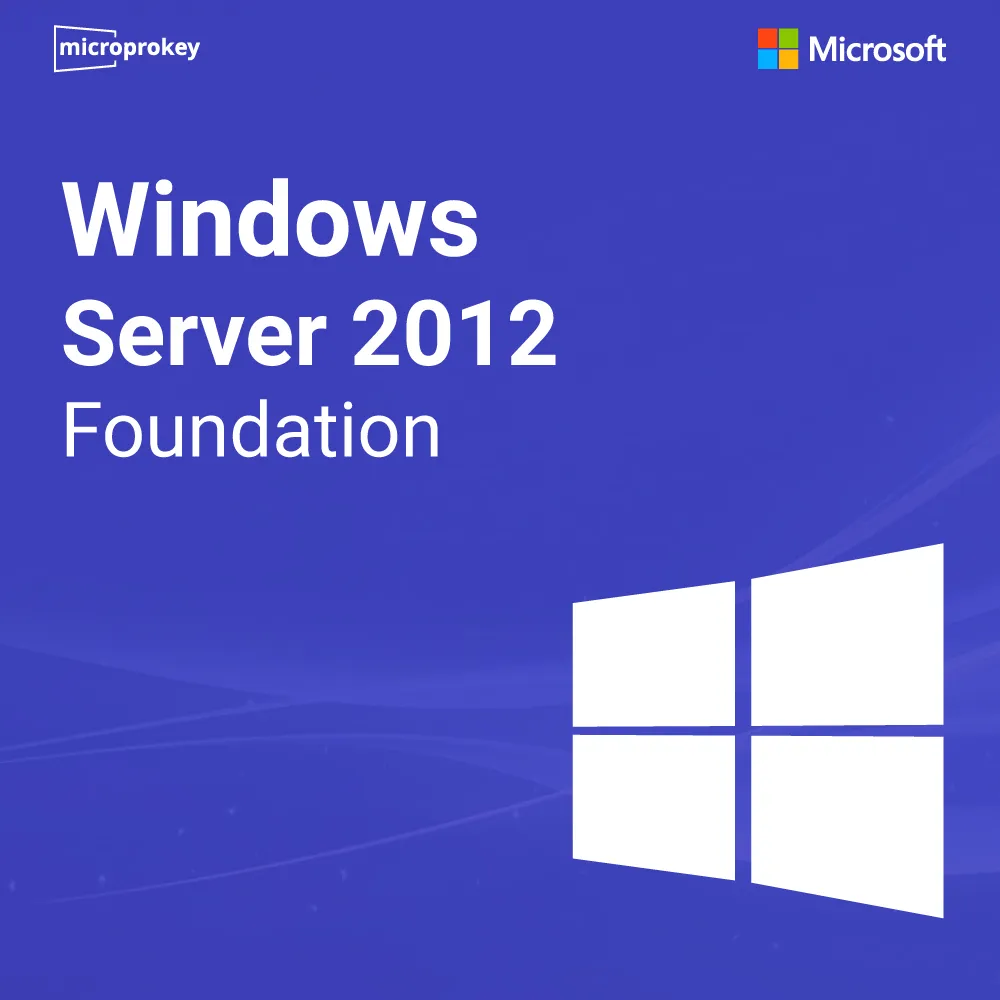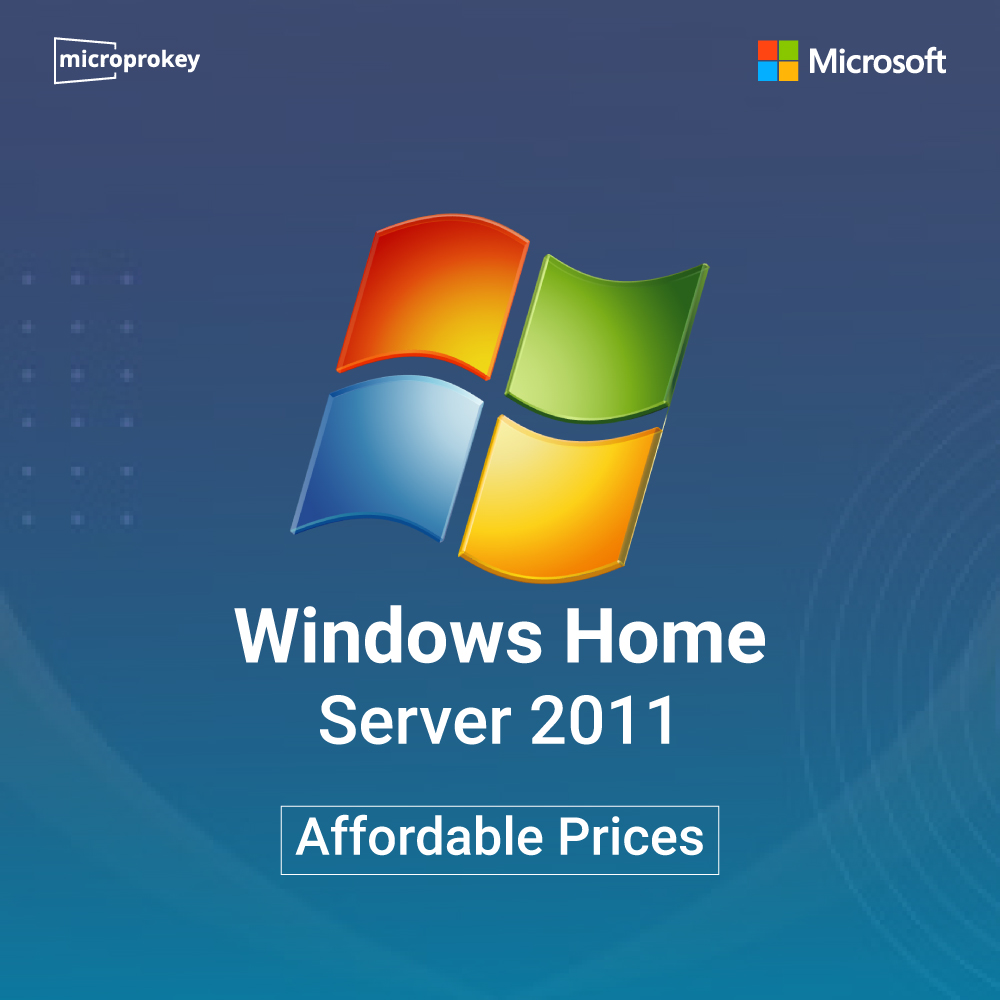Windows Server 2022 cheap product keys
£69.00
- Download Immediately After Purchase
- One Time Payment - Lifetime Licence
- Genuine Retail Software Guaranteed
- Dedicated After Sales Support Team
—— Instant Checkout ——
An Electronic License Key Will be Emailed to You 15-30 Minutes After Checkout.
Instant Digital Download
Lifetime Product Guarantee
Year Round Service
Microsoft Certified Partner
Buy Now Windows Server 2022 cheap product keys?
As more businesses transition to cloud and digital environments, efficient and reliable server management has become crucial. Microsoft’s Windows Server 2022 provides enhanced security, seamless integration with Azure, and an overall stable server management experience. However, acquiring this server software can be costly. In this post, we’ll explore how to get cheap Windows Server 2022 product keys, ensuring that you don’t compromise on authenticity, security, or performance.
Why Windows Server 2022?
Before delving into where and how to purchase a Windows Server 2022 key affordably, let’s discuss why this version is an ideal choice. Windows Server 2022 offers several key features, making it a top-tier choice for businesses of all sizes:
- Enhanced Security: Windows Server 2022 introduces advanced multi-layered security features like secure-core server, hardware root-of-trust, and firmware protection, providing an extra layer of defense.
- Improved Hybrid Cloud Capabilities: With enhanced Azure Arc support and integration with Azure Backup, Site Recovery, and more, Windows Server 2022 simplifies the shift to hybrid cloud.
- Scalability and Performance: This version supports larger memory and storage, allowing it to handle high-demand tasks and larger databases seamlessly.
- Flexible Application Platform: Its Kubernetes compatibility and improved Linux container support make Windows Server 2022 a versatile solution for modern applications.
These features make Windows Server 2022 an investment that supports business continuity, growth, and flexibility. Now, let’s look at how you can obtain a genuine, affordable product key.
Understanding Windows Server 2022 Licensing
To use Windows Server 2022, you’ll need a valid product key. Microsoft offers several licensing models:
- Standard Edition: Ideal for businesses that need basic security and hybrid integration. This edition is cost-effective and supports virtualized environments.
- Datacenter Edition: For businesses with heavy virtualization requirements, the Datacenter edition offers unlimited virtual machine instances and advanced storage replication.
- Essentials Edition: Suited for small businesses with up to 25 users and 50 devices, Essentials is affordable and straightforward without sacrificing critical server features.
Choosing the correct license is essential for cost-effectiveness and functionality. For those seeking affordable solutions, several reliable online platforms sell cheap product keys.
Where to Buy Affordable Windows Server 2022 Product Keys?
- Authorized Resellers: Authorized Microsoft resellers often provide discounted rates on Windows Server product keys, especially for bulk purchases or during promotional periods.
- Certified Online Marketplaces: Some online stores specialize in selling software keys, offering both new and used licenses. Ensure these platforms are certified, as they are often more affordable than direct purchases.
- Enterprise Discounts and Volume Licensing: If you’re purchasing for a business, Microsoft’s Volume Licensing offers significant savings when buying multiple licenses.
How to Choose a Reliable Source for Windows Server 2022 Keys?
Finding affordable keys is important, but purchasing from a reliable source is crucial to avoid potential issues. Here are some factors to consider:
- Certification and Legitimacy: Ensure that the seller is certified and authorized to resell Microsoft licenses. This will protect you from fake or unauthorized keys.
- User Reviews and Ratings: Check the platform’s reputation, customer reviews, and ratings. A seller with consistently positive feedback is more likely to offer genuine and reliable keys.
- Refund and Customer Support: Opt for sellers who offer refund options and responsive customer support. If any issues arise with activation, having support on hand can be invaluable.
- Price Comparison: Compare prices across several trusted sellers. Avoid deals that seem too good to be true, as suspiciously low prices can indicate fake or invalid keys.
Benefits of Buying a Cheap Product Key
Purchasing a Windows Server 2022 key at an affordable price brings various benefits, particularly for small businesses and startups:
- Cost Savings: Cheap product keys allow businesses to allocate budget savings to other essential resources, such as hardware or staffing.
- Flexibility in Licensing Options: With affordable keys, it becomes feasible to experiment with different licensing models to determine which best suits your needs.
- Access to Full Features: A legitimate product key provides access to all Windows Server 2022 features, enhancing productivity and security without compromise.
Steps to Buy and Activate a Windows Server 2022 Product Key
Once you’ve decided where to buy your key, the next step is to purchase and activate it. Follow these steps for a smooth experience:
Step 1: Purchase the Product Key
After selecting a trusted platform, proceed to purchase the product key. Typically, you’ll receive the key via email immediately upon purchase. Save this email for reference.
Step 2: Install Windows Server 2022
If you haven’t installed Windows Server 2022 yet, download it from the official Microsoft site or use the installation media. Follow the on-screen instructions to complete the installation.
Step 3: Activate Windows Server 2022
- Open Settings > System > About.
- Under Windows Specifications, select Change product key or upgrade your edition of Windows.
- Enter your purchased product key and click Activate.
Upon successful activation, your Windows Server 2022 is ready to use.
Common Issues with Cheap Product Keys
Sometimes, cheap product keys may present activation issues. Here are a few common problems and troubleshooting tips:
- Activation Errors: If the product key doesn’t work, double-check that you entered it correctly. If it’s still not working, contact the seller for assistance.
- Version Mismatch: Ensure that the key matches the exact version of Windows Server you installed (e.g., Standard, Datacenter, Essentials).
- Exceeded Activation Limit: Some keys have a limited number of activations, especially if they are OEM. Always check the key’s terms before purchasing.
Ensuring Long-Term Value and Security
While cheap product keys offer immediate cost savings, prioritize long-term security and value:
- Regular Updates: Keep your Windows Server updated to benefit from the latest security patches and feature improvements.
- Backup and Recovery: Regularly back up your data, especially in a server environment, to prevent data loss from unexpected failures.
- Reliable Support: If issues arise, having access to Microsoft support or seller-provided customer service can save time and prevent disruptions.
Conclusion: Investing in Windows Server 2022 Without Overspending
Windows Server 2022 provides an extensive array of features for today’s digital business needs, but purchasing a genuine license at an affordable price is crucial. By sourcing from reputable sellers and understanding the type of licensing that suits your needs, you can save money while fully benefiting from the robust capabilities of Windows Server 2022.
With these steps, you’re well-equipped to acquire a legitimate Windows Server 2022 product key without overspending, ensuring the reliability, security, and scalability your business requires. If you’re looking for further cost-effective solutions, keep an eye on sales and consider reaching out to certified resellers for potential bulk discounts.
This approach allows you to embrace the digital transformation affordably and confidently with Windows Server 2022, empowering your organization for growth and success.
Refunds
Once a purchased software package has been activated or an activation has been attempted through an online activation site, the package becomes none refundable. We cannot add the software package to our stock if an activation has been completed or attempted.
We cannot issue a refund if a customer has purchased the wrong product.
Example: A customer purchases a windows software package for a Mac machine.
Exchanges
Microsoft Softwares will exchange software purchases for up to 30 days after order completion but only if the software has not been downloaded by the customer, you can also return your purchased software within 30 days if the software remains none downloaded for a full refund.
Refund process
Refunds will be credited back to the credit/debit card that customers used to place their order, refunds are processed from our platform immediately the time taken to credit to the customer depends entirely on the customers card issuer and/or bank account.
How to initiate a Refund/Exchange
Please contact us by email at [email protected] to arrange a refund/replacement.
Frequently asked questions
As soon as we are able to successfully process your payment, you will receive a download link for your product and a Product Key. This process is usually between 15-20 minutes.
Retail software products are the same physical items you would purchase at your local software stores. They are packaged for retail sale and usually include the original box, physical CD or DVD disk(s), a manual, the paper license agreement, and an Activation Key/Code. Similar to OEM software, a Retail Product is licensed for use on one computer only.
Retail Product and OEM software licenses are designed to install and activate on one computer only, unless otherwise specified
The license for any product purchased from is a lifetime license. You may be required to purchase a new license with a new version of the product. In some cases, you might be eligible for an upgrade license that will allow you to upgrade at a discount price
Microprokey is a proud Microsoft Certified Partner, and as such, all our software products are 100% legitimate and authentic. In addition, any software you purchase from is covered by our hassle-free money-back guarantee. We encourage all our customers to register their specific Microsoft Office Product key via Microsoft online activation to ensure verification and tracking of their authentic software products.
Since these are genuine Microsoft products, you will be able to obtain regular updates from Microsoft using an Internet connection
Absolutely, you can upgrade Windows Vista to a more recent Microsoft Windows edition. However, this process will require a ‘Clean’ or ‘Parallel Installation’, followed by selecting a Custom-Install process. Please refer to your machine’s hardware specification for more information on installation.
Recommended Products for You
🔥 Office 2024 Pro Plus – New Year Special 🔥
Subscribe & Save 10%
Sign up to stay in the loop about the hottest deals and exclusive sales. Plus 10% off your first order!