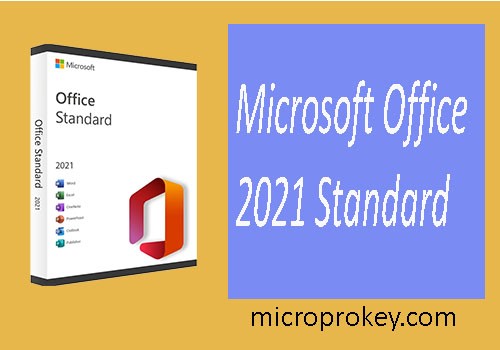Overviews Microsoft office 2021 Standard
Microsoft Office 2021 Standard is the latest version of Microsoft’s productivity suite and includes the latest versions of Microsoft’s most popular apps such as Word, Excel, PowerPoint, Outlook, OneNote, and Publisher. It also includes access to a range of online services, including One Drive, Skype, and Yammer. The suite includes tools and features to help users create and collaborate on documents, spreadsheets, and presentations, as well as organize and share information. It also provides advanced security features and integration with Microsoft’s cloud services. This creative office productivity suite is designed for businesses, organizations, and educational institutions.
Which new features have been developed in Office 2021 Standard?
Office 2021 Standard includes several new features, including:
–Enhanced collaboration tools, including real-time co-authoring in Word, PowerPoint, and Excel.
–New AI-powered features in Word, PowerPoint, and Excel, such as Ideas, which helps you create smart documents and slides.
–Improved data analysis and visualization tools in Excel.
–PowerPoint Designer to help you create stunning, professional presentations quickly.
–Advanced security features such as multi-factor authentication and Microsoft Defender for Office 365.
–Integration with Microsoft Teams to facilitate remote collaboration.
–New business intelligence tools in Excel, such as Power BI.
–More immersive and interactive learning in Microsoft Teams.
Use office deployment tools to download Microsoft Office 2021 Standard
Microsoft offers Office 2021 Standard is creative office productivity suite as part of the Office 2021 Suite. To download the Office 2021 Suite, you need to use Office Deployment Tool (ODT). ODT is a command-line tool that you can use to download, configure, and deploy Office products to your organization. To download Office 2021 Standard using ODT, you first need to download and install the ODT on your computer.
Once you have installed the ODT, you can use the following command to download Office 2021 Standard: In the configuration.xml, you need to specify the Office product that you want to download, which in this case is “Office 2021 Standard.” Once you have downloaded Office 2021 Standard, you can deploy it to your organization using the ODT. To do this, you need to use the following command: setup.exe /configure configuration.xml this will configure and deploy Office 2021 Standard to your organization.
Witness a new experience with Office 2021 Standard
Office 2021 Standard will offer a range of new experiences for users about creative office productivity suite. One of the most notable changes is the integration of the popular Microsoft Teams collaboration platform. This will enable users to easily collaborate on projects, share files, and communicate with colleagues. Additionally, Office 2021 Standard will include a range of new features such as improved advanced security features, an enhanced user interface, and an improved editing experience. Users will also be able to access a range of new cloud-based services, allowing them to access, store, and share documents from any device.
What will you receive to download Office 2021 Standard?
You will receive a digital download link for Office 2021 Standard after making your purchase. The download will include all of the applications from the Office 2021 Standard suite, such as Word, Excel, PowerPoint, Outlook, OneNote, Publisher, and Access.
System Requirements for MS Office 2021 standard
Office 2021 Standard is compatible with any PC or Mac running Windows 10 or later and mac OS 11.0 or later. It requires a minimum of 2GB of RAM and 4GB of available hard drive space. A 1GHz processor or faster is recommended. Additionally, you must have an Internet connection and Microsoft account to install and activate all the latest releases of Office365 and Office 2021 Standard is advanced security features.
Microsoft Office 2021 standard Technical Setup Details
Microsoft Office 2021 standard is an office suite of applications, servers, and services developed by Microsoft. It is available in various versions and editions, including a Standard edition.
The Standard edition of Microsoft Office 2021 includes the following applications:
- Word
- Excel
- PowerPoint
- OneNote
- Outlook
- Access
- Publisher
- Skype for Business
- One Drive
The setup process for Microsoft Office 2021 Standard is similar to other versions of Microsoft Office. You will need to enter a product key, download the software, and install it on your computer. Once installed, you will need to set up an account with a Microsoft account. You will also need to agree to the terms and conditions of the software before it can be used. The system requirements for Microsoft Office 2021 Standard are as follows: • Operating System: Windows 10
- Processor: 1 GHz or faster
- RAM: 4 GB or higher
- Hard Disk Space: 4 GB or higher
- Display: 1024 x 768 resolution or higher
- Microsoft Account and Internet access
Complete program of Office 2021 Standard in both 32/64 bit versions
Office 2021 Standard includes advanced security features Word, Excel, PowerPoint, Outlook, Publisher, Access and OneNote. The program is available in both 32-bit and 64-bit versions.
Download and install or reinstall Microsoft 365 or Office 2021 standard on a PC or Mac
To install or reinstall Microsoft 365 or Office 2021 on a PC or Mac, you’ll need to have a valid Microsoft 365 or Office 2021 product key. 1. Go to https://setup.office.com 2. Enter your product key and select “Sign in” 3. Follow the on-screen instructions to complete the installation process. 4. Once the installation is complete, you can launch the Microsoft 365 or Office 2021 suite of applications.
Activate Microsoft 365 office 2021 standard
- Go to the Microsoft 365 website and create an account.
- Buy a subscription for Office 365 Standard.
- Download and install Office 365 Standard on the device you want to use it on.
- Log in with your Microsoft account to activate the Office 365 Standard subscription.
- Enjoy the full features of Office 365 Standard.
Buy the product easily from the site microprokey.com
Visit popular online retailers such as microprokey.com to find and purchase the CALs product key. Simply search for “Microsoft Office 2021 Standard” on their websites, and you should find various options to choose from. Make sure to check the product descriptions and customer reviews to ensure you’re buying from a reputable seller.
Quick delivery product
Pay the price at the time of product order and your product will be delivered instantly by the email within few seconds
Smart Payment system
Order products and pay the price by Credit card, debit card, PayPal. Google pay, apple pay, crypto and receive your products instantly from the site microprokey.com. Although there is no problem it getting the ordered product in case you do not get the ordered product correctly you will be refunded immediately or you can complain for the order.
Alternative of Microsoft Office 2021 standard
Some popular alternatives to Microsoft Office 2021 include:
- Apache OpenOffice
- LibreOffice
- Google Docs
- WPS Office
- Zoho Office Suite
- Corel WordPerfect Office
- Apple iwork
- Soft Maker Office
- Panda Doc
- Quip
Microsoft Office 2021 Standard offers a balance of security, flexibility, and creativity, catering to the diverse needs of modern workplaces. Here’s a breakdown of its key features, system requirements, and a concluding summary:
Key Features:
- Enhanced Security: Office 2021 Standard includes advanced security features to protect sensitive data and documents from various threats. This may include built-in encryption, data loss prevention (DLP) capabilities, and improved security protocols to safeguard against malware and cyber-attacks.
- Flexibility: The software suite provides flexible deployment options, allowing businesses to install Office applications on desktops, laptops, and mobile devices. It also supports various operating systems, enabling seamless integration with Windows, macros, iOS, and Android platforms.
- Creative Tools: Office 2021 Standard offers a range of creative tools and applications, such as Microsoft Word, Excel, PowerPoint, and Outlook, empowering users to create professional documents, spreadsheets, presentations, and communications with ease. Additionally, it may include collaboration features to facilitate teamwork and productivity.
- Regular Updates: Microsoft Office 2021 Standard ensures users stay up-to-date with the latest features, improvements, and security patches through regular updates. These updates are designed to enhance performance, reliability, and user experience while addressing emerging security threats and compliance requirements.
System Requirements:
– Operating System: Windows 10 or macOS (latest version)
– Processor: 1.6 GHz or faster, dual-core processor
– RAM: 4 GB minimum (8 GB recommended)
– Storage: 4 GB of available disk space for installation
– Graphics: DirectX 10-compatible graphics card for graphics hardware acceleration
– **Display**: 1280 x 768 screen resolution
Conclusion:
Microsoft Office 2021 Standard is advanced security features offers a compelling solution for businesses seeking a secure, flexible, and creative office productivity suite. With its robust security features, compatibility across multiple platforms, and regular updates, it provides users with the tools they need to collaborate effectively, create professional content, and streamline their workflows.
Whether in traditional office settings or remote work environments, Office 2021 Standard empowers organizations to achieve their goals efficiently and securely.Microsoft Office 2021 Standard can be purchased from the Microsoft Store. It includes the latest versions of Word, Excel, PowerPoint, Outlook, OneNote, Publisher, Access, and Skype for Business, and One Drive. It also includes 1 TB of One Drive cloud storage, advanced security features, and more.