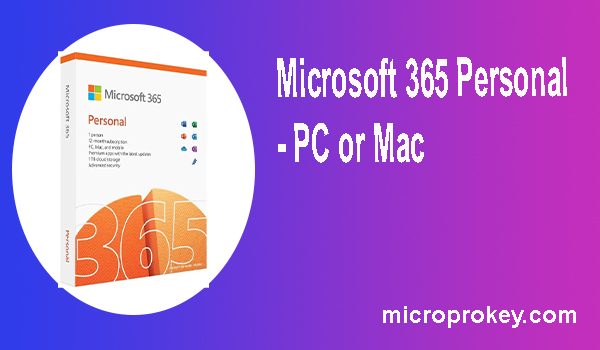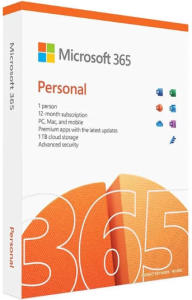Introduction of Microsoft 365 Personal – PC or Mac
Microsoft 365 Personal is a subscription-based software suite that provides access to the latest versions of Microsoft Office applications (Word, Excel, PowerPoint, Outlook, OneNote, Publisher, and Access (PC only)) plus other productivity services that are enabled over the Internet, such as Skype and One Drive. It is available for PC, Mac and mobile devices.
With the product, you can get the latest versions of Office applications and One Drive cloud storage for one person. You also get access to additional services such as Skype, Microsoft Teams, and Yammer. Your subscription will also include advanced security features like malware and ransom ware protection, plus device management tools to help keep your data safe and secure.
The productalso provides access to Office on Demand, which allows you to download and use Office applications on any device with an Internet connection. You will also be able to access best suite of Office documents from any device, including PCs, Macs, tablets, and smartphones.
The product is the perfect choice for individuals who want the latest versions of Office applications and cloud storage on all their devices, plus extra security and device management tools. With a Microsoft 365 Personal subscription, you’ll be able to stay productive and secure wherever you go.
Microsoft 365 Personal – PC or Mac overviews
The productis a subscription plan from Microsoft that provides access to the latest Office applications, including Word, Excel, PowerPoint, Outlook, OneNote, and Publisher. It also includes 1TB of One Drive cloud storage, as well as additional services like Skype, Microsoft Teams and more.
With the product, you can install and use these applications on one device (PC or Mac). This subscription plan is perfect for individuals or small households who need access to the latest Office applications for one device.
The product also includes regular updates and advanced security features, so your applications will always be up to date. In addition, you will have access to 60 minutes of Skype calls per month.
The product is available for purchase as a one-year subscription, or as a monthly subscription. The one-year subscription is more cost effective and provides the best value.
Microsoft 365 Personal PC or Mac subscription, you get innovative, new features and updates working system
As soon as they are released. You’ll get complete access to the best suite of Office like Word, Excel, PowerPoint, OneNote, Outlook, and more. You’ll also get access to 1TB of cloud storage, as well as 60 Skype minutes of calls to mobile phones and landlines each month. With the product, you also get access to Windows 10, the latest version of the Windows operating system. The product includes everything you need to stay productive, connected and secure.
Microsoft 365 for PC or Mac has your back with readily available technical support, system updates, and security patches.
It also provides a world-class Office suite of apps, like Word, Excel, and PowerPoint. With Microsoft 365, you can stay connected with colleagues and friends, manage your time more efficiently, and get the most out of your PC or Mac.
What’s new includes with Microsoft 365 Personal – PC or Mac
The product for PC or Mac includes the latest versions of Word, Excel, PowerPoint, Outlook, OneNote, Publisher, and Access (Publisher and Access are for PC only). It also includes 1TB of One Drive cloud storage, plus up to 6TB of additional One Drive storage for each person in your household, plus access to advanced security features, exclusive Office applications, and more.
Powerful productivity of Microsoft 365 Personal – PC or Mac
The product is available for both PC and Mac. It includes the latest versions of Word, Excel, PowerPoint, Outlook, OneNote, and more. It also includes 1TB of One Drive cloud storage and 60 minutes of Skype calls per month.
Premium features, extra cloud storage, and advanced security of Microsoft 365 Personal – PC or Mac
Premium features:
- Office applications – The product includes the latest versions of Word, Excel, PowerPoint, Outlook, OneNote, Publisher and Access.
- 1TB One Drive cloud storage – Get 1TB of cloud storage to store, share, and sync your documents and photos.
- Collaboration tools – Share and collaborate with others in real-time with Microsoft Teams.
- Access to Office apps on mobile – Use the Office apps on your phone or tablet to create, edit, and collaborate on your documents.
- Advanced security – Protect your information and data with enterprise-grade security and built-in protection from malicious threats.
- Access to Office 365 features – Get extra features with Office 365, including Skype minutes, advanced compliance and analytics, and more.
- Monthly updates – Get the latest features, security updates, and patches for Office applications.
Accomplish your goals faster with Microsoft 365 Personal – PC or Mac
The product helps you accomplish your goals faster by giving you access to the latest productivity tools and technology. With Microsoft 365 Personal, you get the latest version of Office, One Drive cloud storage, and access to premium services like Skype, Outlook, and more. Plus, you can install the software on one PC or Mac, so you can work from virtually anywhere. The product also includes robust advanced security features to keep your data safe and secure. With the product, you can easily stay on top of your work and stay ahead of the competition.
Availability varies by operating platform of Microsoft 365 Personal – PC or Mac
The product is available on both PC and Mac. It provides the same features on both platforms, including Outlook, Word, Excel, PowerPoint, OneNote, and Access. It also includes 1 TB of cloud storage with One Drive. The subscription also comes with 60 minutes of Skype calls per month.
Office is becoming Microsoft 365 Personal – PC or Mac
The product is a subscription service for PCs and Macs that includes the latest version of Office apps like Word, Excel, PowerPoint, and Outlook, 1TB of One Drive cloud storage, and advanced security features. It is designed to help you stay connected and productive from anywhere. You can install it on up to five PCs or Macs, and use it on up to five tablets or phones.
Download and install Microsoft 365 Personal – PC or Mac
To download and install Microsoft 365 Personal on a PC or Mac:
- Go to the Microsoft 365 website)
- Click the “Buy Now” button.
- Choose either the PC or Mac version of Microsoft 365 Personal.
- Follow the on-screen instructions to complete the purchase and download the software.
- When the download is complete, double-click the downloaded file to begin the installation.
- Follow the on-screen instructions to complete the installation.
- Once the installation is complete, you can start using Microsoft 365 Personal.
Quick delivery product
Pay the price at the time of product order and your product will be delivered instantly by the email within few seconds
Smart Payment System
Order products and pay the price by Credit card, debit card, PayPal. Google pay, apple pay, crypto and receive your products instantly from the site microprokey.com although there is no problem it getting the ordered product in case you do not get the ordered product correctly you will be refunded immediately or you can complain for the order.
The new Microsoft 365 personal for PC or Mac is coming soon
The new product for PC or Mac is coming soon and is a great way to get the most out of your Windows device. It includes the latest versions best suite of Office apps like Word, Excel, and PowerPoint, plus Outlook, One Drive, and more. You’ll also benefit from premium security features and regular updates. The product also includes 1TB of cloud storage and a monthly subscription to the full Office suite. With this subscription, you can create, edit, and collaborate on documents, spreadsheets, and presentations from any device. Plus, you’ll get access to the latest features and security updates.
Stay connected and gets things done with Microsoft 365 personal for PC or Mac
The product for PC or Mac is designed to help you stay connected and get things done. With Microsoft 365 Personal, you get access to the latest Office applications, along with 1 TB of cloud storage, secure file sharing, and advanced security features to help keep your data safe. You can also collaborate with friends and family using real-time co-authoring and shared calendars. Plus, you can access your emails, contacts, and calendar on the go with Outlook mobile. Microsoft 365 Personal also provides access to exclusive discounts and offers on the Microsoft Store and Xbox Live.
Activate Microsoft 365 personal for PC or Mac
To activate the best suite of Office the product for PC or Mac, you will need to purchase a subscription from the Microsoft Store. Once you have purchased the subscription, you can then activate it by signing in with your Microsoft account and entering the product key found on the subscription card. Once you have activated your subscription, you will be able to access the full range of Office applications, 1TB of One Drive storage, and all of the advanced security features included with Microsoft 365 personal.
Powerful alternative Microsoft 365 personal for PC or Mac
- G Suite
- Office Suite Pro
- Zoho Workplace
- Apple iWork
- Libre Office
- Apache Open Office
- Soft Maker Office
- Corel WordPerfect Office
- WPS Office
- Polaris Office
Microsoft 365 Personal – System Requirements for PC and Mac
PC Requirements:
Operating System:
– Windows 11, Windows 10, Windows 8.1 (Note: Microsoft 365 might still function on Windows 7 with Service Pack 1, but support and feature updates are limited).
– Processor:
– 1.6 GHz or faster, 2-core processor.
– Memory:
– 4 GB RAM; 2 GB RAM (32-bit).
– Hard Disk Space:
– 4 GB available disk space.
– Display:
– 1280 x 768 screen resolution.
– Graphics:
– DirectX 9 or later with WDDM 2.0 or higher (for Windows 10 and Windows 11).
– Browser:
– The current version of Microsoft Edge, Internet Explorer, Chrome, or Firefox.
– Other:
– Internet connection is required for accessing cloud services and updates.
Mac Requirements:
– Operating System:
– One of the three most recent versions of macOS.
– Processor:
– Intel processor or Apple silicon (via Rosetta 2).
– Memory:
– 4 GB RAM.
– Hard Disk Space:
– 10 GB HFS+ hard disk format (also known as macOS Extended) or APFS.
– Display:
– 1280 x 800 screen resolution.
– Browser:
– The current version of Safari, Chrome, or Firefox.
– Other
– Internet connection is required for accessing cloud services and updates.
Additional Requirements:
– Internet Access:
– An internet connection is necessary to download and activate Microsoft 365, and to get updates and access online services.
– Microsoft Account:
– A Microsoft account is required for subscription activation, access to services, and certain features.
– Software:
– Some features might require .NET 3.5 or 4.6 and higher to also be installed.
These requirements ensure that Microsoft 365 Personal runs smoothly and efficiently, providing access to its full range of features on both PCs and Macs. Always check for the latest system requirements on the official Microsoft website as they are subject to change.
Conclusion:
Microsoft 365 Personal is a subscription-based version of Microsoft 365 that is designed for one person to use on a single PC or Mac. It includes the full and best suite of Office apps, along with 1TB of cloud storage, access to premium support and regular updates. Microsoft 365 Personal also includes additional features such as advanced security, online meeting tools, and collaboration tools.
Microsoft 365 Personal, best suite of Office,advanced security features
Discover Microsoft 365 Personal: the best suite of Office applications with advanced security features, perfect for enhancing productivity and protecting your data on PC and Mac.