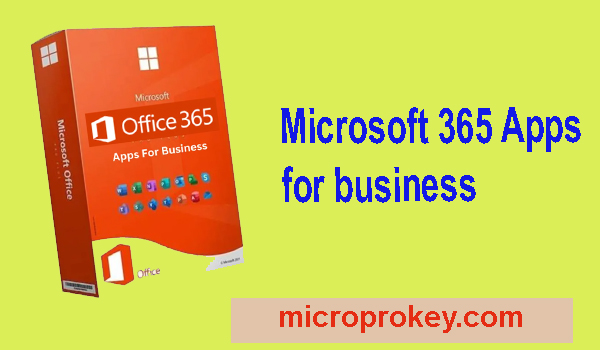Introduction of Microsoft 365 Apps for business
Microsoft 365 Apps for Business is a best suite of applications and services designed to help businesses of any size work more efficiently. It includes access to the Office suite of applications, as well as cloud-based services such as Exchange Online, One Drive, SharePoint and Teams. It also provides enterprise-grade security, compliance and analytics capabilities. The suite is designed to enable businesses to work together more effectively, stay up to date with the latest technology, and stay secure while doing so.
Microsoft 365 Apps for business overviews
Microsoft 365 Apps for Business is the latest version of Office 365 that provides comprehensive, integrated productivity and security tools to help businesses of all sizes collaborate, communicate and work. It includes the latest versions of Word, Excel, PowerPoint, Outlook, One Drive, Teams, SharePoint and more.
The product key is best suite of applications helps businesses increase productivity by providing employees with the tools they need to easily collaborate and work together. It also helps businesses stay secure with enterprise-grade security and compliance tools. The product key is also designed to help businesses improve their bottom line by providing users with the latest advanced security and compliance and capabilities.
The product key is available for both Windows and Mac. It comes with a range of subscription plans that offer different levels of features and pricing. Businesses can choose from the Basic, Business, or Enterprise plans. Each plan provides users with access to the latest versions of Office applications, 1TB of cloud storage, and advanced security and compliance tools.
Microsoft 365 Apps for business innovative and new feature
Microsoft 365 Apps for business includes several innovative and new features that make it easy for businesses to collaborate and manage their workload.
- Microsoft Teams: This communication and collaboration platform provides a single unified workspace for teams to work together, share files, and chat. Teams also offer integrations with other Microsoft products, such as SharePoint and Outlook, and third-party applications, including Slack and Sales force.
- One Drive: One Drive is cloud-based file storage and sharing service that lets users store, sync, and share files securely. It also offers enterprise-grade security and compliance tools that help protect sensitive information.
- Microsoft Power Platform: This set of tools and services allows users to build custom business applications, automate processes, and analyze data. Power Platform includes components such as Power BI, Power Apps, and Power Automate.
- Microsoft Forms: This survey and quiz tool lets users quickly and easily create forms and surveys to collect responses from stakeholders. It also offers advanced security and compliance such as analytics and the ability to embed forms in websites and emails.
- Microsoft Planner: This project management solution lets users create tasks, assign them to team members, and track progress. It also offers automated notifications.
Get more with Microsoft 365 Apps for business
Microsoft 365 Apps is a best suite of applications of powerful applications and services that can help people be more productive and connected. With Microsoft 365 Apps, users can access the latest versions of Word, Excel, PowerPoint, Outlook, One Drive, Teams, and other services. It also includes cloud storage, collaboration tools, and security features. Microsoft 365 Apps helps users stay connected and productive while working together from anywhere. It also supports real-time collaboration and communication with colleagues, customers, and partners. With Microsoft 365 Apps, users can create, edit, and share documents, spreadsheets, presentations, and much more. It also provides access to the latest security features to protect data and devices.
Get the fully installed Microsoft 365 apps on multiple PCs, Macs, tablets, and mobile devices.
Microsoft 365 comes with a suite of apps that can be installed on multiple PCs, Macs, tablets, and mobile devices. These include Word, Excel, PowerPoint, Outlook, One Drive, Teams, and OneNote, as well as other apps like SharePoint, Yammer, Forms, Sway, and Bookings. You can install these apps on up to 5 PCs, Macs, or mobile devices for each user.
The full version of Microsoft 365 Apps for business downloads
Download the full version of the product key from the Microsoft Store. You will need to sign in with the same Microsoft account that you use to purchase the subscription. Once you sign in, you can search for and download the latest version of Microsoft 365 Apps for business.
Witness a new experience with Microsoft 365 Apps for business
The product key is a comprehensive set of applications designed to help businesses streamline operations, increase productivity and collaboration, and reduce costs. With Microsoft 365 Apps for business, users can access applications like Word, Excel, PowerPoint, Outlook, One Drive, and SharePoint from any device, anywhere. Users can also take advantage of cloud storage and collaboration tools to access, share, and store files securely. Additionally, The product key provides tools for communication, teamwork, analytics, and data protection. By leveraging Microsoft 365 Apps for business, businesses can improve their operations while keeping their data secure and up to date.
Microsoft 365 Apps for business for s and businesses
The product key is an integrated best suite of applications of productivity and collaboration applications designed for both small and large businesses. It includes Exchange Online, SharePoint Online, Microsoft Teams, and Skype for Business, Yammer, and One Drive for Business, and many more. It provides a secure and reliable platform for businesses to work together, share documents, and collaborate on projects. It also includes Office 365 applications like Word, Excel, PowerPoint, Outlook, and OneNote. The product key is an ideal solution for businesses of all sizes, as it allows them to easily access their business files, emails, and other resources from any device, at any time.
Which Microsoft Office is Microsoft 365 Apps for business compatible with?
Microsoft 365 Apps for business is compatible with Office 2019, Office 2016, and Office 2013.
The activation license key for Microsoft 365 Apps for business
The activation license key for the product key is not available to the public, as it is provided to customers as part of their subscription plan. You must contact your Microsoft account representative or customer service to obtain the license key.
Stay connected and gets things done with Microsoft 365 Apps for business
The product key allows businesses of all sizes to stay connected and get things done. It combines the best-in-class productivity of Office 365 with advanced security and device management capabilities to protect your business data. With Microsoft 365 Apps for business, you can create and share documents, manage emails and calendars, collaborate with colleagues, present ideas, and more. It also includes a range of tools to help protect your business data, including data loss prevention and threat protection. The product key s is a great way to stay connected, stay organized, and get things done.
Get set up faster Microsoft 365 Apps for business
- Purchase a Microsoft 365 Apps for Business subscription.
- Download the installation file and save it on your computer.
- Run the installation file to install Microsoft 365 Apps for Business.
- Sign in with your Microsoft account or create a new one.
- Activate the subscription and configure the settings.
- Install any additional apps or services you need.
- Create new user accounts and assign roles.
- Add users to groups and manage permissions.
- Customize the look and feel of your Office apps.
- Connect to cloud storage services and configure backup/restore settings.
Access training and resources to help your business get the most out of Microsoft 365 Apps for business.
- Microsoft 365 App Training and Resources: Microsoft offers a wealth of training and resources to help businesses get the most out of the the product key . These include online self-paced courses, interactive tutorials, and videos. Microsoft’s website also provides detailed documentation on how to use the apps.
- Microsoft 365 App Support: Microsoft provides a variety of support options for businesses using the product key . These include online forums, telephone support, and web-based support.
- Third-Party Training and Resources: There are many third-party companies that offer training and resources to help businesses get the most out of the Microsoft 365 Apps for business. These companies often provide more tailored and specific training and resources than those offered by Microsoft.
- Webinars and Live Training: Microsoft offers webinars and live training sessions to help businesses get the most out of the product key . These sessions are typically hosted by Microsoft experts and include detailed information on how to use and configure the apps.
Alternative of Microsoft 365 Apps for business
- G-Suite: G-Suite is an affordable alternative to product key . It offers a range of cloud-based services, such as Gmail, Docs, Drive, Calendar, and Hangouts.
- Apple iWork: Apple iWork is a suite of productivity applications that includes Pages, Numbers, and Keynote. It is compatible with both Mac and iOS devices and offers powerful advanced security and compliance for creating documents, spreadsheets, and presentations.
- Apache Open Office: Apache Open Office is an open-source office productivity suite that includes a word processor, spreadsheet, presentation software, and database. It is compatible with most operating systems, including Windows, mac OS, Linux, and BSD.
- Zoho Office Suite: Zoho Office Suite is a cloud-based suite of applications designed for businesses. It includes features such as word processing, spreadsheet, presentation, and collaboration tools. It is available for both Android and iOS devices.
- Libre Office: Libre Office is a free, open-source office suite that includes a word processor, spreadsheet, presentation software, and database. It is compatible with Windows, mac OS, and Linux.
Buy the product easily from the site microsoftprokey.com
Visit popular online retailers such as microsoftprokey.com to find and purchase the product key Simply search for their websites, and you should find various options to choose from. Make sure to check the product descriptions and customer reviews to ensure you’re buying from a reputable seller.
Quick delivery product
Pay the price at the time of product order and your product will be delivered instantly by the email within few seconds
Smart Payment system
Order products and pay the price by Credit card, debit card, PayPal. Google pay, apple pay, crypto and receive your products instantly from the site microsoftprokey.com. Although there is no problem it getting the ordered product in case you do not get the ordered product correctly you will be refunded immediately or you can complain for the order.
System requirements
The system requirements for Microsoft 365 Apps for business are as follows:
– Operating System: Windows 10, Windows 8.1, Windows Server 2019, or the three most recent versions of macOS.
– Processor: 1.6 GHz or faster, 2-core processor for Windows and Intel processor for Mac.
– RAM: 4 GB (64-bit) or 2 GB (32-bit) for Windows, and 4 GB for macOS.
– Hard Disk Space: 4 GB of available disk space for Windows, and 10 GB for macOS.
– Display: 1280 x 768 screen resolution for Windows and 1280 x 800 for macOS.
– Graphics: DirectX 9 or later with WDDM 2.0 or higher driver for Windows.
– Internet Connection: Internet connectivity is required for installation, activation, and regular updates.
Please note that these are general requirements, and specific needs may vary based on the applications and features used within Microsoft 365 Apps for business.
Conclusion:
Microsoft 365 Apps for business is a suite of productivity applications that includes Word, Excel, PowerPoint, Outlook, OneNote, One Drive, SharePoint, Teams, and Yammer. It enables businesses to collaborate, communicate, and stay connected, wherever they are. With cloud-based storage and document sharing, businesses can access documents and data from anywhere and any device. The product key also includes advanced security features to protect data and keep businesses safe from cyber threats.