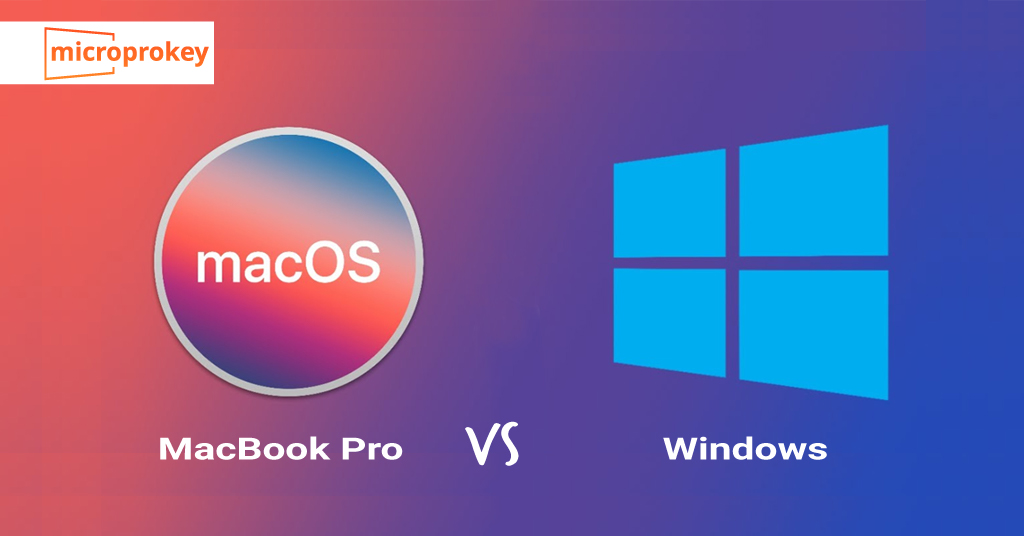Choosing between a MacBook Pro and a Windows laptop can feel like a monumental decision. Both have their unique strengths and cater to different needs, making the choice even more challenging. Whether you’re a student, a professional, or someone who just needs a reliable machine for everyday tasks, this guide will help you navigate the pros and cons of each option. By the end, you’ll have a clearer idea of which laptop suits your lifestyle and requirements best.
The Allure of the MacBook Pro
Apple’s MacBook Pro is renowned for its sleek design, robust performance, and seamless integration with the Apple ecosystem. If you’re already an iPhone or iPad user, the MacBook Pro can enhance your experience with features like Handoff, AirDrop, and iCloud synchronization. The build quality is exceptional, with a unibody aluminum chassis that feels premium and durable.
Creative Professionals
For creative professionals, the MacBook Pro is often the go-to choice. Its Retina display offers stunning color accuracy and sharpness, which is crucial for tasks like photo and video editing. The M1 and M2 chips provide impressive performance, allowing you to run demanding applications like Adobe Photoshop and Final Cut Pro without a hitch. The Magic Keyboard and Force Touch trackpad are also highly praised for their responsiveness and comfort.
A Designer’s Perspective
As a graphic designer, Sarah found the MacBook Pro to be a game-changer. “The color accuracy of the Retina display is unmatched,” she says. “I can trust that what I see on the screen is exactly what will be printed. Plus, the seamless integration with my iPhone and iPad makes transferring files and continuing projects on different devices incredibly easy.”
The Versatility of Windows Laptops
Windows laptops, on the other hand, offer a wide range of options to suit various budgets and needs. From high-end gaming laptops to budget-friendly models, there’s something for everyone. Windows 11 has brought significant improvements in user interface and performance, making it a strong contender against macOS.
Gamers and Business Professionals
For gamers, a Windows laptop is often the preferred choice due to the vast selection of gaming hardware and software available. High-performance models from brands like ASUS, Dell, and HP come equipped with powerful GPUs and high-refresh-rate displays, providing an immersive gaming experience. Business professionals also benefit from the flexibility of Windows laptops, with many models offering features like touchscreens, 2-in-1 designs, and extensive connectivity options.
A Gamer’s Perspective
Jake, an avid gamer, swears by his Windows laptop. “The ability to customize my gaming setup and the sheer variety of games available on Windows make it the best choice for me,” he explains. “Plus, the performance I get from my high-end GPU is fantastic for both gaming and streaming.”
Operating Systems: macOS vs. Windows 11
The operating system is a significant factor in your decision. macOS is known for its clean, intuitive interface and robust security features. It’s particularly well-suited for users who are already invested in the Apple ecosystem. Windows 11, however, offers greater flexibility and compatibility with a broader range of software and hardware.
Software Compatibility
If your work involves specific software that’s only available on Windows, such as certain engineering or business applications, a Windows laptop might be the better choice. Conversely, if you rely heavily on Apple’s suite of applications like Final Cut Pro or Logic Pro, a MacBook Pro would be more suitable.
A Developer’s Perspective
Alex, a software developer, highlights the importance of software compatibility. “I work with a lot of Windows-specific development tools, so a Windows laptop is essential for my job. However, I also appreciate the ability to dual-boot macOS for testing purposes.”
Build Quality and Design
When it comes to build quality, the MacBook Pro is often seen as the gold standard. Its unibody aluminum design is not only aesthetically pleasing but also incredibly durable. Windows laptops, however, offer a variety of designs and build qualities, from premium ultrabooks to rugged business laptops.
Portability and Durability
For those who travel frequently, the lightweight and robust design of the MacBook Pro can be a significant advantage. On the other hand, if you need a laptop that can withstand rough handling, there are Windows laptops designed specifically for durability.
A Traveler’s Perspective
Emily, a digital nomad, prefers the MacBook Pro for its portability. “It’s light enough to carry around all day, and the battery life is excellent. I can work from anywhere without worrying about finding a power outlet.”
Price and Value
Price is often a deciding factor for many buyers. MacBook Pros are generally more expensive, but they offer a high level of performance and build quality. Windows laptops, however, provide a broader range of prices, making it easier to find a model that fits your budget.
Budget Considerations
If you’re on a tight budget, a Windows laptop might be the better option. There are plenty of affordable models that still offer good performance for everyday tasks. However, if you’re willing to invest in a premium device, the MacBook Pro’s performance and longevity can justify the higher price.
A Student’s Perspective
Mark, a college student, opted for a budget-friendly Windows laptop. “I needed something affordable that could handle my coursework and occasional gaming. My Windows laptop has been perfect for that, and I didn’t have to break the bank.”
Ultimately, the choice between a MacBook Pro and a Windows laptop depends on your specific needs and preferences. Consider what you’ll be using the laptop for, your budget, and which features are most important to you. Whether you prioritize design, performance, software compatibility, or price, there’s a perfect laptop out there for you.