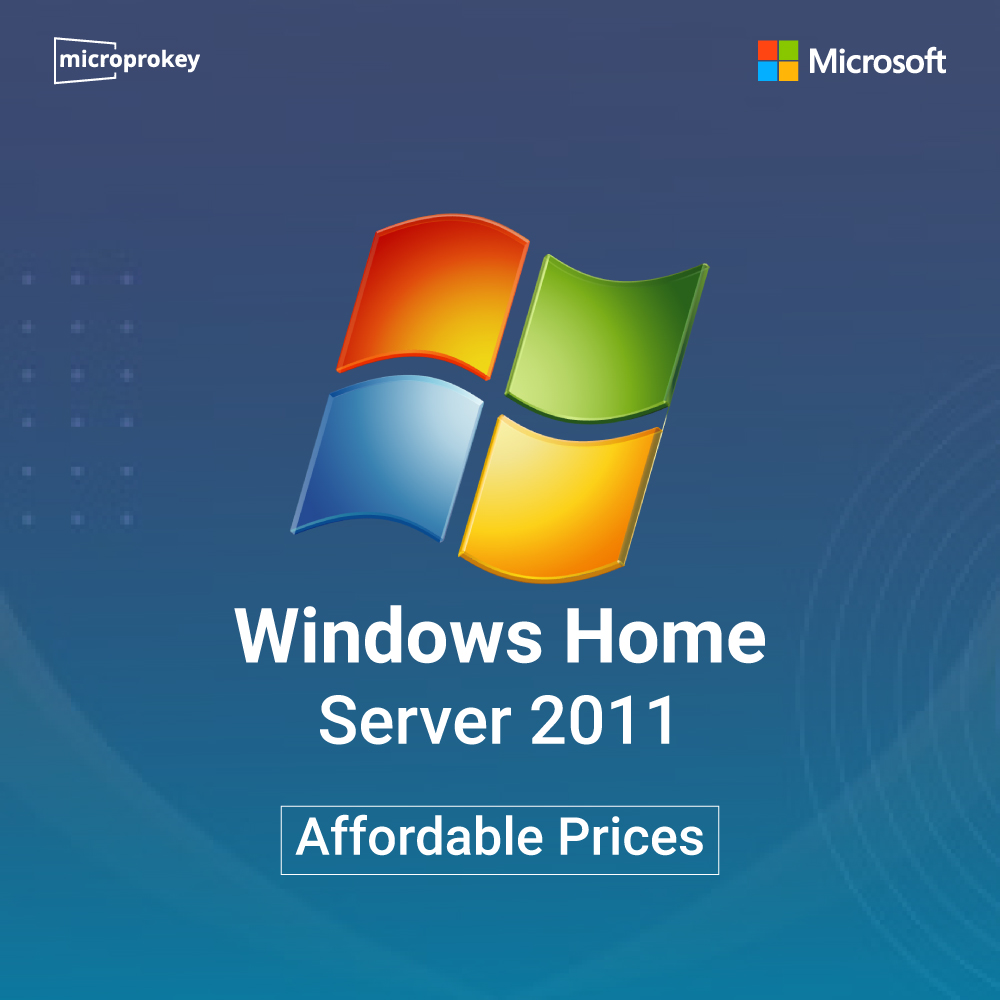Microsoft Exchange Server 2019 Standard
£69.00
- Download Immediately After Purchase
- One Time Payment - Lifetime Licence
- Genuine Retail Software Guaranteed
- Dedicated After Sales Support Team
—— Instant Checkout ——
An Electronic License Key Will be Emailed to You 15-30 Minutes After Checkout.
Instant Digital Download
Lifetime Product Guarantee
Year Round Service
Microsoft Certified Partner
Microsoft Exchange Server 2019 Standard: A Modern Messaging Solution for Businesses
Microsoft Exchange Server has long been a powerhouse in the world of business communication, providing companies with robust email and collaboration tools to streamline workflows and enhance productivity. The 2019 release, Exchange Server 2019 Standard, brings a new level of stability, performance, and security to the table, addressing many needs that modern businesses face. Here, we explore what makes Exchange Server 2019 Standard an appealing choice and how it can benefit your organization.
Why Microsoft Exchange Server?
Exchange Server has been the backbone of email and calendaring for millions of businesses worldwide, setting a high standard in reliability and functionality. Exchange Server 2019 Standard continues this tradition by focusing on the features most critical for contemporary business environments, such as enhanced security, improved performance, and simplified management.
With the rise of cloud-based email services, some may question the necessity of on-premises servers. However, many businesses still value the control, customization, and security that on-premises solutions like Exchange Server 2019 Standard provide. For organizations with strict compliance requirements, specialized needs, or large infrastructures, Exchange 2019 offers a degree of flexibility that cloud-based options may not match.
Key Features of Microsoft Exchange Server 2019 Standard
- Enhanced Security and Compliance: Security has always been a cornerstone of Exchange Server, and the 2019 edition includes several key advancements. Exchange Server 2019 Standard supports Transport Layer Security (TLS) 1.2, which helps prevent unauthorized access and ensures that email data is encrypted during transmission. Additionally, the Standard edition allows integration with Data Loss Prevention (DLP) policies, which helps organizations enforce compliance with industry regulations by preventing sensitive data from leaving the organization. The result is an email system that prioritizes data protection and regulatory compliance.
- Improved Performance and Scalability: Exchange Server 2019 Standard is built for speed and efficiency. With support for up to 48 CPU cores and 256GB of RAM, this version can handle high volumes of email traffic without compromising performance. The Standard edition is optimized to perform well even on modest hardware configurations, and the improvements in performance are particularly noticeable for organizations upgrading from older versions. Microsoft has introduced faster search indexing, and a new feature, Meta Cache Database (MCDB), allows frequently accessed data to be stored in a more efficient, SSD-backed cache, leading to a smoother user experience.
- Reduced Database Failures: Database corruption can be one of the most challenging issues in any email server, and Exchange Server 2019 includes enhancements to database integrity. This edition reduces the chances of database failure with improved failover handling and streamlined data repair processes. Database Availability Groups (DAGs) provide robust disaster recovery and redundancy options, ensuring that your data remains accessible even in the event of server downtime.
- Simplified Management and Monitoring: Managing and monitoring a large-scale email system can be complex, but Exchange Server 2019 Standard is designed with user-friendly tools to simplify these tasks. The new Exchange Management Shell and the updated Exchange Admin Center (EAC) offer more intuitive interfaces, making server management easier for administrators of all experience levels. Enhanced logging capabilities and performance diagnostics tools give administrators better insight into system health and email performance, enabling proactive maintenance and troubleshooting.
- Outlook Client Enhancements: Exchange Server 2019 Standard is compatible with the latest versions of Microsoft Outlook, ensuring seamless integration between the server and client applications. Outlook on the web, formerly known as Outlook Web Access (OWA), has also been revamped to provide a more responsive experience, making it easier to use across different devices and screen sizes. This is a crucial advantage for employees who need flexible access to their inbox, calendars, and contacts on both desktop and mobile devices.
- Offline Capabilities for Mobile Users: Exchange Server 2019 introduces improved offline capabilities for mobile users. With the rise of remote work, access to email and calendar data offline is a significant advantage, enabling employees to stay productive on the go. Cached Exchange Mode, available in Exchange 2019, makes it possible to store mailbox content locally, providing faster access and reducing reliance on network connectivity.
- Hybrid Cloud Support: Many businesses are adopting hybrid environments, combining on-premises solutions with cloud services for added flexibility. Exchange Server 2019 Standard supports hybrid configurations with Microsoft 365, allowing organizations to maintain critical workloads on-premises while utilizing the scalability and advanced features of Microsoft’s cloud services. This hybrid model gives businesses the best of both worlds and eases the transition to the cloud when needed.
Benefits of Exchange Server 2019 Standard for Businesses
- Enhanced Control Over Data: One of the most significant advantages of Exchange Server 2019 Standard is the control it provides over email and collaboration data. On-premises deployment means that all data resides within your organization’s infrastructure, giving you more control over how it is managed, stored, and accessed.
- Cost-Effective Solution: For organizations with existing on-premises infrastructure, upgrading to Exchange Server 2019 Standard can be more cost-effective than a complete migration to the cloud. By retaining on-premises control, businesses avoid recurring subscription fees associated with many cloud-based services while still benefiting from powerful, up-to-date functionality.
- Reliable User Experience: Employees benefit from a seamless email experience with Exchange Server 2019 Standard. Whether using Outlook on the desktop, web, or mobile, users experience fast and reliable access to their email, calendar, and contacts, improving productivity and collaboration within the organization.
- Better Control of Compliance: For industries with strict regulatory requirements—such as finance, healthcare, and government—Exchange Server 2019 Standard provides enhanced options for maintaining compliance. The inclusion of DLP, improved auditing, and robust security features gives businesses a compliant and secure messaging environment.
- Greater Customization Options: Exchange Server 2019 Standard’s customizable options allow businesses to tailor their email infrastructure to their specific needs. Organizations can configure policies, retention periods, and access settings in ways that align with their business objectives and compliance standards.
Final Thoughts
Microsoft Exchange Server 2019 Standard is a formidable solution for businesses seeking a secure, high-performance, on-premises email server. With features tailored to improve reliability, security, and manageability, Exchange Server 2019 Standard offers a comprehensive suite of tools for modern communication needs. As businesses evaluate the future of their IT infrastructure, Exchange Server 2019 remains a strong contender for those prioritizing control, customization, and cost-effectiveness. Whether as a standalone solution or part of a hybrid setup with cloud services, Exchange Server 2019 Standard delivers the stability and flexibility required in today’s evolving business environment.
In a world where seamless communication is essential for success, Exchange Server 2019 Standard is a reliable partner, ensuring that your organization’s messaging infrastructure is robust, secure, and ready for the demands of modern business.
Refunds
Once a purchased software package has been activated or an activation has been attempted through an online activation site, the package becomes none refundable. We cannot add the software package to our stock if an activation has been completed or attempted.
We cannot issue a refund if a customer has purchased the wrong product.
Example: A customer purchases a windows software package for a Mac machine.
Exchanges
Microsoft Softwares will exchange software purchases for up to 30 days after order completion but only if the software has not been downloaded by the customer, you can also return your purchased software within 30 days if the software remains none downloaded for a full refund.
Refund process
Refunds will be credited back to the credit/debit card that customers used to place their order, refunds are processed from our platform immediately the time taken to credit to the customer depends entirely on the customers card issuer and/or bank account.
How to initiate a Refund/Exchange
Please contact us by email at [email protected] to arrange a refund/replacement.
Frequently asked questions
As soon as we are able to successfully process your payment, you will receive a download link for your product and a Product Key. This process is usually between 15-20 minutes.
Retail software products are the same physical items you would purchase at your local software stores. They are packaged for retail sale and usually include the original box, physical CD or DVD disk(s), a manual, the paper license agreement, and an Activation Key/Code. Similar to OEM software, a Retail Product is licensed for use on one computer only.
Retail Product and OEM software licenses are designed to install and activate on one computer only, unless otherwise specified
The license for any product purchased from is a lifetime license. You may be required to purchase a new license with a new version of the product. In some cases, you might be eligible for an upgrade license that will allow you to upgrade at a discount price
Microprokey is a proud Microsoft Certified Partner, and as such, all our software products are 100% legitimate and authentic. In addition, any software you purchase from is covered by our hassle-free money-back guarantee. We encourage all our customers to register their specific Microsoft Office Product key via Microsoft online activation to ensure verification and tracking of their authentic software products.
Since these are genuine Microsoft products, you will be able to obtain regular updates from Microsoft using an Internet connection
Absolutely, you can upgrade Windows Vista to a more recent Microsoft Windows edition. However, this process will require a ‘Clean’ or ‘Parallel Installation’, followed by selecting a Custom-Install process. Please refer to your machine’s hardware specification for more information on installation.
Recommended Products for You
Windows Server Datacenter 2022 is ultimate solution
Subscribe & Save 10%
Sign up to stay in the loop about the hottest deals and exclusive sales. Plus 10% off your first order!