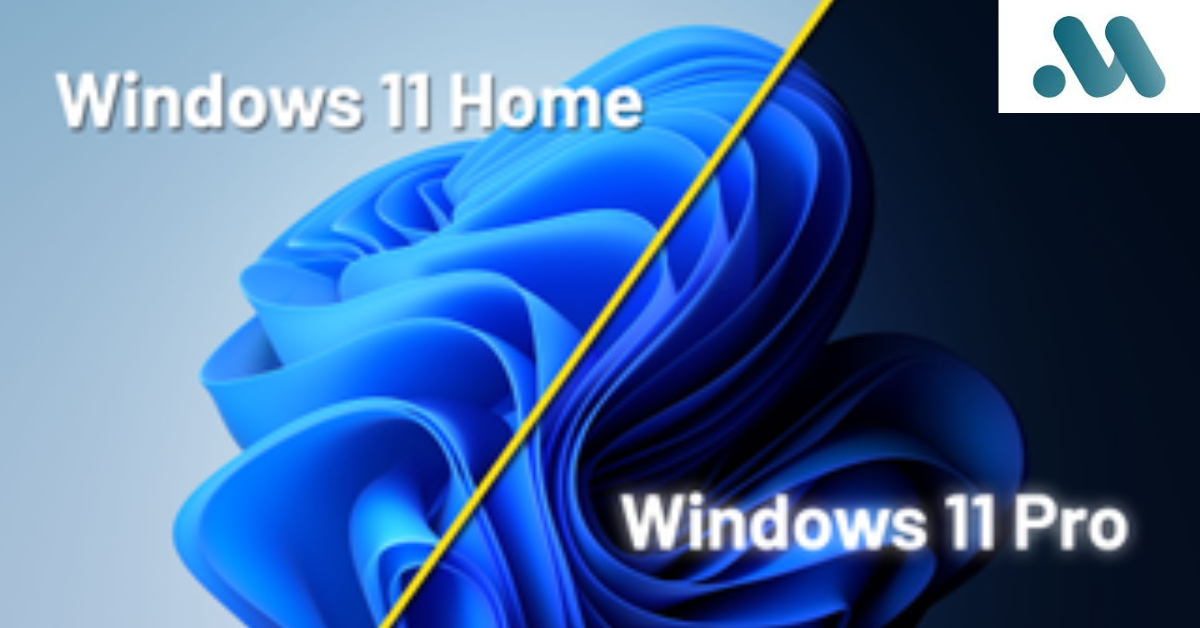Choosing the Right Windows 11 Edition
Best Time to Switch Between Windows 11 Home and Windows 11 Pro Deciding between Windows 11 Home and windows 11 Pro can significantly impact your computing experience. While both offer the core Windows 11 features, they cater to different needs. Understanding the key differences will help you make an informed choice.
Understanding the Differences
Before we dive into the best time to switch between Windows 11 Home and windows 11 Pro, let’s recap the key differences between the two editions:
- Features: Windows 11 Pro offers advanced features like BitLocker encryption, Hyper-V, and Remote Desktop, which are not available in Home.
- Target Audience: Home is designed for everyday users, while windows 11 Pro is tailored for businesses and professionals.
- Cost: Pro typically comes with a higher price tag due to its additional features.
Differences:
Windows 11 Pro comes with extra features that you won’t find in Windows 11 Home. These include:
- BitLocker: Protects your data with strong encryption.
- Hyper-V: Lets you run multiple operating systems on one computer.
- Remote Desktop: Allows you to access your computer from anywhere.
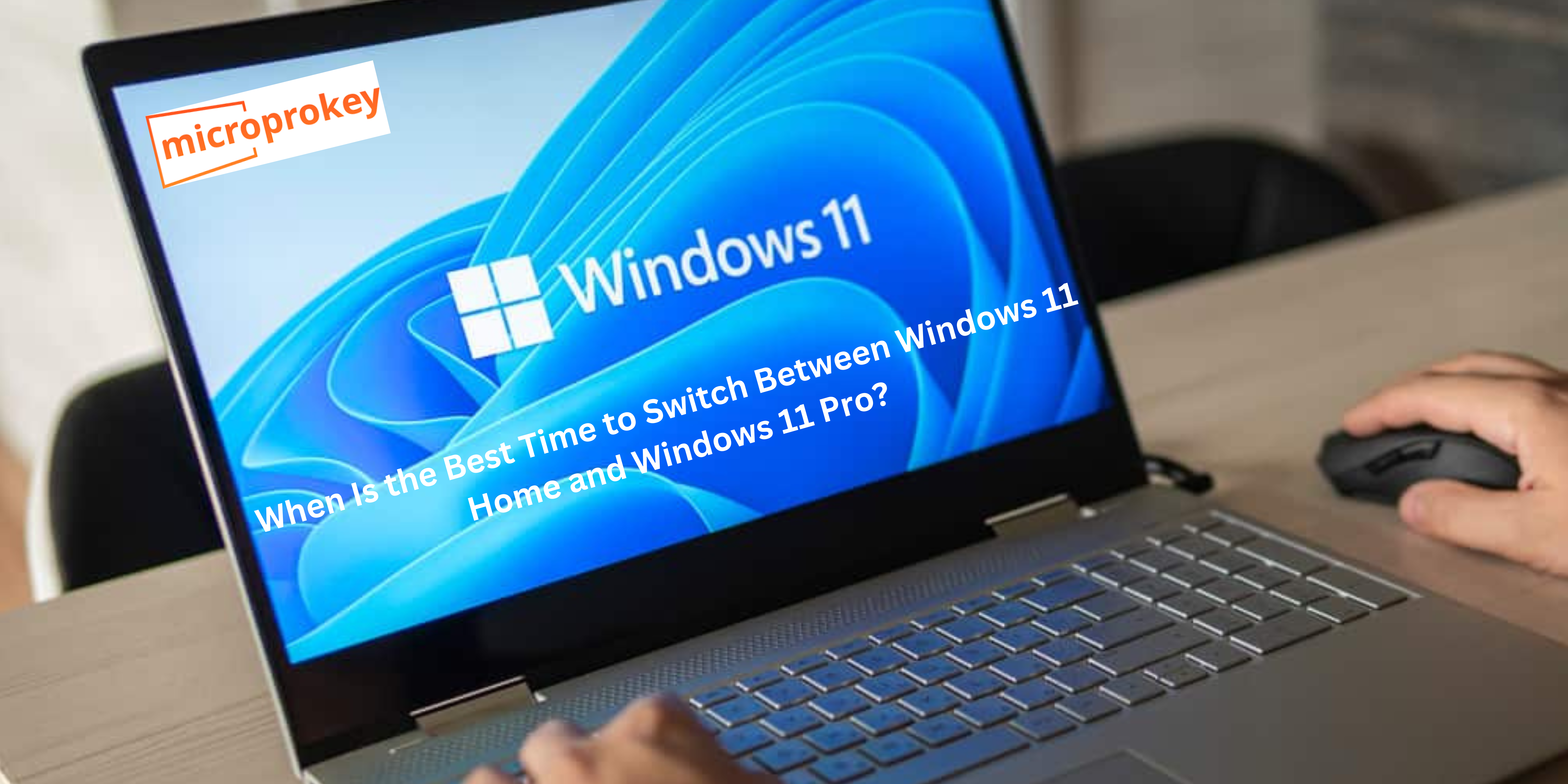
find your best software from softwarelegit
Best Time to Switch Between Windows 11 Home and Windows 11 Pro?
If you find yourself needing any of the following, it might be time to consider upgrading to Windows 11 Pro:
Business and Professional Needs
- Data Security: If you handle sensitive data and require robust encryption to protect it, BitLocker in Windows 11 Pro is a must-have.
- Remote Access: windows 11 pro has remote access If you need to access your work computer from anywhere, Remote Desktop in Pro allows you to do so securely.
- Virtualization: windows 11 pro have thhis special system If you work with virtual machines for development, testing, or running multiple operating systems, Hyper-V in windows 11 Pro is essential.
- Domain Join: If your organization requires you to join a domain network, windows 11 Pro is the only option.
- Group Policy: If you need to manage settings and configurations across multiple devices in a business environment, Group Policy in Pro is invaluable.
Advanced User Needs
- Multiple Desktops: If you frequently switch between different tasks and want to organize your workspace using multiple virtual desktops, Pro offers this feature.
- Windows Information Protection: If you need to protect sensitive company data from unauthorized access, Windows Information Protection in windows 11 Pro can help.
- Advanced Networking Features: If you require advanced networking capabilities, such as Dynamic Host Configuration Protocol (DHCP) server or Internet Protocol (IP) address management, Pro offers these options.
Future-Proofing Your Investment
- Long-Term Support: Pro typically receives longer-term support compared to Home, which can be beneficial for businesses that need to maintain their systems for extended periods.
When to Stick with Windows 11 Home
If you’re a casual user who primarily uses your laptop for browsing the web, checking emails, and enjoying multimedia content, Windows 11 Home is likely sufficient for your needs. Here are some reasons to stay with Home:
- Cost-Effective: Home is generally more affordable than Pro.
- Simple and Intuitive: If you prefer a straightforward user interface without the complexities of advanced features, Home is a good choice.
- Sufficient for Everyday Tasks: For most home users, Home’s built-in features are adequate for everyday computing tasks.
Upgrade to Windows 11 Pro Today!
Experience the Power of Advanced Features
If you’re looking to unlock the full potential of your Windows 11 device, it’s time to upgrade to Windows 11 Pro. With its enhanced security, productivity tools, and business-focused features, Pro offers a level of performance and functionality that Home simply can’t match.
Key Benefits of Upgrading to Windows 11 Pro:
- Enhanced Security: Protect your sensitive data with features like BitLocker encryption and Remote Desktop.
- Increased Productivity: Boost your efficiency with tools like Hyper-V for virtualization and Group Policy for centralized management.
- Business-Ready Features: Enjoy advanced networking capabilities, domain join, and other features essential for professional environments.
Don’t Wait! Upgrade Now
Ready to experience the difference? Upgrade to Windows 11 Pro today and start enjoying the benefits of a more powerful and secure operating system.
Windows 11 Pro product key or a guide on how to upgrade
Positive Review:
“I recently upgraded to Windows 11 Pro from Home, and I’m so glad I did. The added security features and productivity tools have made a huge difference in my workflow. Highly recommended for anyone looking to take their Windows experience to the next level.”
Conclusion
The decision of whether to switch to Windows 11 Pro depends on your specific needs and budget. If you require advanced features for business or professional use, Pro is the better option. However, if you’re a casual user who doesn’t need these features, Home is a more cost-effective choice. By carefully evaluating your requirements, you can make an informed decision that best suits your computing needs.