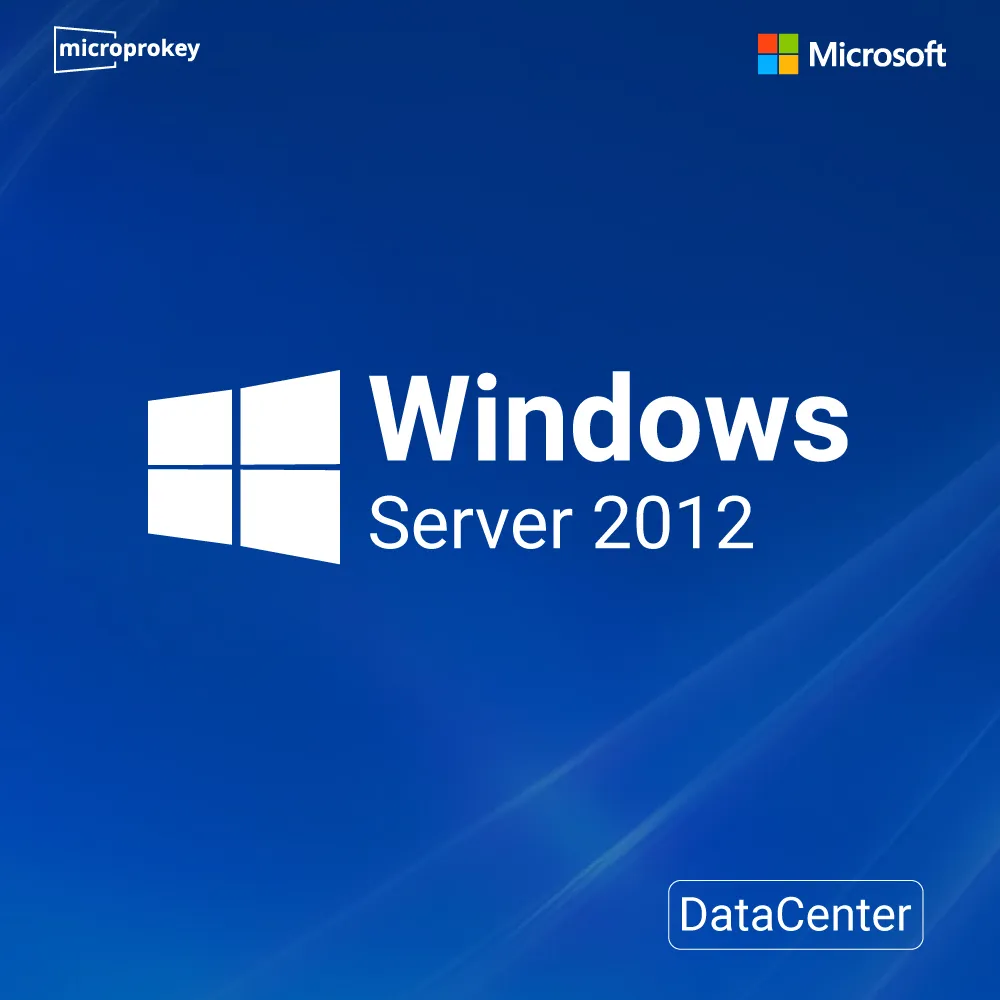Windows Server 2008 R2 Standard genuine license
$84.77
- Download Immediately After Purchase
- One Time Payment - Lifetime Licence
- Genuine Retail Software Guaranteed
- Dedicated After Sales Support Team
—— Instant Checkout ——
An Electronic License Key Will be Emailed to You 15-30 Minutes After Checkout.
Instant Digital Download
Lifetime Product Guarantee
Year Round Service
Microsoft Certified Partner
A Complete Guide to Windows Server 2008 R2 Standard Genuine License
With technology evolving at a rapid pace, server operating systems remain a cornerstone of network management, data storage, and application hosting. Windows Server 2008 R2 Standard remains popular in many business settings, offering reliability and performance to meet various needs. For businesses and individuals considering this server OS, understanding the benefits and importance of a genuine license is crucial. A Windows Server 2008 R2 Standard genuine license not only ensures full functionality but also brings peace of mind in terms of security, support, and compliance. In this guide, we’ll cover everything you need to know about the Windows Server 2008 R2 Standard genuine license, from benefits and features to licensing options and activation.
Overview of Windows Server 2008 R2 Standard
Windows Server 2008 R2 Standard, released by Microsoft in 2009, is a robust server operating system tailored to meet the needs of small to medium-sized businesses. Built on Windows NT architecture, it provides a stable platform for web, file, print, and application servers. Key features include enhanced virtualization support, improved Active Directory integration, and scalability options, making it suitable for various workloads.
Key Features of Windows Server 2008 R2 Standard:
- Virtualization: Native Hyper-V integration allows efficient virtualization, reducing hardware costs by consolidating multiple virtual machines on a single physical server.
- Active Directory Improvements: Enhanced security and manageability for user authentication, resource access, and group policies.
- Server Manager: Simplified server role configuration and administration through a unified interface.
- Failover Clustering: Improved support for high availability, minimizing downtime for critical applications.
- Internet Information Services (IIS) 7.5: Ideal for hosting web applications with enhanced security, flexibility, and reliability.
- Enhanced Power Management: Reduced energy consumption with optimized power settings, especially beneficial for data centers.
Why Choose a Genuine Windows Server 2008 R2 Standard License?
Using a genuine Windows Server 2008 R2 Standard license offers several advantages over non-genuine or pirated copies:
2.1. Security and Reliability
A genuine license guarantees regular updates and security patches from Microsoft, protecting the server from potential vulnerabilities. Non-genuine copies often miss these critical updates, leaving systems exposed to malware and unauthorized access.
2.2. Compliance and Legality
Using pirated software can lead to legal consequences and potential fines. A genuine license ensures that your business complies with software usage laws and licensing agreements, reducing the risk of legal action.
2.3. Technical Support
Microsoft provides support options only for genuine software users. With a legitimate license, you gain access to Microsoft’s technical support team, which is invaluable when troubleshooting complex server issues.
2.4. Enhanced Performance and Features
Pirated versions can compromise performance, often coming with bugs and missing features. With a genuine license, you receive a fully functioning product, complete with all updates and features designed for optimal performance.
2.5. Long-Term Investment
A genuine Windows Server 2008 R2 license is a one-time purchase that offers lasting value, especially for businesses with consistent workloads and environments. It ensures ongoing usability and peace of mind.
Types of Windows Server 2008 R2 Standard Licenses
Windows Server 2008 R2 Standard licensing is flexible, allowing businesses to select the best fit for their needs. Common licensing options include:
- Per Server Licensing: Suitable for small environments where licensing per server, rather than per user, is more cost-effective.
- Client Access License (CAL): Businesses can choose between device CALs and user CALs based on their specific requirements. Device CALs are ideal for environments with multiple users sharing a few devices, while user CALs fit organizations where employees need access across multiple devices.
Choosing the right licensing option involves understanding your organization’s usage pattern to maximize cost efficiency.
Purchasing a Genuine Windows Server 2008 R2 Standard License
Obtaining a genuine Windows Server 2008 R2 Standard license from reputable sources ensures authenticity and full support from Microsoft. It’s important to purchase from authorized resellers or directly from Microsoft’s website to avoid counterfeit products.
Tips for Buying a Genuine License:
- Verify Seller Credentials: Always choose authorized resellers or official Microsoft partners.
- Check License Authenticity: Ensure you receive a Certificate of Authenticity (COA) and a legitimate product key.
- Compare Pricing: Be wary of offers that seem too good to be true, as these could indicate counterfeit software.
- Seek Recommendations: Look for reviews or recommendations from trusted IT professionals or colleagues.
How to Activate a Windows Server 2008 R2 Standard License?
Once you’ve obtained a genuine license, activating it is essential to unlock all features and receive Microsoft’s support.
Step-by-Step Guide to Activation:
- Access the System Properties Window: Go to Start > Right-click on Computer > Properties.
- Initiate Activation: Scroll down to find the Windows Activation section and click “Activate Windows now.”
- Enter Product Key: Input your unique product key, which is included with your genuine license purchase.
- Connect to Microsoft Server: Ensure you have an internet connection for automatic verification. Alternatively, you can opt for phone activation if necessary.
- Follow Prompts: Complete the activation process by following the on-screen instructions.
Post-activation, you can verify the status of your activation in the System Properties window. If you encounter issues, Microsoft’s technical support team is available to assist genuine license holders.
Key Differences: Windows Server 2008 R2 Standard vs. Other Versions
Understanding how Windows Server 2008 R2 Standard compares to other editions can help determine if it’s the best fit for your needs.
- Enterprise Edition: Supports more processors and higher RAM, ideal for larger organizations needing advanced features like enhanced clustering and Active Directory Federation Services.
- Datacenter Edition: Optimized for high-performance environments with unlimited virtualization rights and scalable for extensive workloads.
- Web Edition: Tailored for web hosting with optimized web server functionality, though lacking some features found in the Standard edition.
Each edition has unique attributes and licensing options, but the Standard edition is particularly balanced for small to mid-sized organizations that require a stable, feature-rich server.
End of Support and Alternatives
Windows Server 2008 R2 Standard reached its end-of-life in January 2020. Microsoft no longer provides regular security updates for this version, though extended support options are available. Businesses using this version should consider the following:
Extended Security Updates (ESUs)
Microsoft offers extended security updates to eligible customers for a few years beyond the end-of-life date, though this comes at an additional cost.
Upgrading to a Newer Version
For organizations prioritizing long-term support and security, upgrading to a newer Windows Server version (such as Windows Server 2016, 2019, or 2022) may be a more viable solution. Newer versions offer enhanced security features, improved performance, and longer support cycles.
Migration to the Cloud
Many businesses are migrating to cloud-based solutions such as Microsoft Azure, which provides scalable and secure environments for applications and data storage. Cloud services offer flexibility and access to the latest technology without the need for constant on-premise updates.
Maintaining Your Windows Server 2008 R2 Standard License
Once your Windows Server 2008 R2 Standard license is activated, following best practices ensures optimal performance and security:
- Regular Backups: Perform regular backups to protect against data loss.
- Security Patches: While mainstream support has ended, apply available patches promptly to address vulnerabilities.
- Routine Maintenance: Regularly check for system errors and ensure necessary drivers and software are up-to-date.
- Plan for the Future: Evaluate the benefits of upgrading or moving to the cloud to avoid sudden disruptions when extended support ends.
Conclusion
Investing in a Windows Server 2008 R2 Standard genuine license provides a solid foundation for businesses seeking reliable server performance and security. From improved virtualization and simplified administration to legal compliance and long-term value, a genuine license is an essential asset for any organization. Although mainstream support has ended, Windows Server 2008 R2 Standard remains a viable solution for many setups, especially with proper security and maintenance practices in place. For businesses looking to maximize their server investment, considering an upgrade to newer versions or cloud migration might also be a forward-thinking strategy.
In a rapidly evolving IT landscape, maintaining a genuine license and planning for future upgrades can empower organizations to stay secure, compliant, and prepared for new technological challenges.
Refunds
Once a purchased software package has been activated or an activation has been attempted through an online activation site, the package becomes none refundable. We cannot add the software package to our stock if an activation has been completed or attempted.
We cannot issue a refund if a customer has purchased the wrong product.
Example: A customer purchases a windows software package for a Mac machine.
Exchanges
Microsoft Softwares will exchange software purchases for up to 30 days after order completion but only if the software has not been downloaded by the customer, you can also return your purchased software within 30 days if the software remains none downloaded for a full refund.
Refund process
Refunds will be credited back to the credit/debit card that customers used to place their order, refunds are processed from our platform immediately the time taken to credit to the customer depends entirely on the customers card issuer and/or bank account.
How to initiate a Refund/Exchange
Please contact us by email at [email protected] to arrange a refund/replacement.
Frequently asked questions
As soon as we are able to successfully process your payment, you will receive a download link for your product and a Product Key. This process is usually between 15-20 minutes.
Retail software products are the same physical items you would purchase at your local software stores. They are packaged for retail sale and usually include the original box, physical CD or DVD disk(s), a manual, the paper license agreement, and an Activation Key/Code. Similar to OEM software, a Retail Product is licensed for use on one computer only.
Retail Product and OEM software licenses are designed to install and activate on one computer only, unless otherwise specified
The license for any product purchased from is a lifetime license. You may be required to purchase a new license with a new version of the product. In some cases, you might be eligible for an upgrade license that will allow you to upgrade at a discount price
Microprokey is a proud Microsoft Certified Partner, and as such, all our software products are 100% legitimate and authentic. In addition, any software you purchase from is covered by our hassle-free money-back guarantee. We encourage all our customers to register their specific Microsoft Office Product key via Microsoft online activation to ensure verification and tracking of their authentic software products.
Since these are genuine Microsoft products, you will be able to obtain regular updates from Microsoft using an Internet connection
Absolutely, you can upgrade Windows Vista to a more recent Microsoft Windows edition. However, this process will require a ‘Clean’ or ‘Parallel Installation’, followed by selecting a Custom-Install process. Please refer to your machine’s hardware specification for more information on installation.
Recommended Products for You
Windows Server 2022 Standard
Subscribe & Save 10%
Sign up to stay in the loop about the hottest deals and exclusive sales. Plus 10% off your first order!