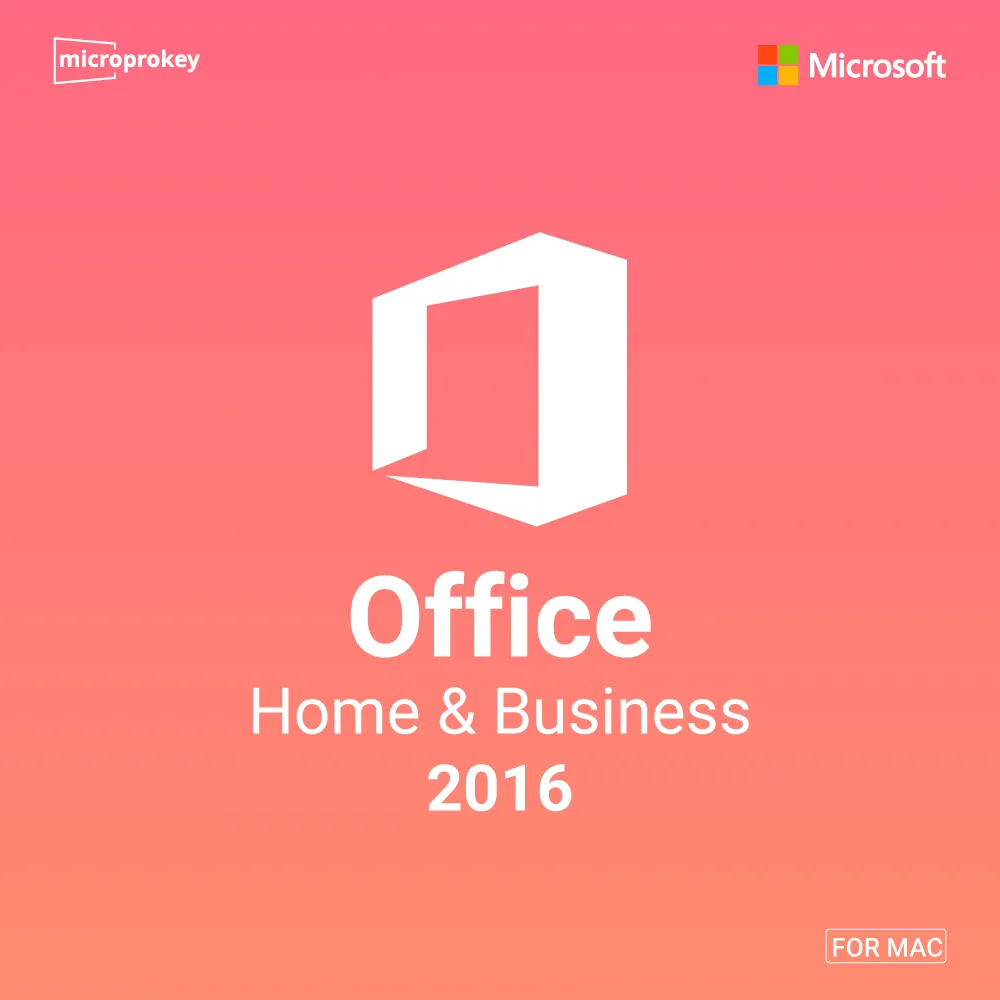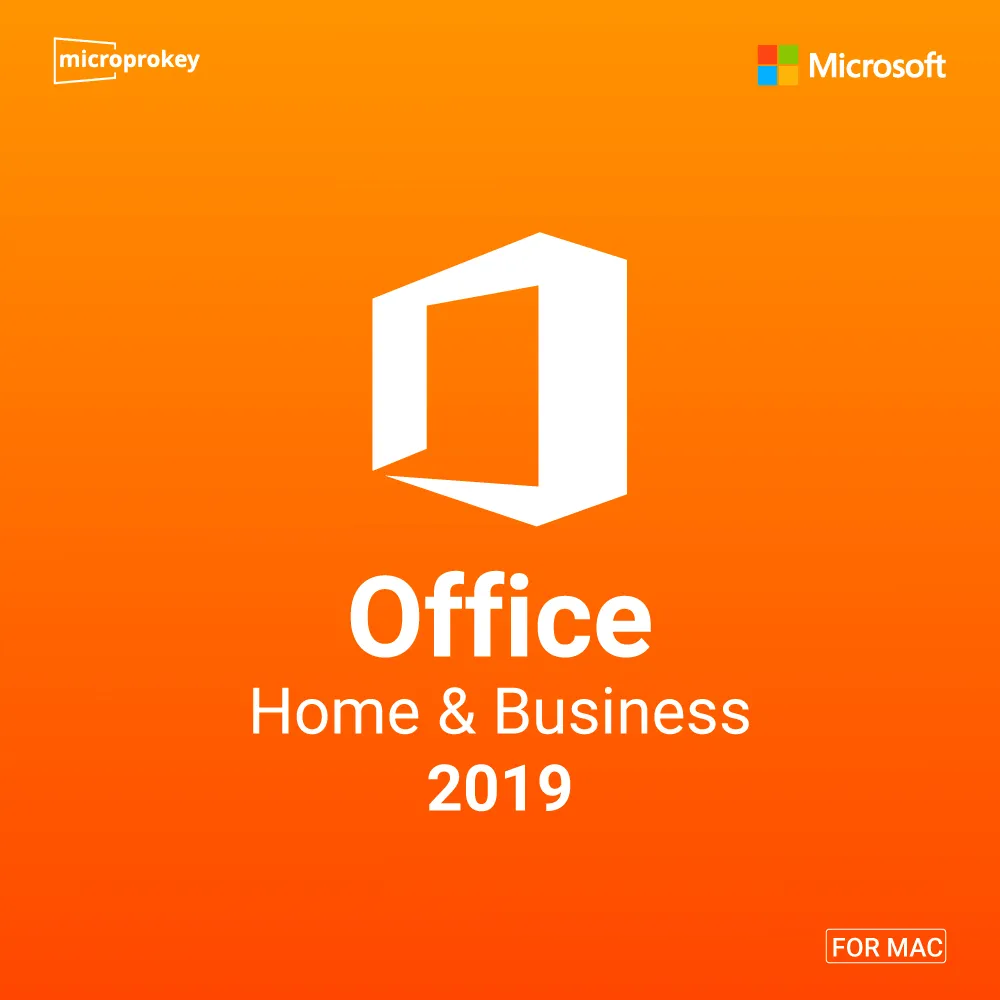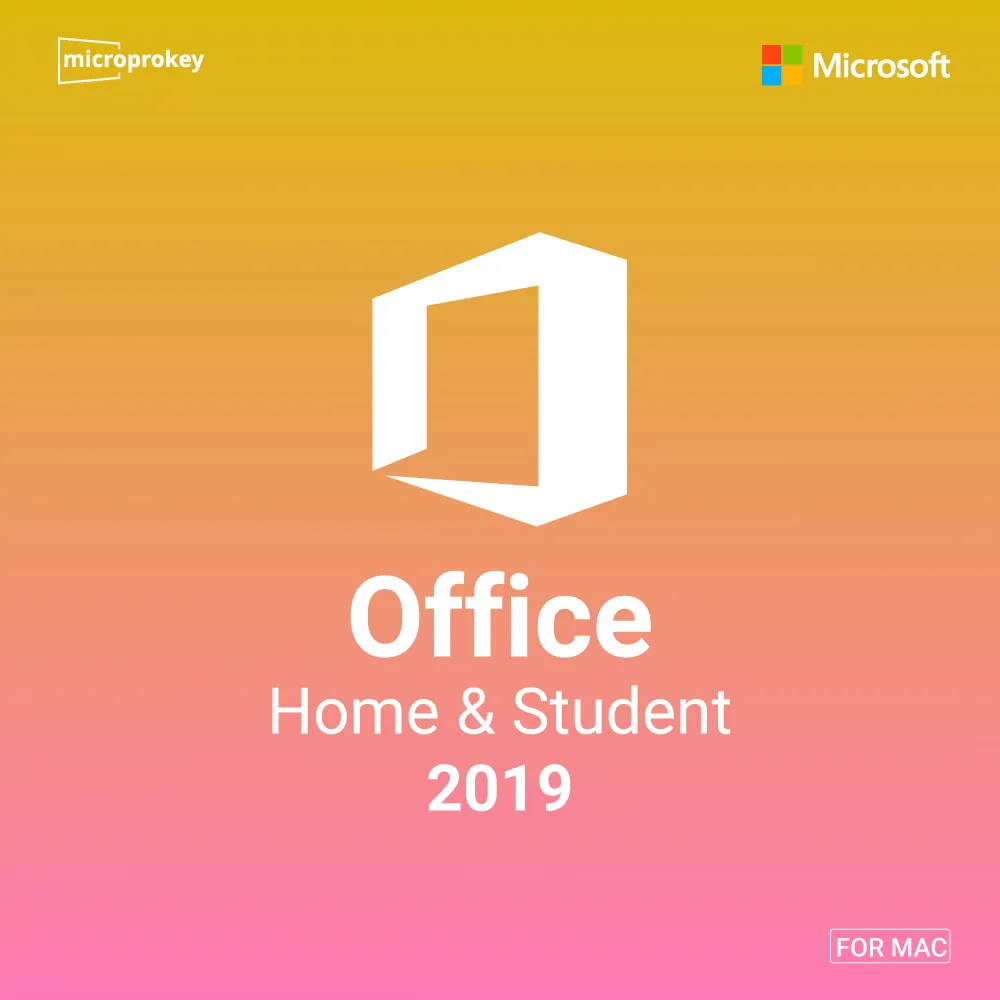Office 2016 Home and Business for MAC
£249.99 Original price was: £249.99.£69.99Current price is: £69.99.
- Download Immediately After Purchase
- One Time Payment - Lifetime Licence
- Genuine Retail Software Guaranteed
- Dedicated After Sales Support Team
—— Instant Checkout ——
An Electronic License Key Will be Emailed to You 15-30 Minutes After Checkout.
Instant Digital Download
Lifetime Product Guarantee
Year Round Service
Microsoft Certified Partner
Office 2016 Home and Business for MAC
Office 2016 Home and Business (Mac) is an indispensable software package for home usage and (small) organizations. This Microsoft Office 2016 package contains all the tools you need to design, modify, publish, present and share professional documents. Office 2016 Home and Business meets all the requirements that you can expect from a complete Office package.
Moreover, you only need to purchase an Office 2016 (Mac) license once and you are not stuck with a subscription form (in comparison to Office365). This saves you a lot of money every year when buying a product key Office 2016 (Mac) from SoftwareLicense4U. Read on quickly to discover even more benefits.
All advantages of Office 2016 (Mac)
Office 2016 Home and Business is designed for home use and self-employed people who want to experience the power of a professional Office package. Office 2016 for the Mac works like the reliable Office package you know, but is optimized for Mac devices. For example, within Office 2016 Home and Business it is possible to use retina display and full-screen display functionalities.
Outlook 2016 (Mac)
With Outlook 2016 (Mac) you can easily manage calendar, e-mail, contacts and activities. Stay constantly informed thanks to the new push messages. Group related messages for an improved mail overview. And put calendars of various contacts next to each other to faster arrange meetings in Office 2016 (Mac).
Word 2016 (Mac)
Various features have been updated and optimized for the Mac devices. Create and change professional-looking documents with the latest tools. In addition, you share, publish and present these files even faster and easier thanks to handy help tools. Via the new ‘Design’ tab you have quick access to up-to-date functionalities. And via smart queries you can easily add contextual information from the web directly to your Word 2016 (Mac) document.
Excel and PowerPoint (Mac)
The user interface and menu structure has been perfectioned for Mac users. Choose from optimized analysis tools, formula builders and graphs. It has never been easier to transform complex data into easily understandable graphs, analyzes and diagrams.
PowerPoint also has a new and user-friendly menu. In the presentation view you will see the present slide, the next slide, notes and a timer as the presenter, while the audience only sees the slide. Effectively giving presentations with a Mac is therefore easy with an Office 2016 (Mac) license.
System requirements
- Operating system: Mac OS X 10.10 or later
- Memory: 4GB of RAM
- Space required on the hard disk: 6GB HFS + hard disk format
- Required display: Resolution of 1280 x 800
Buy Office 2016 Home and Business for MAC
Looking for a cheap and reliable solution to start using Office 2016 Home and Business (Mac)? Then buy a low-cost Office 2016 Home and Business license (Mac) at microprokey. All our licenses are 100% original and will be delivered via e-mail within 5 minutes. Over 10.000 satisfied customers and Mac users were ahead of you!
Refunds
Once a purchased software package has been activated or an activation has been attempted through an online activation site, the package becomes none refundable. We cannot add the software package to our stock if an activation has been completed or attempted.
We cannot issue a refund if a customer has purchased the wrong product.
Example: A customer purchases a windows software package for a Mac machine.
Exchanges
Microsoft Softwares will exchange software purchases for up to 30 days after order completion but only if the software has not been downloaded by the customer, you can also return your purchased software within 30 days if the software remains none downloaded for a full refund.
Refund process
Refunds will be credited back to the credit/debit card that customers used to place their order, refunds are processed from our platform immediately the time taken to credit to the customer depends entirely on the customers card issuer and/or bank account.
How to initiate a Refund/Exchange
Please contact us by email at [email protected] to arrange a refund/replacement.
Frequently asked questions
As soon as we are able to successfully process your payment, you will receive a download link for your product and a Product Key. This process is usually between 15-20 minutes.
Retail software products are the same physical items you would purchase at your local software stores. They are packaged for retail sale and usually include the original box, physical CD or DVD disk(s), a manual, the paper license agreement, and an Activation Key/Code. Similar to OEM software, a Retail Product is licensed for use on one computer only.
Retail Product and OEM software licenses are designed to install and activate on one computer only, unless otherwise specified
The license for any product purchased from is a lifetime license. You may be required to purchase a new license with a new version of the product. In some cases, you might be eligible for an upgrade license that will allow you to upgrade at a discount price
Microprokey is a proud Microsoft Certified Partner, and as such, all our software products are 100% legitimate and authentic. In addition, any software you purchase from is covered by our hassle-free money-back guarantee. We encourage all our customers to register their specific Microsoft Office Product key via Microsoft online activation to ensure verification and tracking of their authentic software products.
Since these are genuine Microsoft products, you will be able to obtain regular updates from Microsoft using an Internet connection
Absolutely, you can upgrade Windows Vista to a more recent Microsoft Windows edition. However, this process will require a ‘Clean’ or ‘Parallel Installation’, followed by selecting a Custom-Install process. Please refer to your machine’s hardware specification for more information on installation.
Recommended Products for You
Microsoft Office 2019 Home and Business for Mac
Microsoft Office 2021 Home & Student for MAC
Microsoft Office 2021 Home and Business for MAC
Subscribe & Save 10%
Sign up to stay in the loop about the hottest deals and exclusive sales. Plus 10% off your first order!