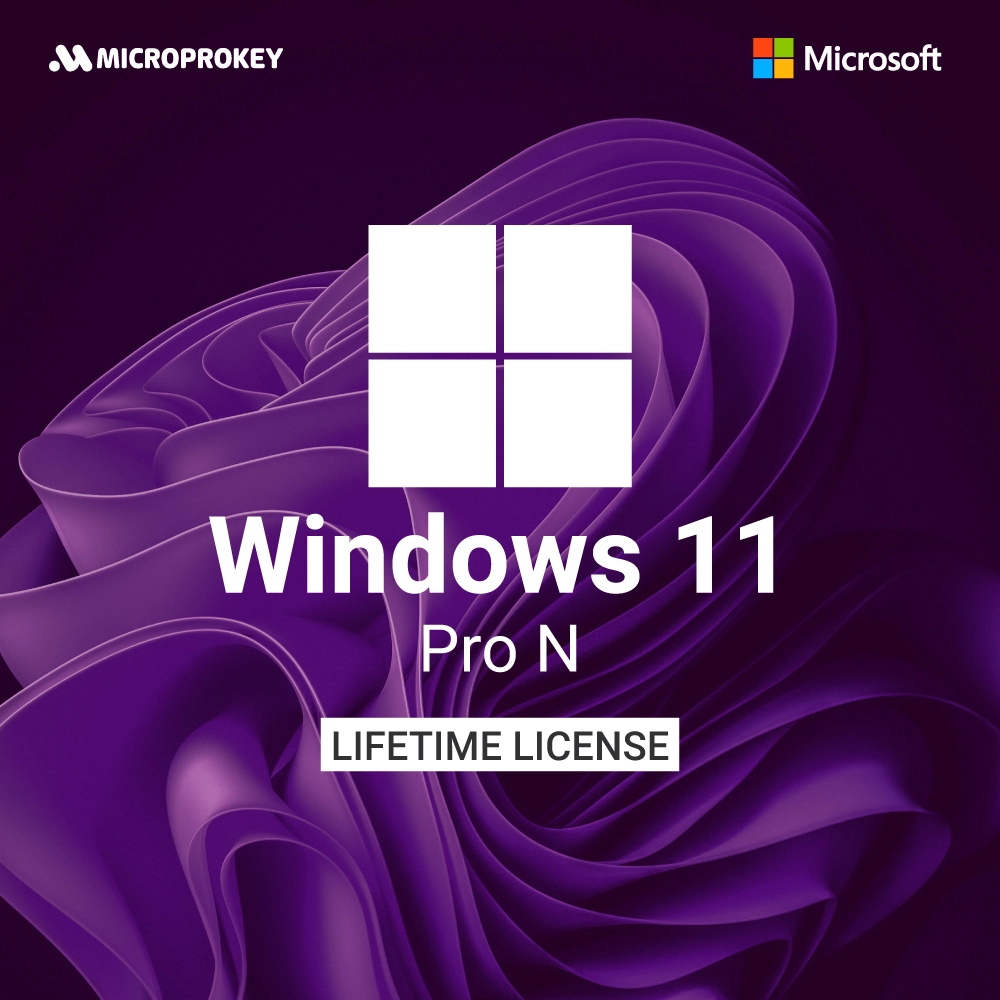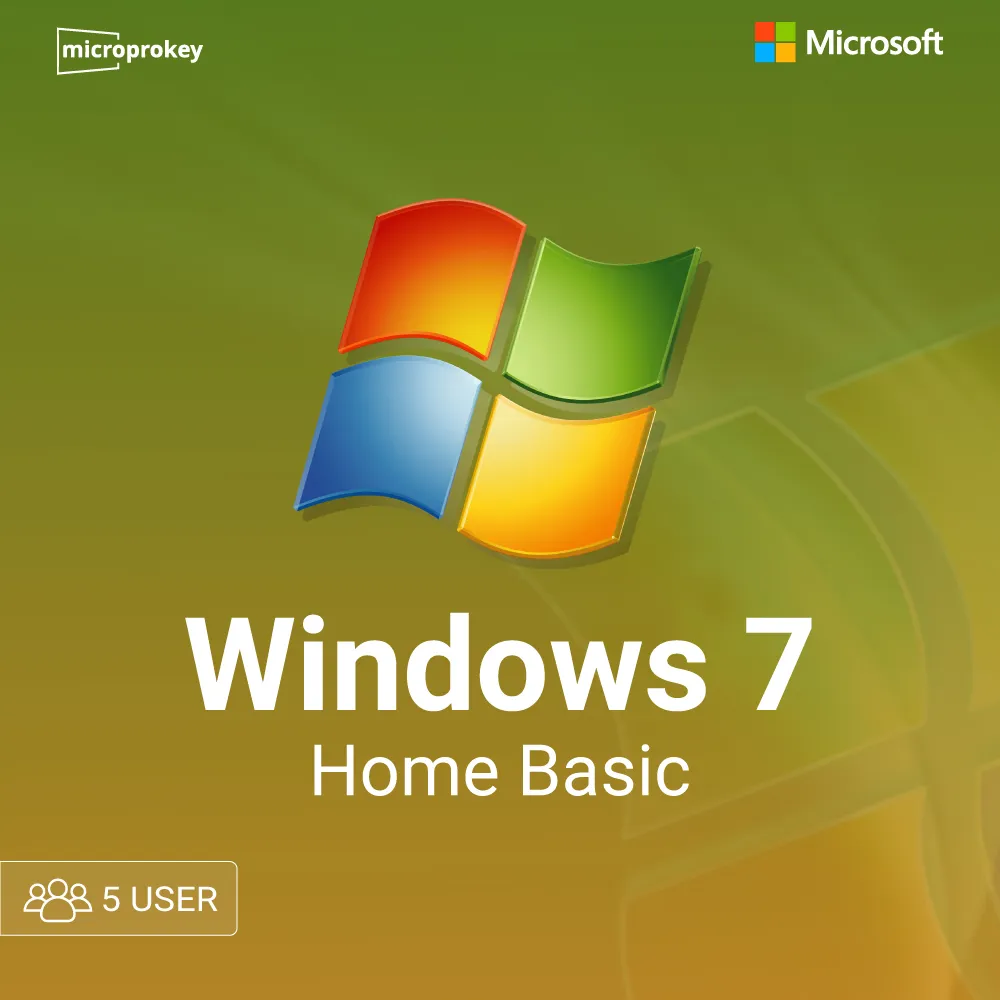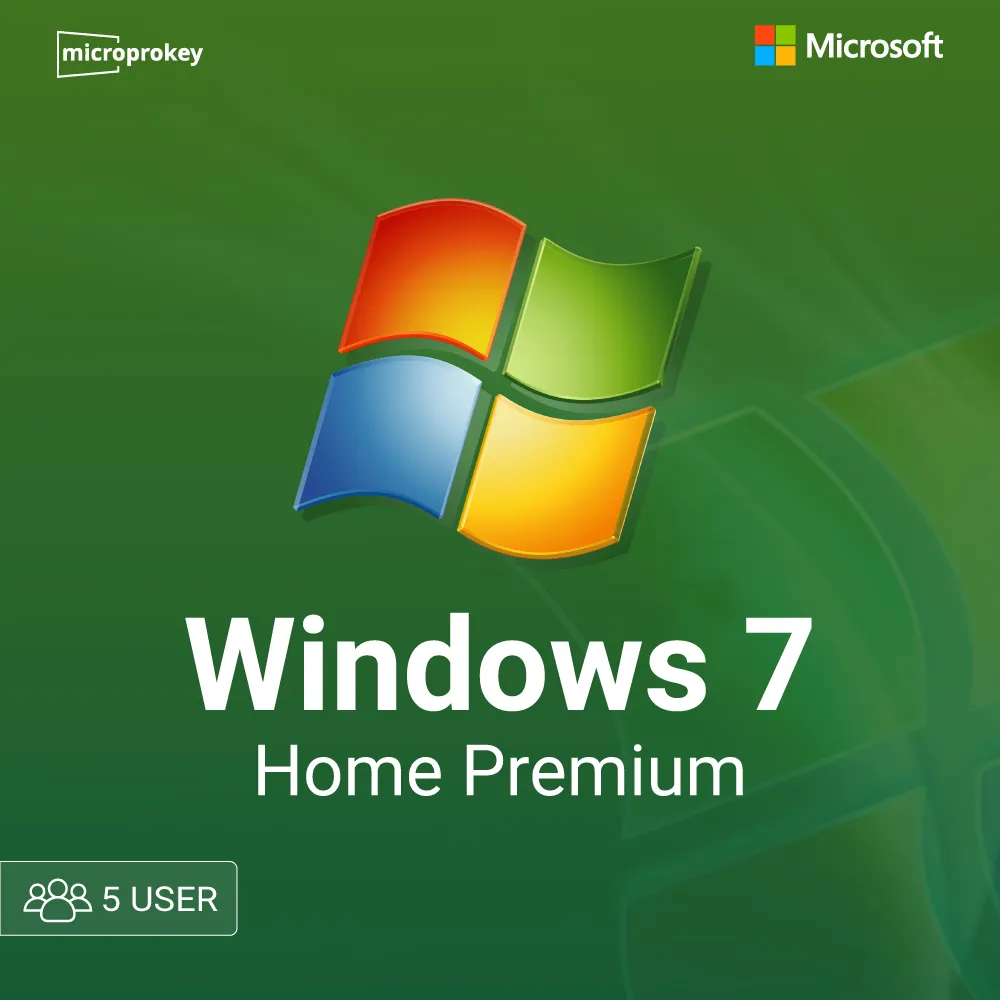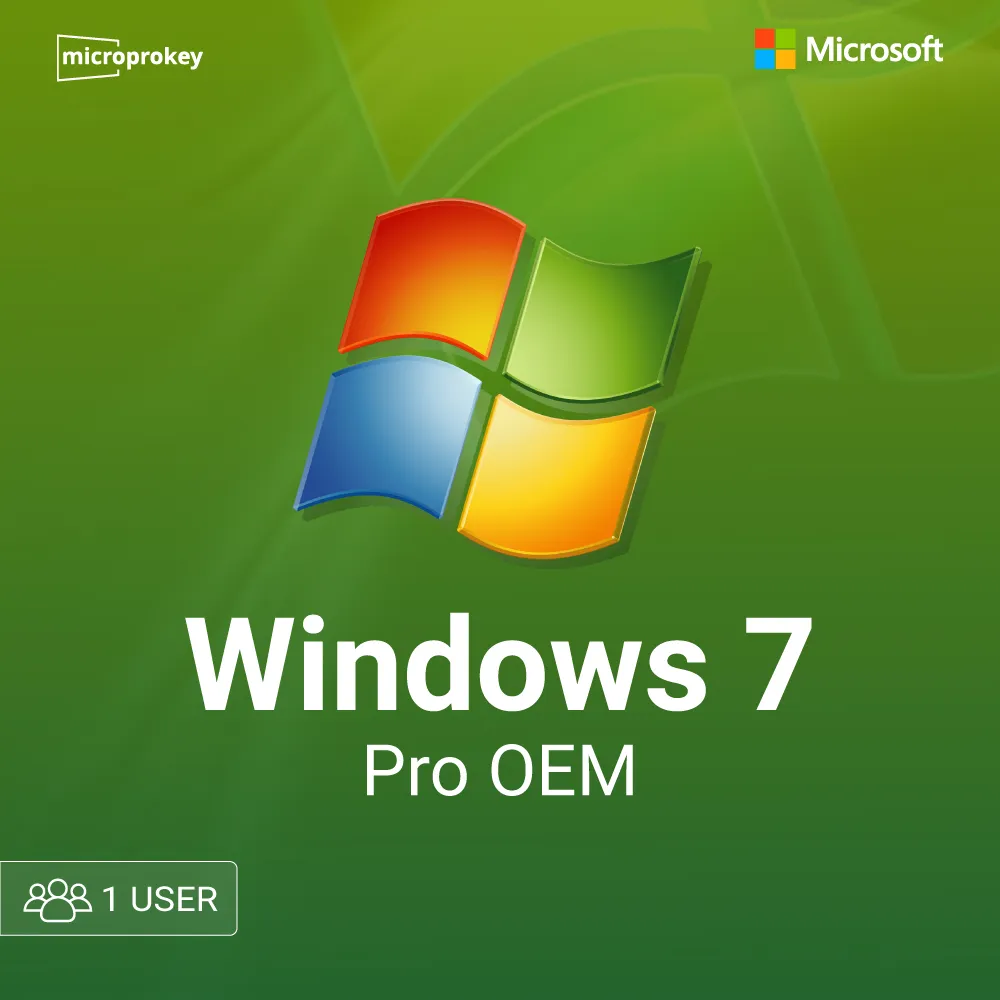Microsoft Windows 10 Professional Full Version License
$165.58 Original price was: $165.58.$62.08Current price is: $62.08.
- Download Immediately After Purchase
- One Time Payment - Lifetime Licence
- Genuine Retail Software Guaranteed
- Dedicated After Sales Support Team
—— Instant Checkout ——
An Electronic License Key Will be Emailed to You 15-30 Minutes After Checkout.
Instant Digital Download
Lifetime Product Guarantee
Year Round Service
Microsoft Certified Partner
Microsoft Windows 10 Professional Full Version License
If you‘re looking for an operating system that‘s both powerful and user–friendly, you‘ll want to check out Windows 10 Pro. This OS from Microsoft has all the features you need to get work done, including support for multiple languages and advanced security features. And, with regular updates, you can be sure that your system will always be up–to–date.
Buy Windows 10 Professional Retail key Full Version with 100% Genuine, Permanent License key for 1 PC. Download Windows 10 Pro from Microsoft’s official Website After Purchase License key at microprokey.com. You will receive a 25 Digit Windows 10 Pro Product key with a Download link instantly after completing a successful payment. It’s a Brand New product key that comes from Microsoft because we are Microsoft Partners, which means you will receive a Legal windows 10 product key from Microsoft Directly. also, you will get support from Microsoft.
Why you should upgrade to Windows 10 Pro?
There are several reasons to upgrade to Windows 10 Pro, including the following:
1. Advanced security features: With Windows 10 Pro, you get access to advanced security features like BitLocker and AppLocker, which help to keep your data safe and secure.
2. Remote desktop: With Windows 10 Pro, you can connect to another computer using Remote Desktop, which is ideal for accessing files or applications when you’re away from your main PC.
3. Domain join: If your business uses a network with a domain controller, you can use Windows 10 Pro to join that domain and access domain resources.
4. Group Policy: With Windows 10 Pro, you can manage Group Policy settings, which can be used to control access to certain features and applications on a network.
5. Enterprise Mode Internet Explorer: This mode of Internet Explorer 11 provides enhanced security and compatibility for businesses that need to use older web applications.
6. Assigned Access: With Assigned Access, you can restrict a user’s account so that they can only access a single app. This is ideal for kiosks or public computers where you want to limit what users can do.
7. Trusted Boot: Trusted Boot helps to ensure that your PC boots up using only trusted software, which can help to prevent malware from infecting your system.
8. Windows To Go: With Windows To Go, you can create a bootable version of Windows 10 Pro on a USB drive, which is ideal for running Windows on a computer that doesn’t have an operating system installed.
9. Hyper-V: Hyper-V is a virtualization technology that allows you to run multiple operating systems on a single computer. This can be useful for testing software or running older applications that are not compatible with Windows 10.
10. Upgrade options: With Windows 10 Pro, you can upgrade to Windows 10 Enterprise or Windows 10 Education, which offer even more features and functionality for businesses and educational institutions.
If you are still running Microsoft Windows 7 or Microsoft Windows 8, it is time to upgrade! The release of Microsoft Windows 10 Pro offers so many new features that your productivity and experience will be greatly enhanced. Here are just a few reasons why upgrading today is the right decision for you:
Windows 10 Pro operating system is so familiar and easy to use that you will feel like an expert. Microsoft has included innovative features with Windows, such as Microsoft Edge, Cortana, and OneDrive. This operating system is made for people who spend a lot of time on their computers every day at work or home.
Windows will be more tailored to your needs than ever before. The Start Menu makes it easy to share documents, pictures, and videos in the cloud so you can access them from any device! Microsoft Office also comes free with this new version of Windows that lets you create impressive presentations without buying different office software suites as Apple does. You cannot beat the convenience of Microsoft windows at an affordable price!
Microsoft Edge browser: Microsoft Edge browser lets you browse online without having to download any other browsers. You can also save files directly onto OneDrive from within the browser, so no more emailing yourself documents!
Cortana: Cortana voice assistant allows you to search for anything, even if your hands are full. All in all, Microsoft Windows 10 Pro is everything that Microsoft has learned over the years about what people want from their operating system. Upgrade today!
More Secure: Keep your files safe with BitLocker, and get the same security on removable storage devices with BitLocker to Go. Microsoft is the only major player that provides a free antivirus suite. Microsoft Security Essentials helps keep your PC safe from viruses, spyware, and other threats.
Windows has always been easier to use than Macs: Microsoft Windows has long had an edge on Apple in terms of being more user-friendly for people who don’t have any prior experience with computers or smartphones. And now, Microsoft Edge integrates seamlessly with Cortana, which you can speak out loud to search the web without ever having to leave what you’re doing!
Remote Desktop: Log in to your PC or tablet and securely access your files, folders, and apps from virtually anywhere. Microsoft Remote Desktop lets you connect to a Windows computer from any device, whether it’s running Microsoft Windows or another operating system.
Windows Store One of the best things about Microsoft is that they keep adding new features and services for free! For example, Microsoft announced earlier this year (2015) at its Build Developer Conference in San Francisco an all-new version of their Microsoft Office suite. This means improved productivity tools like cross-device capability between desktop PCs, laptops, tablets, and smartphones – and better compatibility with Google Docs.
Windows 10 Compatibility: Windows 10 is designed to be compatible with programs that run on Windows 7 or Windows Vista. Microsoft has made many operating system improvements to Windows over the years, and they are some key features that set Microsoft apart from other companies – like you can download Microsoft Office for your iPad or iPhone!
Windows Security: Microsoft cares deeply about protecting its customers’ data, investing in advanced technologies such as Windows smart screen, which monitors apps downloaded from the web. This helps protect users against malicious software downloads like adware. They also have an enterprise version called “Enterprise Data Protection” for large organizations that need more robust protection.
Remote log-in: Windows 10 Professional enables you to log in with Remote Desktop to your computer from anywhere. You can also use Microsoft Azure to access Windows apps and services without installing them on your device.
Windows Hello: Microsoft’s new biometric authentication technology, “Windows Hello,” replaces passwords with a more secure, easy-to-use solution that doesn’t compromise security or privacy. It uses facial recognition (through an infrared camera), iris scanning, or even fingerprints to unlock a PC quickly and privately – no typing required!
Apps: Microsoft has been improving its app store dramatically over the years, so it is now home to some of the most popular social networking and productivity tools, including Facebook, Skype for Business, Office 365 Pro Plus, Microsoft OneDrive etcetera).
Best for Office: Windows 10 Professional is the perfect partner for running the world’s greatest productivity suite, including Word, Excel, PowerPoint, and Microsoft OneNote.
Is it a Retail key Retail key
Windows 10 Activation User Guide:
1. First, purchase a genuine Windows 10 Professional License Key from our website.
2. Immediately after your payment, you will be automatically sent a windows 10 product key / Serial number. You can view your unique Windows 10 product key on the Software code page.
3. Download the Windows 10 installer from the official Microsoft website by clicking HERE.
4. Follow the instructions on the Microsoft website to download and install Windows 10
5. Once installed, enter the unique activation code you purchased from us.
6. The License Key will authenticate with Microsoft automatically, and the activation is complete! You now own a genuine copy of Windows 10.

Note: If you do not own an installation DVD or USB drive, please download the respective system setup file from the official Microsoft website, HERE.
This product is multi-language and region-free. This means that the key will function worldwide.
Windows 10 REQUIREMENTS
| Required processor | 1 GHz or faster compatible processor |
|---|---|
| Required memory | 1GB RAM for 32-bit; 2GB for 64-bit |
| Required hard disk space | Up to 20GB available hard disk space |
| Required video card | 800 x 600 screen resolution or higher. DirectX 9 graphics processor with WDDM driver |
| Required connectivity | Internet access (fees may apply) |
| Other system requirements | Microsoft account required for some features. Watching DVDs requires separate playback software. |
| Additional system requirements | You must accept the enclosed License Terms, also at microsoft.com/useterms Activation required • Single license • 32 & 64-bits on USB 3.0 media include |
Refunds
Once a purchased software package has been activated or an activation has been attempted through an online activation site, the package becomes none refundable. We cannot add the software package to our stock if an activation has been completed or attempted.
We cannot issue a refund if a customer has purchased the wrong product.
Example: A customer purchases a windows software package for a Mac machine.
Exchanges
Microsoft Softwares will exchange software purchases for up to 30 days after order completion but only if the software has not been downloaded by the customer, you can also return your purchased software within 30 days if the software remains none downloaded for a full refund.
Refund process
Refunds will be credited back to the credit/debit card that customers used to place their order, refunds are processed from our platform immediately the time taken to credit to the customer depends entirely on the customers card issuer and/or bank account.
How to initiate a Refund/Exchange
Please contact us by email at [email protected] to arrange a refund/replacement.
Frequently asked questions
As soon as we are able to successfully process your payment, you will receive a download link for your product and a Product Key. This process is usually between 15-20 minutes.
Retail software products are the same physical items you would purchase at your local software stores. They are packaged for retail sale and usually include the original box, physical CD or DVD disk(s), a manual, the paper license agreement, and an Activation Key/Code. Similar to OEM software, a Retail Product is licensed for use on one computer only.
Retail Product and OEM software licenses are designed to install and activate on one computer only, unless otherwise specified
The license for any product purchased from is a lifetime license. You may be required to purchase a new license with a new version of the product. In some cases, you might be eligible for an upgrade license that will allow you to upgrade at a discount price
Microprokey is a proud Microsoft Certified Partner, and as such, all our software products are 100% legitimate and authentic. In addition, any software you purchase from is covered by our hassle-free money-back guarantee. We encourage all our customers to register their specific Microsoft Office Product key via Microsoft online activation to ensure verification and tracking of their authentic software products.
Since these are genuine Microsoft products, you will be able to obtain regular updates from Microsoft using an Internet connection
Absolutely, you can upgrade Windows Vista to a more recent Microsoft Windows edition. However, this process will require a ‘Clean’ or ‘Parallel Installation’, followed by selecting a Custom-Install process. Please refer to your machine’s hardware specification for more information on installation.
Recommended Products for You
Subscribe & Save 10%
Sign up to stay in the loop about the hottest deals and exclusive sales. Plus 10% off your first order!