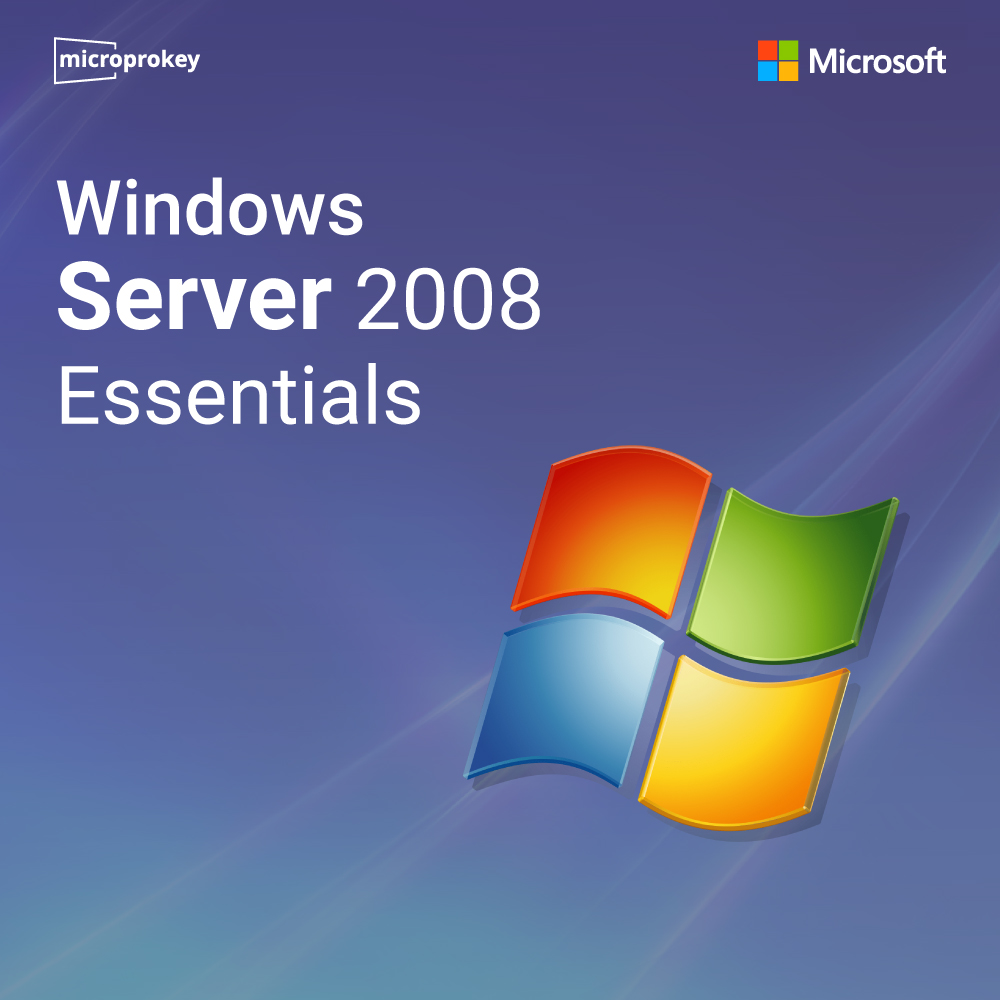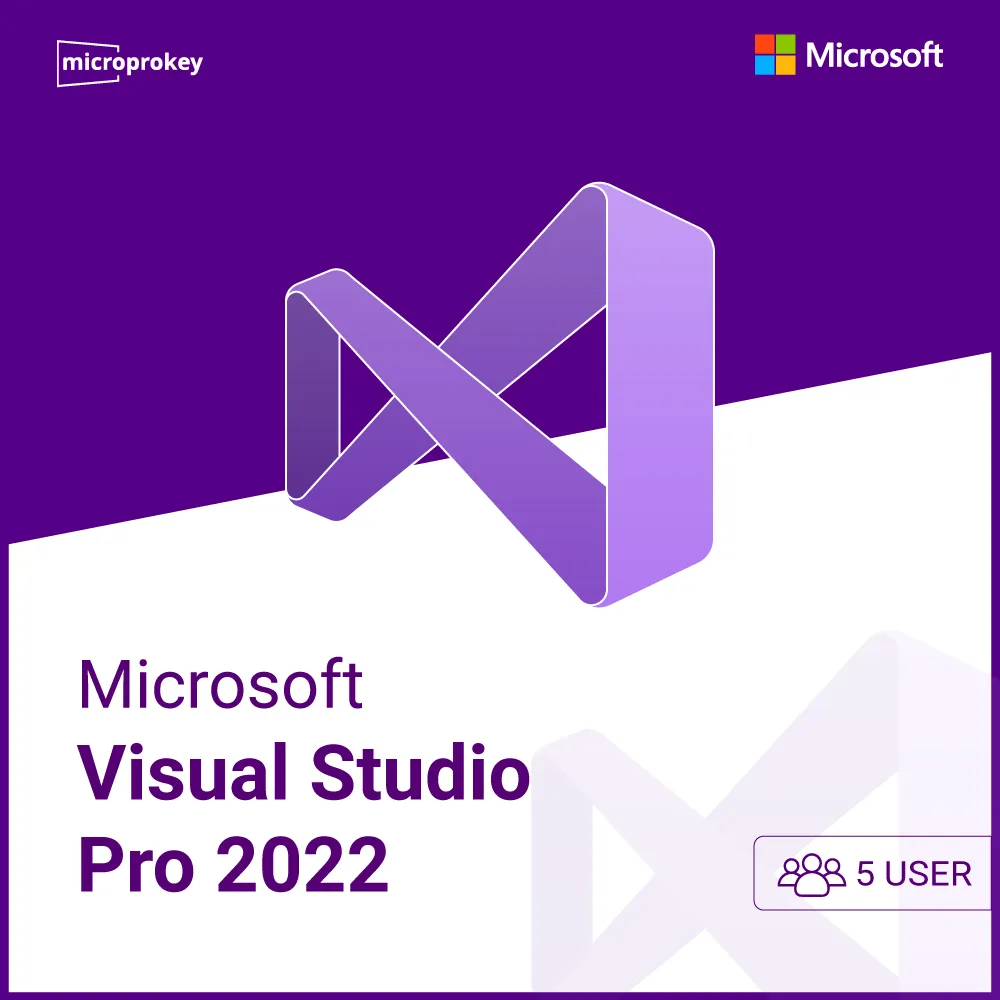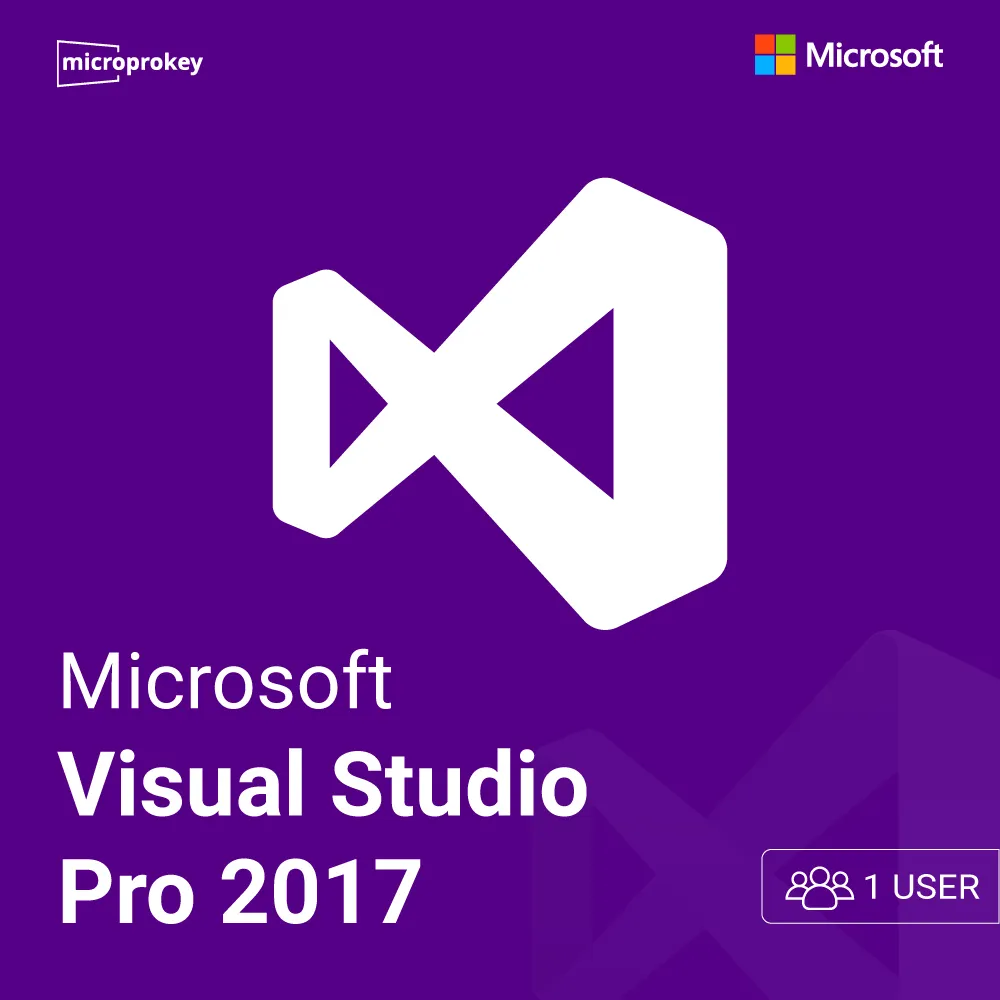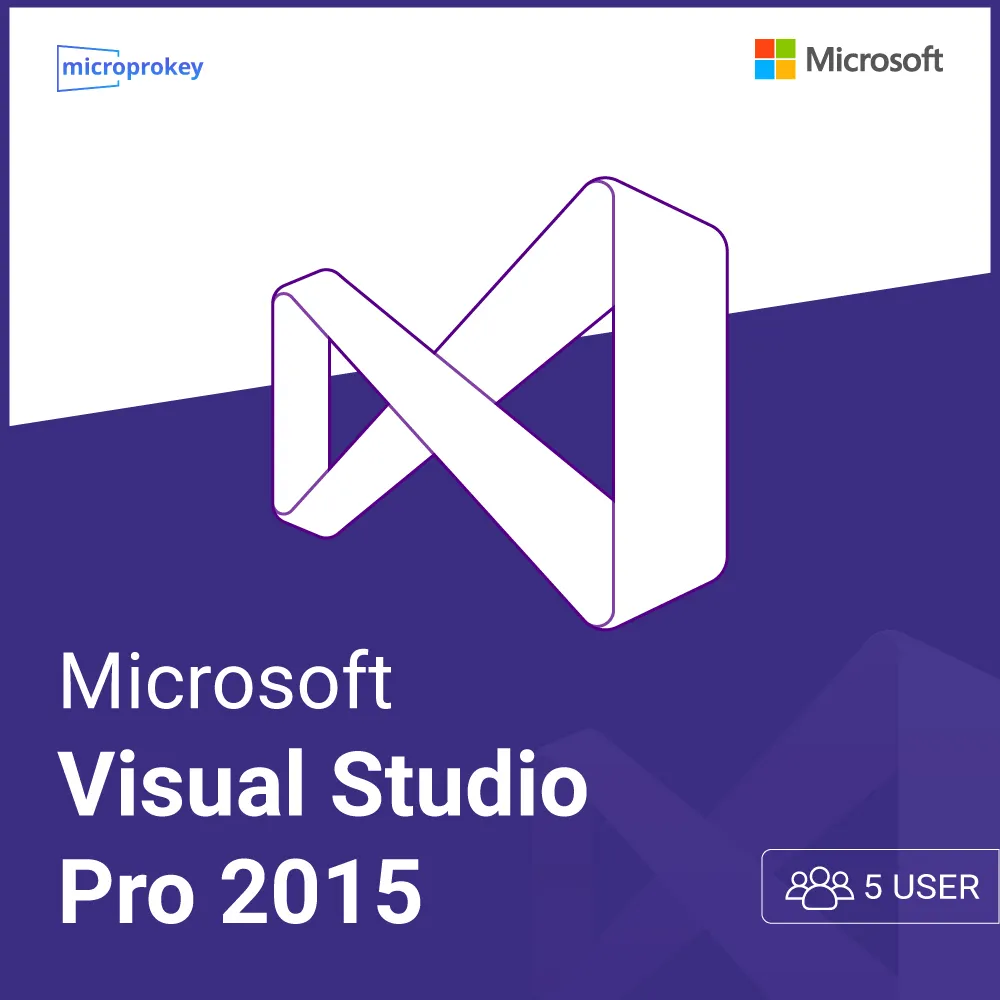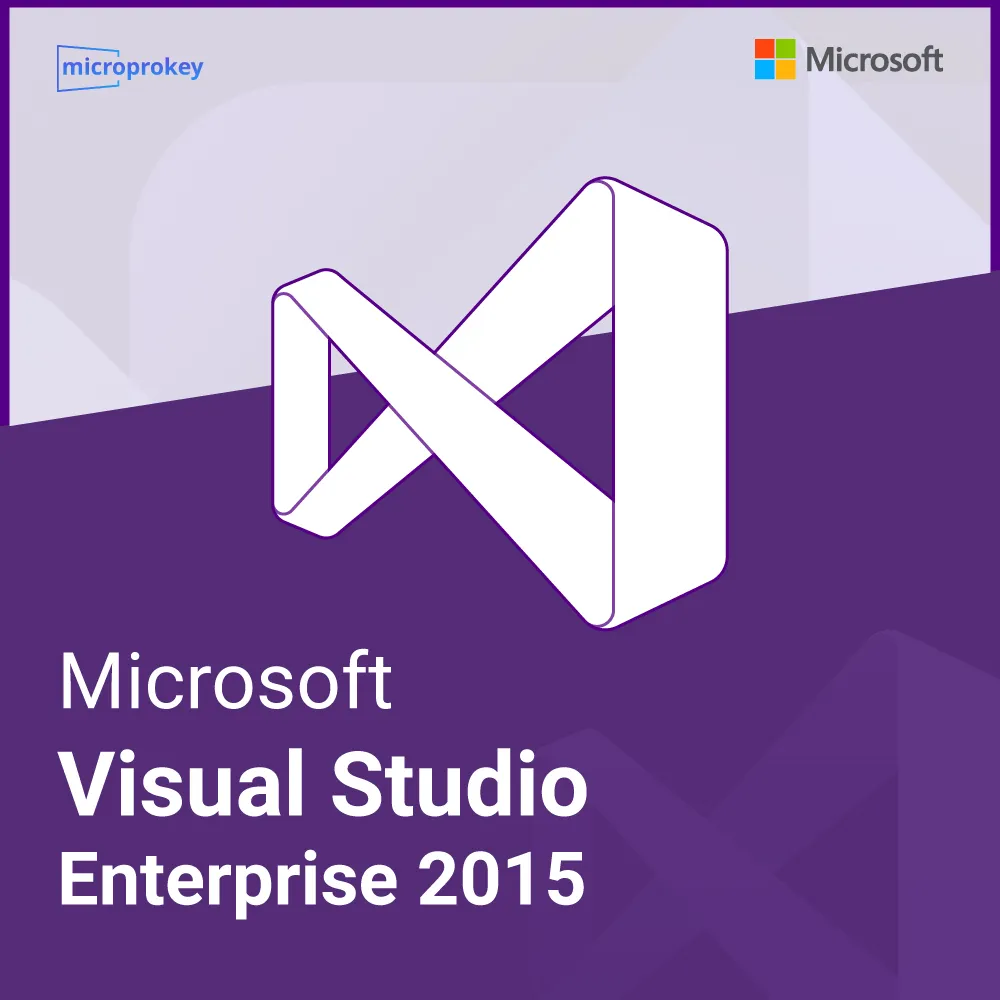Microsoft Visual Studio Enterprise 2019 Digital License
$121.08
- Download Immediately After Purchase
- One Time Payment - Lifetime Licence
- Genuine Retail Software Guaranteed
- Dedicated After Sales Support Team
—— Instant Checkout ——
An Electronic License Key Will be Emailed to You 15-30 Minutes After Checkout.
Instant Digital Download
Lifetime Product Guarantee
Year Round Service
Microsoft Certified Partner
Microsoft Visual Studio Enterprise 2019 Digital License: A Comprehensive Guide for Developers
As the demands for sophisticated software applications increase, developers require tools that offer versatility, productivity, and performance. Microsoft Visual Studio Enterprise 2019 stands as one of the most powerful integrated development environments (IDEs) available, designed specifically to handle complex development needs. For many businesses and developers, opting for a digital license for Visual Studio Enterprise 2019 brings flexibility and convenience to the table, ensuring they have access to critical features without the constraints of traditional licensing.
Why Choose Visual Studio Enterprise 2019?
Visual Studio Enterprise 2019 is packed with tools and features tailored for large-scale, complex development projects. It supports a wide range of programming languages, frameworks, and platforms, including .NET, Python, C++, and even cloud-based services like Azure. For developers who need a robust IDE that can handle everything from web and mobile applications to cloud services and microservices, Microsoft Visual Studio Enterprise 2019 is an ideal choice.
Additionally, the Enterprise edition includes advanced features that are not available in the Professional and Community editions, making it the preferred option for large development teams, enterprises, and those tackling intensive projects.
Key Features of Visual Studio Enterprise 2019
- Intelli Code: Visual Studio Enterprise 2019 includes Intelli Code, an AI-assisted code completion feature. It learns from your coding habits and suggests intelligent code completions based on patterns, reducing time spent on repetitive tasks and allowing developers to focus on core functionalities.
- Live Unit Testing: This feature enables real-time testing of code as it is written, helping developers detect and resolve issues as early as possible. Live Unit Testing significantly improves code quality by catching potential errors before they become problems in the main codebase.
- Debugging and Diagnostics: Visual Studio Enterprise 2019 provides powerful debugging tools, including an advanced diagnostic hub, snapshot debugging, and time-travel debugging, allowing developers to go back and forth through code execution. These tools are invaluable for identifying and resolving even the most complex issues.
- Advanced Architecture and Code Mapping: Enterprise 2019 offers tools for mapping, analyzing, and visualizing code dependencies. This makes it easier for large teams to collaborate, identify areas for improvement, and understand how different components of the code interact.
- DevOps Integration: The Enterprise edition integrates seamlessly with Microsoft Azure DevOps, allowing for better collaboration, continuous integration, and streamlined deployment. Teams can manage builds, tests, and releases from within the IDE, enhancing productivity across the entire development lifecycle.
- Cloud Integration: With full support for Azure services, developers can build, deploy, and manage cloud applications directly from Visual Studio. This is ideal for businesses embracing cloud-based architectures and microservices.
Advantages of a Digital License for Visual Studio Enterprise 2019
A digital license for Microsoft Visual Studio Enterprise 2019 offers several advantages over traditional physical licenses. With a digital license, developers can quickly activate and use the software without needing a physical product key. This method of licensing also provides a few significant benefits:
- Instant Activation: Digital licenses allow users to activate their software immediately upon purchase. This means that there is no waiting period for delivery or manual installation, so development teams can get started right away.
- Cost-Effective: Digital licenses often come at a lower price than physical licenses, making it an economical choice for businesses. Additionally, many providers offer discounts and promotions on digital licenses, helping companies save even more.
- Environmentally Friendly: By eliminating the need for physical products, digital licenses reduce the environmental impact associated with manufacturing, packaging, and shipping.
- Easier Management: With digital licenses, businesses can manage their software assets more easily. They can track usage, assign licenses to specific users, and ensure that only authorized individuals have access to the software.
How to Purchase and Install a Digital License for Visual Studio Enterprise 2019?
Purchasing a digital license for Microsoft Visual Studio Enterprise 2019 is a straightforward process. Here’s a simple guide to get you started:
- Find a Reliable Software Vendor: Look for a reputable source that offers digital licenses for Visual Studio Enterprise 2019. Be sure to choose a vendor that provides genuine Microsoft licenses to avoid issues with activation and software updates.
- Purchase the License: Once you’ve selected a vendor, go through the purchase process. Most vendors will email you the license key and any necessary installation instructions.
- Install Visual Studio: Download Microsoft Visual Studio Enterprise 2019 from the official Microsoft website. After installation, enter your digital license key when prompted. Your software should activate automatically, and you’ll have full access to all features.
- Configure Your Development Environment: Once installed, configure Visual Studio with the necessary extensions and settings for your specific projects. Visual Studio’s vast library of extensions allows you to customize the IDE to suit your needs.
Who Benefits Most from Visual Studio Enterprise 2019?
The Enterprise edition of Visual Studio is especially beneficial for large development teams and enterprise-level projects. Small development teams or freelance developers may find the Professional or Community editions sufficient, but for those handling high-stakes, complex projects, the features in Enterprise 2019 provide a clear advantage.
Conclusion
A digital license for Microsoft Visual Studio Enterprise 2019 offers both flexibility and powerful features tailored for complex development environments. From AI-assisted coding and real-time testing to advanced debugging and seamless cloud integration, Microsoft Visual Studio Enterprise 2019 is an invaluable tool for developers aiming to build innovative, high-quality applications. For those ready to enhance their development toolkit, a digital license not only provides easy access to these advanced tools but also ensures a streamlined activation and setup process, allowing developers to dive right into their work without delays.
Refunds
Once a purchased software package has been activated or an activation has been attempted through an online activation site, the package becomes none refundable. We cannot add the software package to our stock if an activation has been completed or attempted.
We cannot issue a refund if a customer has purchased the wrong product.
Example: A customer purchases a windows software package for a Mac machine.
Exchanges
Microsoft Softwares will exchange software purchases for up to 30 days after order completion but only if the software has not been downloaded by the customer, you can also return your purchased software within 30 days if the software remains none downloaded for a full refund.
Refund process
Refunds will be credited back to the credit/debit card that customers used to place their order, refunds are processed from our platform immediately the time taken to credit to the customer depends entirely on the customers card issuer and/or bank account.
How to initiate a Refund/Exchange
Please contact us by email at [email protected] to arrange a refund/replacement.
Frequently asked questions
As soon as we are able to successfully process your payment, you will receive a download link for your product and a Product Key. This process is usually between 15-20 minutes.
Retail software products are the same physical items you would purchase at your local software stores. They are packaged for retail sale and usually include the original box, physical CD or DVD disk(s), a manual, the paper license agreement, and an Activation Key/Code. Similar to OEM software, a Retail Product is licensed for use on one computer only.
Retail Product and OEM software licenses are designed to install and activate on one computer only, unless otherwise specified
The license for any product purchased from is a lifetime license. You may be required to purchase a new license with a new version of the product. In some cases, you might be eligible for an upgrade license that will allow you to upgrade at a discount price
Microprokey is a proud Microsoft Certified Partner, and as such, all our software products are 100% legitimate and authentic. In addition, any software you purchase from is covered by our hassle-free money-back guarantee. We encourage all our customers to register their specific Microsoft Office Product key via Microsoft online activation to ensure verification and tracking of their authentic software products.
Since these are genuine Microsoft products, you will be able to obtain regular updates from Microsoft using an Internet connection
Absolutely, you can upgrade Windows Vista to a more recent Microsoft Windows edition. However, this process will require a ‘Clean’ or ‘Parallel Installation’, followed by selecting a Custom-Install process. Please refer to your machine’s hardware specification for more information on installation.
Recommended Products for You
Subscribe & Save 10%
Sign up to stay in the loop about the hottest deals and exclusive sales. Plus 10% off your first order!