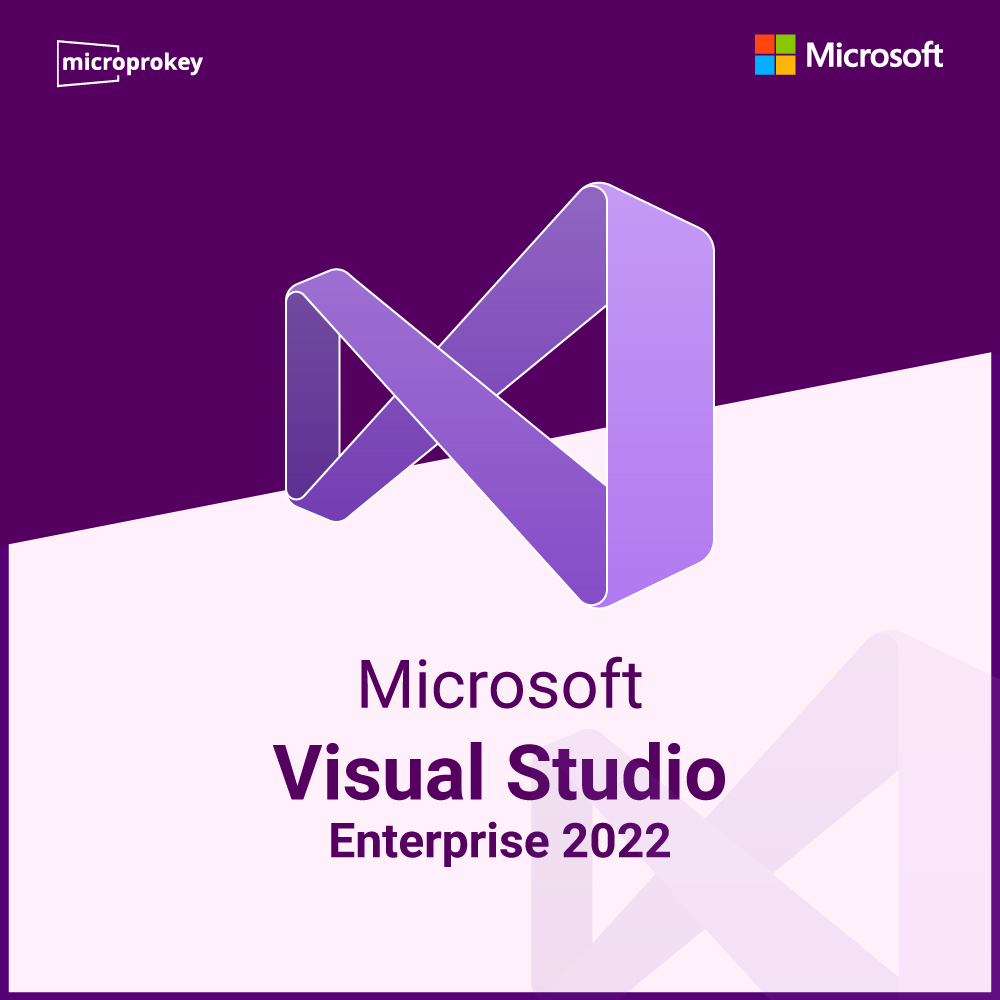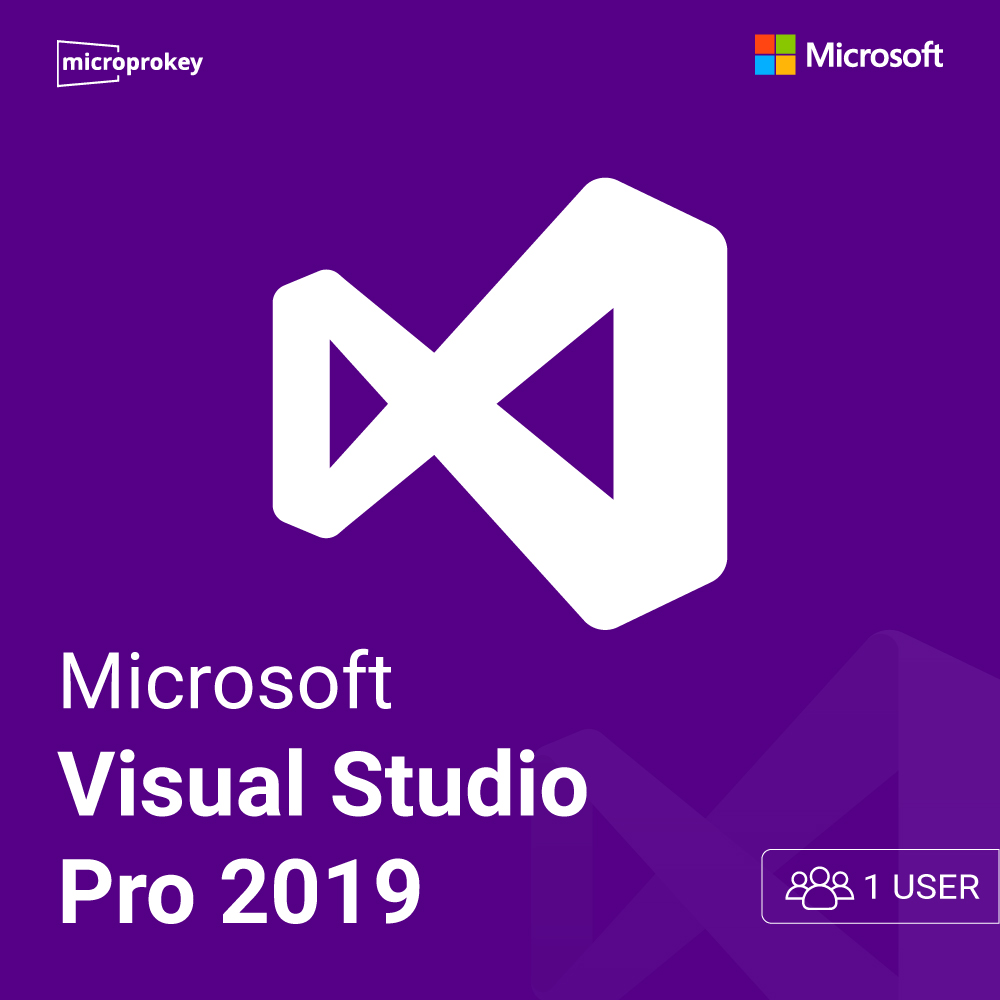Microsoft Visual Studio 2022 Digital License
€116.99
—— Instant Checkout ——
An Electronic License Key Will be Emailed to You 15-30 Minutes After Checkout.
Instant Digital Download
Lifetime Product Guarantee
Year Round Service
Microsoft Certified Partner
Microsoft Visual Studio 2022
In the Microsoft Visual Studio 2022 you will get the best-in-class tools and services available for any developer, any app, and any platform. Whether you’re using Visual Studio for the first time or you’ve been using it for years, there’s a lot to like in our newest version!
What’s a New at Visual Studio 2022?
Performance improvements
Visual Studio 2022 is faster, more approachable, more lightweight, and is designed for both learners and those building industrial scale solutions.
Visual Studio 2022 is 64-bit
Visual Studio 2022 on Windows is now a 64-bit application. This means you can open, edit, run, and debug even the biggest and most complex solutions without running out of memory
Find in Files is faster
Microsoft focusing on improving a performance on several feature as example Fine in files is now 3X faster.
Build modern apps
Visual Studio 2022 makes it quick and easy to build modern, cloud-based applications with Azure. As well, our new version also has full support for .NET 6 and its unified framework for web, client, and mobile apps for both Windows and Mac developers. And, Microsoft Visual Studio 2022 includes robust support for the C++ workload with new productivity features, C++20 tooling, and IntelliSense.
Better dev tools for C++ and .NET, and Hot Reload
Microsoft updating Hot Reload so that you can edit either C++ or .NET projects while your application is running.
Updates for Blazor & Razor editors + Hot Reload for ASP.NET
there’s a big update for the Blazor and Razor editors, and new capabilities for Hot Reload in ASP.NET Core—including Hot Reloadwhen you save a file or when you apply changes to CSS files live!
Innovation at your fingertips
From real-time & asynchronous collaboration tools to improved insights and productivity tools that seamlessly integrate with your daily workflow, Visual Studio 2022 has this and more.
Multi-repo support with Git in the IDE
If you’ve worked with projects hosted on different Git repositories, you might have used external tools or multiple instances of Visual Studio to connect to them
IntelliCode improvements
Whole line completionfeature can now automatically complete code up to a whole line at a time & IntelliCode can now spot when you’re performing a common task and recommend the right
Designing for everyone
We’re refreshing the user interface to better keep you in your flow. Some of the changes are subtle cosmetic touches that modernize the UI or reduce crowding.
Look & feel
From new iconography to subtle color contrast ratio adjustments and a new Cascadia Code font, microsoft working to make Microsoft Visual Studio 2022 more accessible for everyone.
Personalization
One of our key focus areas is to make Visual Studio more personalized and flexible so that you can make the IDE your own
How to Download Microsoft Visual Studio 2022?
You can downloads Microsoft visual studio 2022 Here.
System Requirements
- 1.8 GHz or faster 64-bit processor; Quad-core or better recommended. ARM processors are not supported.
- Minimum of 4 GB of RAM. Many factors impact resources used; we recommend 16 GB RAM for typical professional solutions.
- Windows 365: Minimum 2 vCPU and 8 GB RAM. 4 vCPU and 16 GB of RAM recommended.
- Hard disk space: Minimum of 850 MB up to 210 GB of available space, depending on features installed; typical installations require 20-50 GB of free space. We recommend installing Windows and Visual Studio on a solid-state drive (SSD) to increase performance.
- Video card that supports a minimum display resolution of WXGA (1366 by 768); Visual Studio will work best at a resolution of 1920 by 1080 or higher.
Refunds
Once a purchased software package has been activated or an activation has been attempted through an online activation site, the package becomes none refundable. We cannot add the software package to our stock if an activation has been completed or attempted.
We cannot issue a refund if a customer has purchased the wrong product.
Example: A customer purchases a windows software package for a Mac machine.
Exchanges
Microsoft Softwares will exchange software purchases for up to 30 days after order completion but only if the software has not been downloaded by the customer, you can also return your purchased software within 30 days if the software remains none downloaded for a full refund.
Refund process
Refunds will be credited back to the credit/debit card that customers used to place their order, refunds are processed from our platform immediately the time taken to credit to the customer depends entirely on the customers card issuer and/or bank account.
How to initiate a Refund/Exchange
Please contact us by email at support@microprokey.com to arrange a refund/replacement.
Frequently asked questions
As soon as we are able to successfully process your payment, you will receive a download link for your product and a Product Key. This process is usually between 15-20 minutes.
Retail software products are the same physical items you would purchase at your local software stores. They are packaged for retail sale and usually include the original box, physical CD or DVD disk(s), a manual, the paper license agreement, and an Activation Key/Code. Similar to OEM software, a Retail Product is licensed for use on one computer only.
Retail Product and OEM software licenses are designed to install and activate on one computer only, unless otherwise specified
The license for any product purchased from is a lifetime license. You may be required to purchase a new license with a new version of the product. In some cases, you might be eligible for an upgrade license that will allow you to upgrade at a discount price
Microprokey is a proud Microsoft Certified Partner, and as such, all our software products are 100% legitimate and authentic. In addition, any software you purchase from is covered by our hassle-free money-back guarantee. We encourage all our customers to register their specific Microsoft Office Product key via Microsoft online activation to ensure verification and tracking of their authentic software products.
Since these are genuine Microsoft products, you will be able to obtain regular updates from Microsoft using an Internet connection
Absolutely, you can upgrade Windows Vista to a more recent Microsoft Windows edition. However, this process will require a ‘Clean’ or ‘Parallel Installation’, followed by selecting a Custom-Install process. Please refer to your machine’s hardware specification for more information on installation.
Recommended Products for You
Subscribe & Save 10%
Sign up to stay in the loop about the hottest deals and exclusive sales.
Plus 10% off your first order!