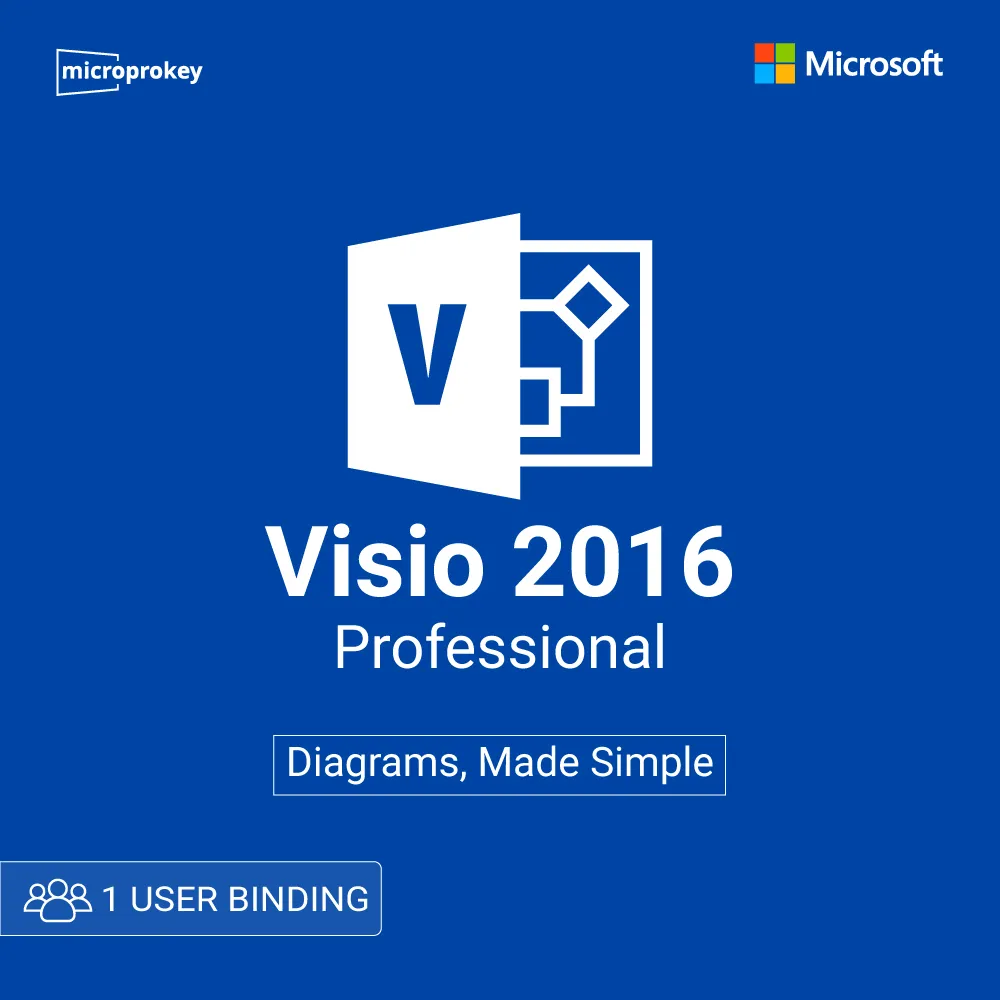Microsoft Visio Professional 2016 Digital License
$155.68
- Download Immediately After Purchase
- One Time Payment - Lifetime Licence
- Genuine Retail Software Guaranteed
- Dedicated After Sales Support Team
—— Instant Checkout ——
An Electronic License Key Will be Emailed to You 15-30 Minutes After Checkout.
Instant Digital Download
Lifetime Product Guarantee
Year Round Service
Microsoft Certified Partner
Microsoft Visio Professional 2016 Digital License: A Comprehensive Guide
Microsoft Visio Professional 2016 remains one of the top choices for professionals seeking powerful diagramming and vector graphic software. With its range of advanced tools, Visio Professional 2016 simplifies complex data visualization, making it an ideal tool for business analysis, engineering, and IT. The digital license for Microsoft Visio Professional 2016 provides users with instant access, secure downloads, and hassle-free installation. This post will explore everything you need to know about the Microsoft Visio Professional 2016 Digital License, its features, benefits, and how to purchase and activate it.
What Is Microsoft Visio Professional 2016?
Released as part of the Microsoft Office family, Visio Professional 2016 is a specialized application tailored for creating detailed and professional diagrams. Whether you’re designing flowcharts, organizational charts, network diagrams, or floor plans, Visio provides extensive templates and customization options to suit any business or personal project. As a part of the professional suite, the 2016 version of Visio brings enhanced features that support collaboration, data linking, and ease of use, making it a powerful tool for professionals.
Key Features of Microsoft Visio Professional 2016
The 2016 version of Microsoft Visio Professional includes numerous features that set it apart from earlier versions. Here are some of the highlights:
- Extensive Templates and Shapes
Visio Professional 2016 includes hundreds of templates and shapes, making it easy to get started with projects of all types. Users can quickly create flowcharts, network diagrams, and even advanced engineering designs with pre-made shapes and templates. - Real-Time Collaboration
Microsoft has included enhanced collaboration features in Visio Professional 2016. Multiple users can work on a single diagram simultaneously, which is especially useful for teams spread across different locations. With real-time data linking, updates made by one team member reflect immediately for everyone else. - Data-Linked Diagrams
One of Visio Professional 2016’s standout features is its data linking capability. Users can link shapes and diagrams to real-time data from external sources, such as Excel or SharePoint. This feature is invaluable for creating up-to-date dashboards and reports. - Enhanced Security
Microsoft has prioritized data protection in Visio Professional 2016, incorporating Information Rights Management (IRM) to restrict access to sensitive diagrams and information. This feature helps safeguard intellectual property and sensitive business data. - Improved User Interface
The user interface has been refined to make it easier for beginners to navigate while providing power users with shortcuts and customization options. The “Tell Me” feature also helps new users get accustomed to the software by guiding them to tools and commands. - Accessibility Features
Accessibility is another area Microsoft improved in Visio Professional 2016, offering features such as keyboard shortcuts, screen reader compatibility, and high-contrast themes. This makes it an inclusive choice for all users.
Benefits of a Digital License for Visio Professional 2016
Purchasing a digital license for Microsoft Visio Professional 2016 offers several advantages over traditional licenses:
- Instant Access
A digital license allows you to download and install Visio Professional 2016 immediately after purchase, saving time and shipping costs. - No Physical Media Required
With a digital license, there’s no need to worry about losing physical media or keeping track of installation discs. You’ll receive a license key via email, making it easy to store and retrieve as needed. - Easy Activation and Reinstallation
Digital licenses make reinstallation and activation straightforward. If you ever need to reinstall the software, you can use your digital key on the same device. - Cost-Effective Solution
Digital licenses are often more affordable than physical versions, as they don’t incur production and shipping costs. They’re also ideal for users who need to equip multiple devices within an organization. - Eco-Friendly Option
By opting for a digital license, you reduce the demand for physical production, packaging, and shipping, making it an environmentally friendly choice.
How to Purchase and Activate Microsoft Visio Professional 2016 Digital License?
- Choose a Reputable Seller
Make sure to purchase from a reputable source or directly from Microsoft to ensure the authenticity of your license. Avoid resellers with low ratings, as there are many counterfeit licenses on the market. - Purchase and Download
Once you select a reliable seller, purchase the license, and download the setup file. Upon completion of payment, you’ll receive an email with your digital license key. - Install and Activate
Follow the download link to install Visio Professional 2016 on your device. During installation, you’ll be prompted to enter the license key you received. Enter the key, and Visio will activate automatically, granting you access to all its features. - Verify Activation
After installation, verify the activation by going to the “Account” section within Visio. Ensure that it reads “Product Activated” to confirm your license’s legitimacy.
Final Thoughts
Microsoft Visio Professional 2016 is a valuable asset for anyone involved in business analysis, project management, engineering, or IT. It allows users to transform complex data into clear, concise diagrams that facilitate decision-making and streamline communication. Opting for a digital license of Visio Professional 2016 adds convenience, speed, and cost-efficiency to the process, making it a smart choice for modern professionals.
Whether you’re a business owner, team leader, or freelancer, the digital license for Microsoft Visio Professional 2016 offers an efficient way to obtain and use this powerful software. Embrace the benefits of digital access and enhance your workflow with Visio’s advanced diagramming tools today.
Refunds
Once a purchased software package has been activated or an activation has been attempted through an online activation site, the package becomes none refundable. We cannot add the software package to our stock if an activation has been completed or attempted.
We cannot issue a refund if a customer has purchased the wrong product.
Example: A customer purchases a windows software package for a Mac machine.
Exchanges
Microsoft Softwares will exchange software purchases for up to 30 days after order completion but only if the software has not been downloaded by the customer, you can also return your purchased software within 30 days if the software remains none downloaded for a full refund.
Refund process
Refunds will be credited back to the credit/debit card that customers used to place their order, refunds are processed from our platform immediately the time taken to credit to the customer depends entirely on the customers card issuer and/or bank account.
How to initiate a Refund/Exchange
Please contact us by email at [email protected] to arrange a refund/replacement.
Frequently asked questions
As soon as we are able to successfully process your payment, you will receive a download link for your product and a Product Key. This process is usually between 15-20 minutes.
Retail software products are the same physical items you would purchase at your local software stores. They are packaged for retail sale and usually include the original box, physical CD or DVD disk(s), a manual, the paper license agreement, and an Activation Key/Code. Similar to OEM software, a Retail Product is licensed for use on one computer only.
Retail Product and OEM software licenses are designed to install and activate on one computer only, unless otherwise specified
The license for any product purchased from is a lifetime license. You may be required to purchase a new license with a new version of the product. In some cases, you might be eligible for an upgrade license that will allow you to upgrade at a discount price
Microprokey is a proud Microsoft Certified Partner, and as such, all our software products are 100% legitimate and authentic. In addition, any software you purchase from is covered by our hassle-free money-back guarantee. We encourage all our customers to register their specific Microsoft Office Product key via Microsoft online activation to ensure verification and tracking of their authentic software products.
Since these are genuine Microsoft products, you will be able to obtain regular updates from Microsoft using an Internet connection
Absolutely, you can upgrade Windows Vista to a more recent Microsoft Windows edition. However, this process will require a ‘Clean’ or ‘Parallel Installation’, followed by selecting a Custom-Install process. Please refer to your machine’s hardware specification for more information on installation.
Recommended Products for You
Subscribe & Save 10%
Sign up to stay in the loop about the hottest deals and exclusive sales. Plus 10% off your first order!