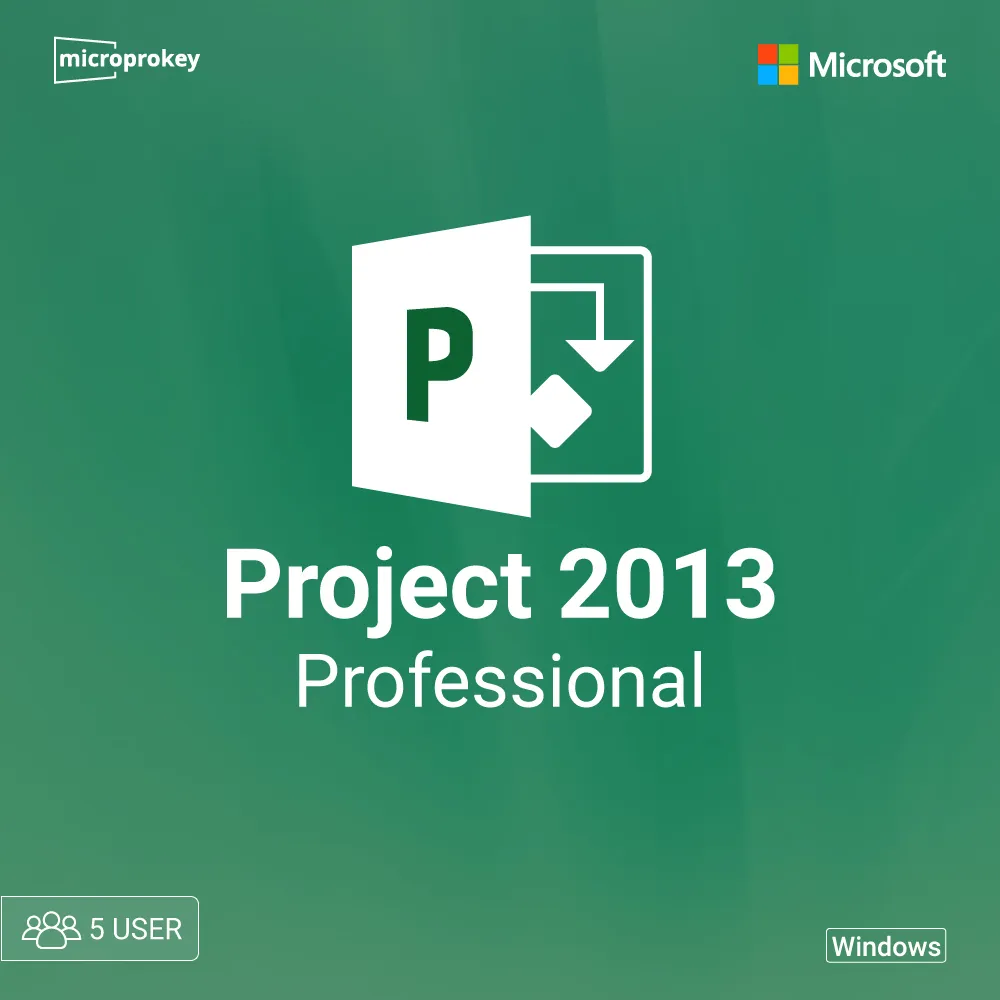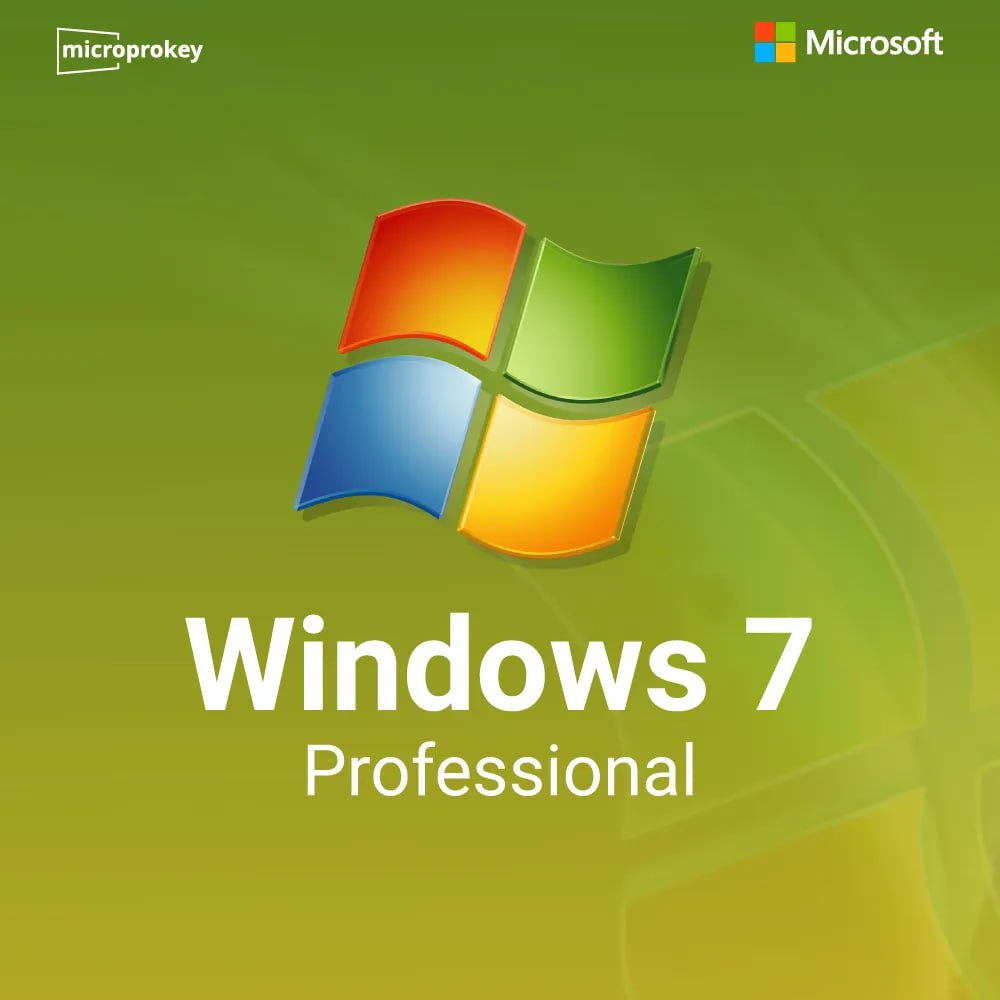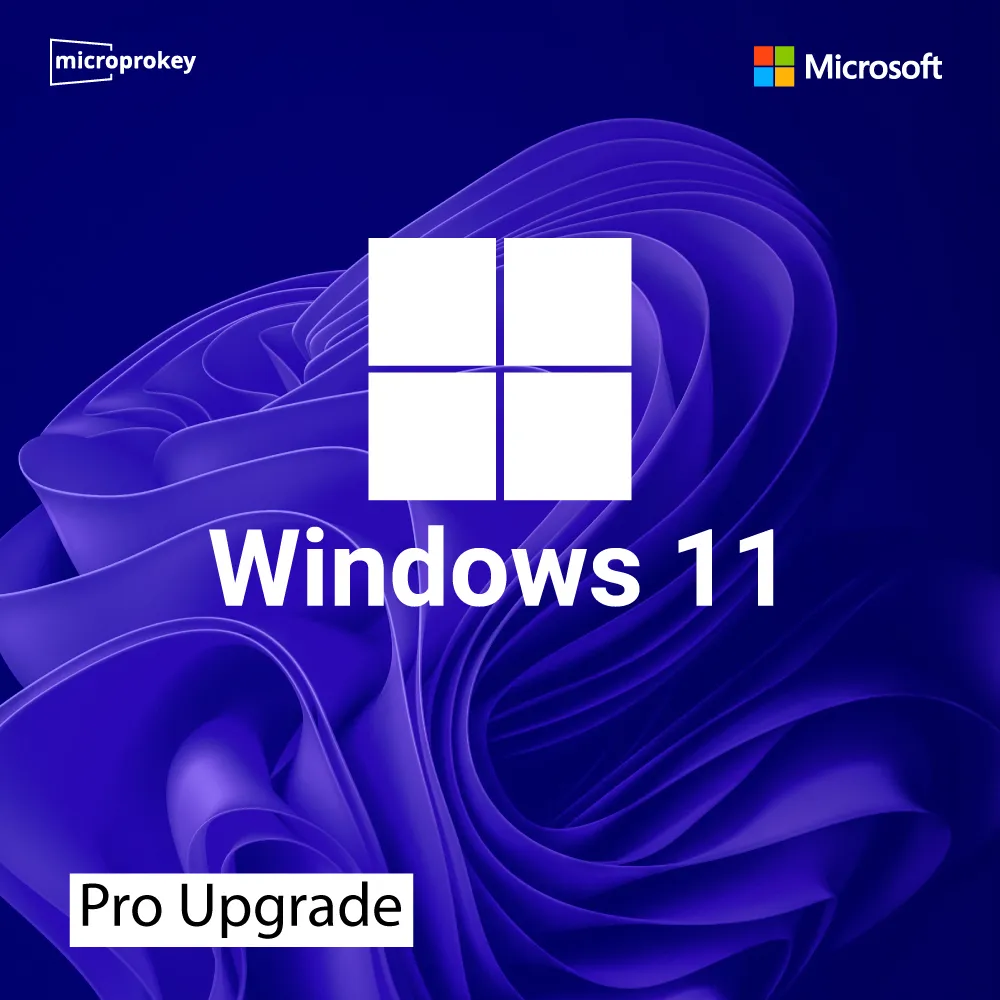Microsoft Project Professional 2019 For Windows PC
£59.99
- Download Immediately After Purchase
- One Time Payment - Lifetime Licence
- Genuine Retail Software Guaranteed
- Dedicated After Sales Support Team
—— Instant Checkout ——
An Electronic License Key Will be Emailed to You 15-30 Minutes After Checkout.
Instant Digital Download
Lifetime Product Guarantee
Year Round Service
Microsoft Certified Partner
Microsoft Project Professional 2019 For Windows PC
All project managers need a solid solution to help manage project progress and completion. Project 2019 Professional is exactly that solution. This software enables high level productivity on all phases of task completion.
It’s perfect for businesses and project managers that need to make the most out of time and resources. For professionals that have more tasks than they can count, Project Professional is like having a personal assistant, but better. It allows for all encompassing planning and management while placing accessibility and usability at priority. With real time updating and newly added tools and features, Project 2019 cuts work in half and more than doubles progress.
- You can now track task progress like never before. Progress towards completion is shown on the task display itself, with an easily read format. Additionally, users can label timelines to improve clarity when sharing progress.
- Project 2019 Professional has improved accessibility to enhance usability. Project now works better with assistive technologies so all parties can communicate easily.
- Use new task linking and grouping functions to create more organized project task lists. Now tasks will be listed under their respective projects by selecting the drop-down predecessors option.
- Make the most of multitasking. Multiple timeline view options provide wide scope planning to ensure projects are completed on time.
- Allows Skype collaborating to communicate practices with clients remotely.
- Includes updated reporting features to make tracking progress easier, while cutting out manager footwork.
- Optimize free time for productivity. With the included CAL (Client Access License) you can remotely access all project features, no matter your location.
This Package is for Windows 10 only. Please ensure you check your compatibility.
1. What is Microsoft Project Professional 2019?
Microsoft Project Professional 2019 is a comprehensive project management tool that helps users plan, execute, and monitor project progress. The software provides a structured approach to organizing tasks, resources, and schedules, ensuring that every aspect of a project aligns with the end goal. This version is ideal for project managers, team leaders, and professionals in any field where complex projects are managed.
Microsoft Project Professional 2019 builds on the foundation of previous versions, incorporating enhanced scheduling, task management, and reporting capabilities. It integrates seamlessly with Microsoft’s suite of applications, making it easy for users to share information across Word, Excel, and SharePoint. This integration is particularly useful for organizations that are already leveraging Microsoft tools, as it enables a unified experience.
2. Key Features of Microsoft Project Professional 2019
Microsoft Project Professional 2019 is equipped with features that make project management smoother and more effective. Here are some standout capabilities:
- Task Scheduling: The software enables users to create detailed schedules for projects, defining start and end dates, assigning priorities, and setting task dependencies.
- Resource Management: It allows users to allocate resources (people, equipment, and materials) to various tasks, ensuring efficient utilization and identifying potential bottlenecks.
- Gantt Charts: A signature feature of Microsoft Project, Gantt charts provide a visual representation of the project timeline, allowing users to see how tasks and milestones interrelate.
- Project Roadmaps: This feature helps managers visualize multiple projects in a single view, making it easier to track overarching objectives and ensure alignment.
- Team Collaboration: Microsoft Project Professional 2019 integrates with Microsoft Teams and SharePoint, making it easy to collaborate, share files, and update project information in real time.
These features make it possible to manage complex projects more efficiently, reducing the risk of delays and ensuring that resources are used optimally.
3. Benefits of Using Microsoft Project Professional 2019
For project managers and teams, the benefits of using Microsoft Project Professional 2019 are numerous. Here’s how this tool can make a difference:
- Enhanced Productivity: By providing a structured approach to project management, this tool reduces time spent on administrative tasks, allowing managers to focus on higher-level planning and problem-solving.
- Improved Collaboration: Integration with Microsoft Teams and SharePoint fosters real-time communication and document sharing, ensuring all team members are on the same page.
- Comprehensive Reporting: Project managers can generate detailed reports on various aspects of the project, from resource allocation to task progress, helping stakeholders make informed decisions.
- Risk Mitigation: With detailed tracking and scheduling features, it’s easier to anticipate delays or resource shortages and take proactive steps to keep the project on track.
- Cost Management: Microsoft Project Professional 2019 helps managers allocate resources efficiently and track expenses, making it easier to stay within budget.
These benefits make Microsoft Project Professional 2019 an excellent investment for organizations looking to streamline project workflows.
4. Getting Started with Microsoft Project Professional 2019
Using Microsoft Project Professional 2019 may seem complex at first, but the software is designed with user-friendliness in mind. Here’s a simple guide to getting started:
- Set Up Your Project: Start by creating a new project file and defining the project parameters, such as start date, end date, and deadlines.
- Define Tasks: Break down the project into manageable tasks, specifying dependencies and durations for each.
- Assign Resources: Allocate resources (people, equipment, or materials) to specific tasks to ensure optimal use.
- Track Progress: Use Gantt charts and project views to monitor progress, updating statuses as tasks are completed or delayed.
- Generate Reports: Microsoft Project Professional 2019 offers built-in templates for project reports, making it easy to keep stakeholders informed about the project’s progress.
5. Microsoft Project Professional 2019 vs. Project Standard 2019
A frequent question among project managers is whether to choose Microsoft Project Professional 2019 or Project Standard 2019. Both versions offer essential project management tools, but there are notable differences:
- Integration: Project Professional 2019 integrates with Microsoft Teams, Skype for Business, and SharePoint, enhancing team collaboration. Project Standard 2019 lacks this functionality.
- Resource Management: Project Professional 2019 offers advanced resource management options, allowing managers to allocate resources across multiple projects.
- Portfolio Management: Project Professional includes a Project Portfolio Management (PPM) feature, helping managers assess and prioritize multiple projects.
If your project requires collaboration across teams or extensive resource management, Project Professional 2019 is the better choice.
6. How to Buy Microsoft Project Professional 2019
You can purchase Microsoft Project Professional 2019 through various avenues:
- Microsoft Store: The official Microsoft Store is a reliable place to purchase this software.
- Authorized Resellers: Many retailers like microprokey provide authentic Microsoft Project licenses with discounts.
- Microsoft Volume Licensing: For organizations needing multiple licenses, Microsoft’s volume licensing program is a cost-effective option.
7. System Requirements for Microsoft Project Professional 2019
Before purchasing, ensure your Windows PC meets the minimum system requirements:
- Operating System: Windows 10 or later
- Processor: 1.6 GHz or faster, 2-core processor
- Memory: 4 GB RAM; 2 GB RAM (32-bit)
- Hard Disk Space: 4 GB available
- Display: 1280 x 768 screen resolution
These specifications ensure optimal performance, allowing you to take full advantage of the software’s features.
8. Tips for Getting the Most Out of Microsoft Project Professional 2019
To maximize the potential of Microsoft Project Professional 2019, consider these tips:
- Customize Your Views: Modify task views to suit your workflow, whether through Gantt charts, task lists, or timelines.
- Use Templates: Save time by using built-in templates for common project types, like software development or product launches.
- Regularly Update Project Status: Maintain real-time tracking by updating task completions and resource usage.
- Leverage Reporting Tools: Generate reports frequently to ensure project transparency and maintain alignment with stakeholders.
9. Is Microsoft Project Professional 2019 Worth It?
Microsoft Project Professional 2019 stands out for its versatility, robust features, and user-friendly design. It’s a reliable choice for businesses aiming to improve project efficiency, reduce costs, and ensure timely completion. By automating repetitive tasks and enhancing team collaboration, it allows project managers to focus on achieving strategic goals.
For teams seeking to boost productivity, the integration with Microsoft Teams and SharePoint makes it an excellent choice, especially if you’re already using Microsoft’s suite of tools. Its intuitive interface, combined with extensive reporting and resource management capabilities, makes it invaluable for businesses of any size.
Conclusion
Microsoft Project Professional 2019 for Windows PCs offers a powerful suite of tools to help teams stay organized, meet deadlines, and control costs effectively. With seamless integration into the Microsoft ecosystem and the flexibility to manage both small and large projects, it’s a worthwhile investment for any organization.
Refunds
Once a purchased software package has been activated or an activation has been attempted through an online activation site, the package becomes none refundable. We cannot add the software package to our stock if an activation has been completed or attempted.
We cannot issue a refund if a customer has purchased the wrong product.
Example: A customer purchases a windows software package for a Mac machine.
Exchanges
Microsoft Softwares will exchange software purchases for up to 30 days after order completion but only if the software has not been downloaded by the customer, you can also return your purchased software within 30 days if the software remains none downloaded for a full refund.
Refund process
Refunds will be credited back to the credit/debit card that customers used to place their order, refunds are processed from our platform immediately the time taken to credit to the customer depends entirely on the customers card issuer and/or bank account.
How to initiate a Refund/Exchange
Please contact us by email at [email protected] to arrange a refund/replacement.
Frequently asked questions
As soon as we are able to successfully process your payment, you will receive a download link for your product and a Product Key. This process is usually between 15-20 minutes.
Retail software products are the same physical items you would purchase at your local software stores. They are packaged for retail sale and usually include the original box, physical CD or DVD disk(s), a manual, the paper license agreement, and an Activation Key/Code. Similar to OEM software, a Retail Product is licensed for use on one computer only.
Retail Product and OEM software licenses are designed to install and activate on one computer only, unless otherwise specified
The license for any product purchased from is a lifetime license. You may be required to purchase a new license with a new version of the product. In some cases, you might be eligible for an upgrade license that will allow you to upgrade at a discount price
Microprokey is a proud Microsoft Certified Partner, and as such, all our software products are 100% legitimate and authentic. In addition, any software you purchase from is covered by our hassle-free money-back guarantee. We encourage all our customers to register their specific Microsoft Office Product key via Microsoft online activation to ensure verification and tracking of their authentic software products.
Since these are genuine Microsoft products, you will be able to obtain regular updates from Microsoft using an Internet connection
Absolutely, you can upgrade Windows Vista to a more recent Microsoft Windows edition. However, this process will require a ‘Clean’ or ‘Parallel Installation’, followed by selecting a Custom-Install process. Please refer to your machine’s hardware specification for more information on installation.
Recommended Products for You
Microsoft Project Standard 2019 Digital License
Microsoft Project Professional 2016 Digital License
Windows 11 Pro Upgrade from Windows 11 Home
🔥 Office 2024 Pro Plus – New Year Special 🔥
Subscribe & Save 10%
Sign up to stay in the loop about the hottest deals and exclusive sales. Plus 10% off your first order!