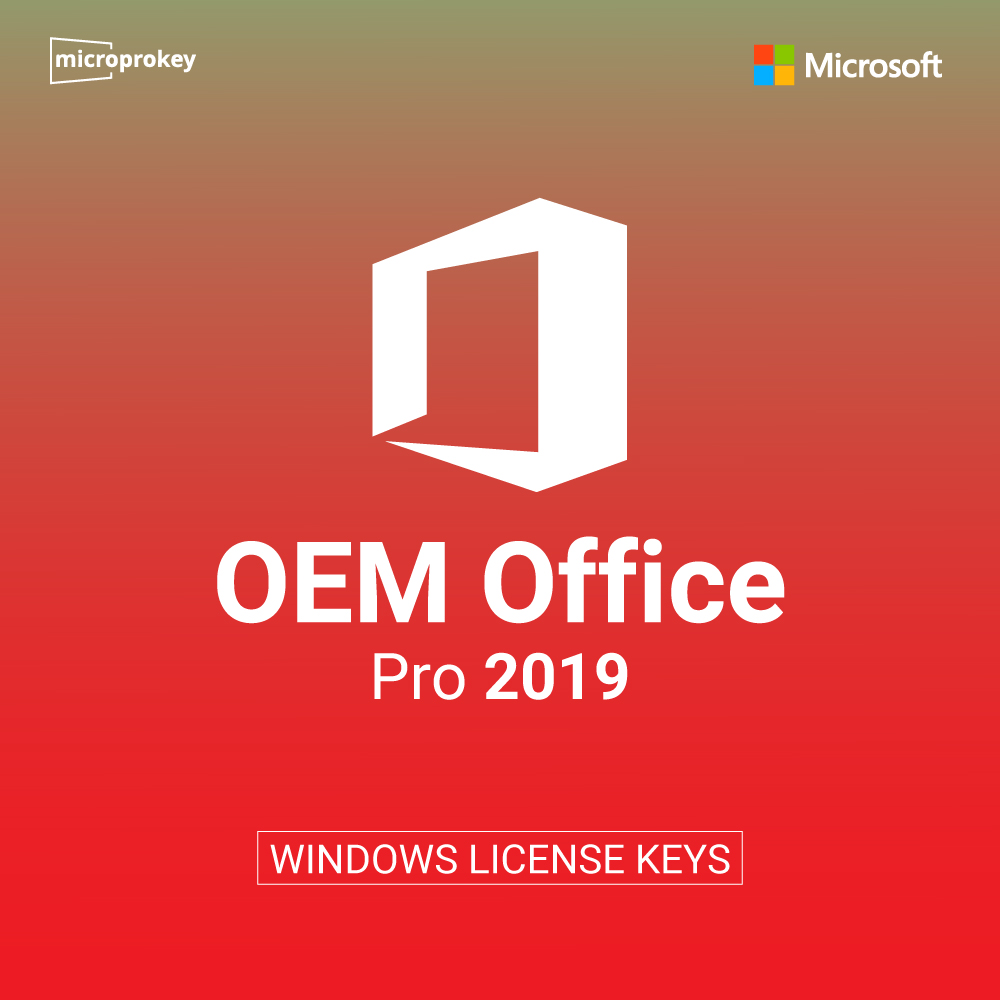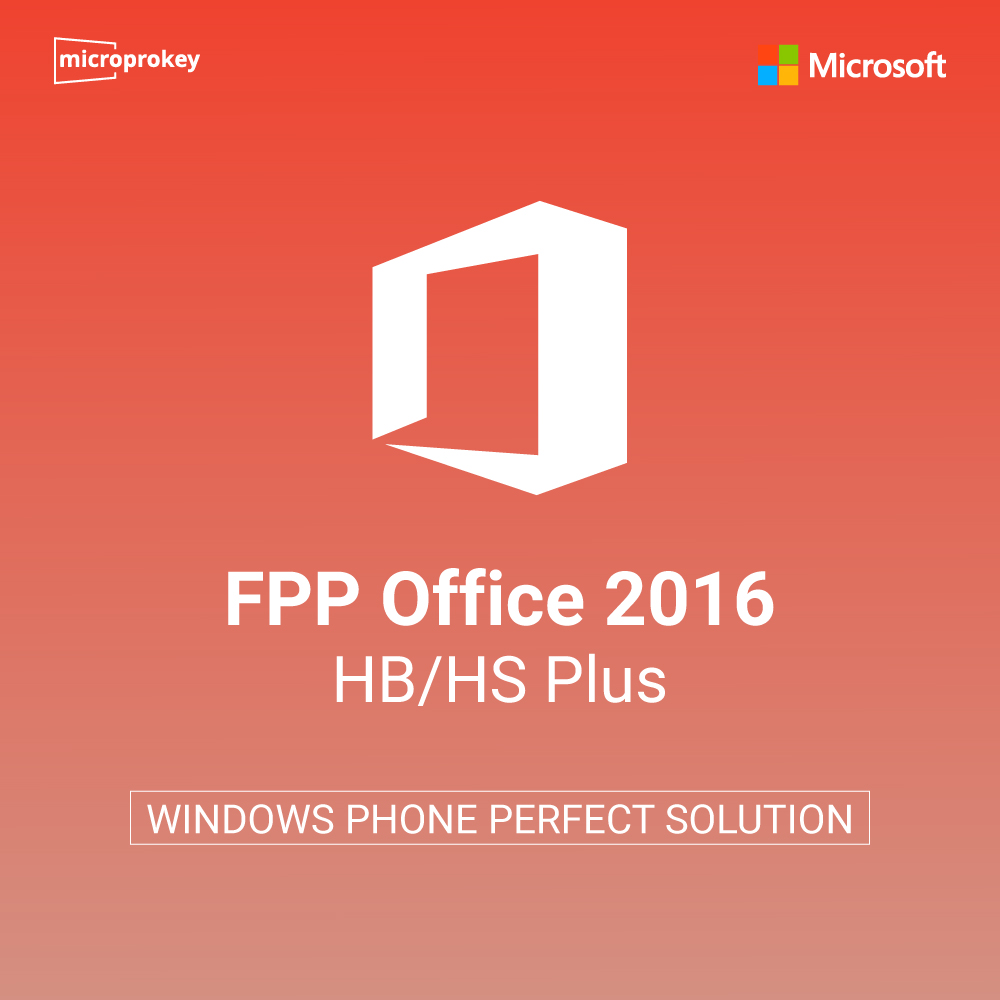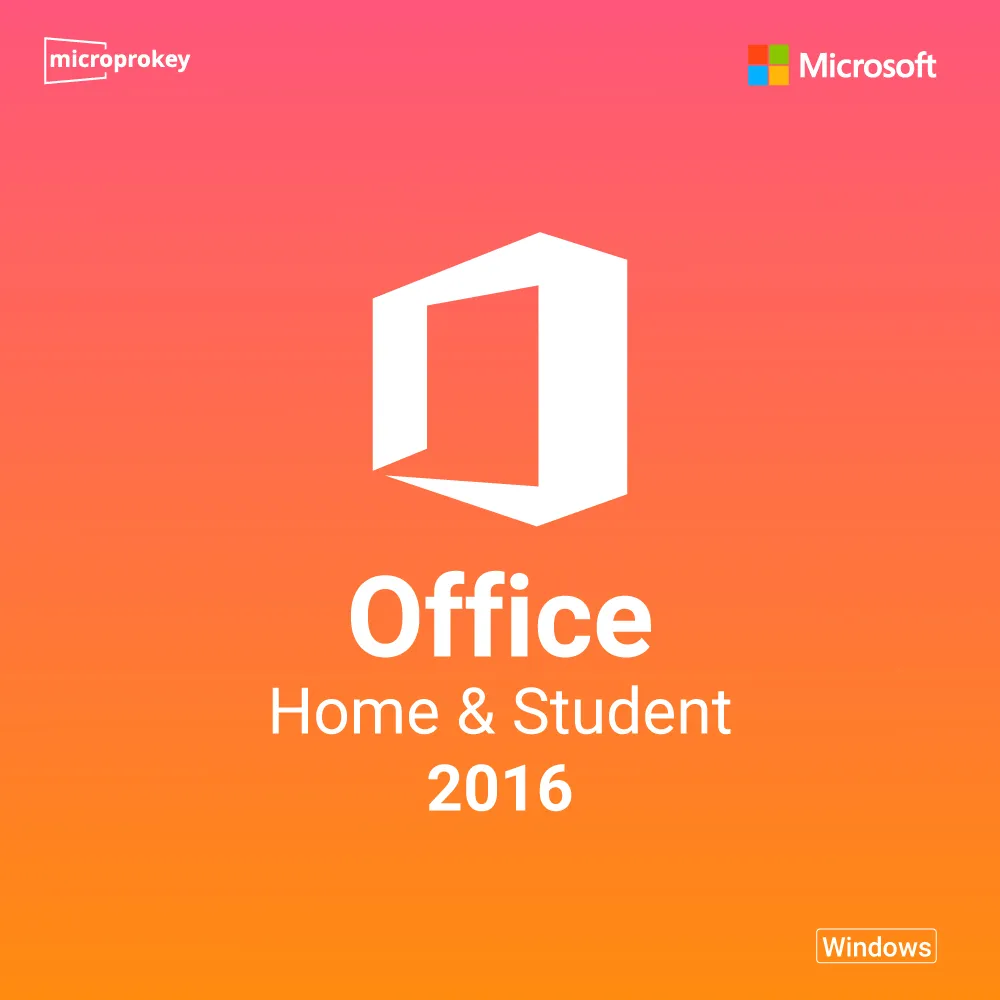Microsoft Office 2021 Home and Student
£159.99 Original price was: £159.99.£59.99Current price is: £59.99.
- Download Immediately After Purchase
- One Time Payment - Lifetime Licence
- Genuine Retail Software Guaranteed
- Dedicated After Sales Support Team
—— Instant Checkout ——
An Electronic License Key Will be Emailed to You 15-30 Minutes After Checkout.
Instant Digital Download
Lifetime Product Guarantee
Year Round Service
Microsoft Certified Partner
BUY MICROSOFT OFFICE 2021 HOME AND STUDENT FOR WINDOWS
If you’re a student or parent of a student, you know that Microsoft Office is an essential part of the educational experience. And while Microsoft Office 2021 doesn’t have any major changes from Office 2016, it does include some new and improved features, as well as support for the latest versions of Windows and MacOS. One of the biggest changes in Office 2021 is the addition of a dark mode. This mode changes the color scheme of the entire suite of apps to a dark theme, which can be easier on the eyes when working for long periods of time. Another new feature is the ability to insert 3D objects into Word documents. This can be helpful for creating presentations or adding a bit of flair to reports. If you’re using Office on a Mac, you’ll also appreciate the new support for Touch Bar. This allows you to quickly access common commands without having to use the mouse. Overall, Office 2021 is a solid update to an already essential piece of software. If you’re a student or parent of a student, it’s definitely worth the upgrade.
In this Microsoft office 2021 home and student, you will find classic Office apps including Word, Excel, and PowerPoint for Windows 10 and Windows 11 . Once purchase office 2021 home and student then you can enable all Office premium features which help you to grow your working performance.
Office 2021 home and student Includes:
MS Word: Word in Microsoft Office Home & Student 2021, you’ll be able to stay even more productive. It has even more learning features and tools, which is ideal if you have an essay due soon. It has captions, audio descriptions, and text-to-speech; these accessibility enhancements make it even easier to use.
Excel: If you work with complex data, you’ll appreciate Excel’s enhancements. There are new chart types, making it even easier to gain insights, spot trends, and use your data to clearly display everything. Do you want to see how far you’ve come? The TimeLine chart type allows you to display a timeline of events in chronological order.
PowerPoint: Zoom is a new feature in PowerPoint that allows you to tell a story in your presentations. It’s more flexible to use with interactive summary slides without going off-narrative. Your audience will remain attentive, and you will have everything you require in front of you.
How to Redeem Microsoft office 2021 home and student?
Once complete your purchase you will get a unique office 2021 home & student license key at your email. After received a license key visit: http://microsoft.com/redeem or setup.office.com then enter your license key to redeem in your account.
What is included in this purchase?
- Microsoft office 2021 home and student product key
- Microsoft official Download links
- Lifetimes support
- 32 or 64-bit software Download
Refunds
Once a purchased software package has been activated or an activation has been attempted through an online activation site, the package becomes none refundable. We cannot add the software package to our stock if an activation has been completed or attempted.
We cannot issue a refund if a customer has purchased the wrong product.
Example: A customer purchases a windows software package for a Mac machine.
Exchanges
Microsoft Softwares will exchange software purchases for up to 30 days after order completion but only if the software has not been downloaded by the customer, you can also return your purchased software within 30 days if the software remains none downloaded for a full refund.
Refund process
Refunds will be credited back to the credit/debit card that customers used to place their order, refunds are processed from our platform immediately the time taken to credit to the customer depends entirely on the customers card issuer and/or bank account.
How to initiate a Refund/Exchange
Please contact us by email at [email protected] to arrange a refund/replacement.
Frequently asked questions
As soon as we are able to successfully process your payment, you will receive a download link for your product and a Product Key. This process is usually between 15-20 minutes.
Retail software products are the same physical items you would purchase at your local software stores. They are packaged for retail sale and usually include the original box, physical CD or DVD disk(s), a manual, the paper license agreement, and an Activation Key/Code. Similar to OEM software, a Retail Product is licensed for use on one computer only.
Retail Product and OEM software licenses are designed to install and activate on one computer only, unless otherwise specified
The license for any product purchased from is a lifetime license. You may be required to purchase a new license with a new version of the product. In some cases, you might be eligible for an upgrade license that will allow you to upgrade at a discount price
Microprokey is a proud Microsoft Certified Partner, and as such, all our software products are 100% legitimate and authentic. In addition, any software you purchase from is covered by our hassle-free money-back guarantee. We encourage all our customers to register their specific Microsoft Office Product key via Microsoft online activation to ensure verification and tracking of their authentic software products.
Since these are genuine Microsoft products, you will be able to obtain regular updates from Microsoft using an Internet connection
Absolutely, you can upgrade Windows Vista to a more recent Microsoft Windows edition. However, this process will require a ‘Clean’ or ‘Parallel Installation’, followed by selecting a Custom-Install process. Please refer to your machine’s hardware specification for more information on installation.
Recommended Products for You
Microsoft Office 2024 Home & Business – Product Key Mac
Subscribe & Save 10%
Sign up to stay in the loop about the hottest deals and exclusive sales. Plus 10% off your first order!