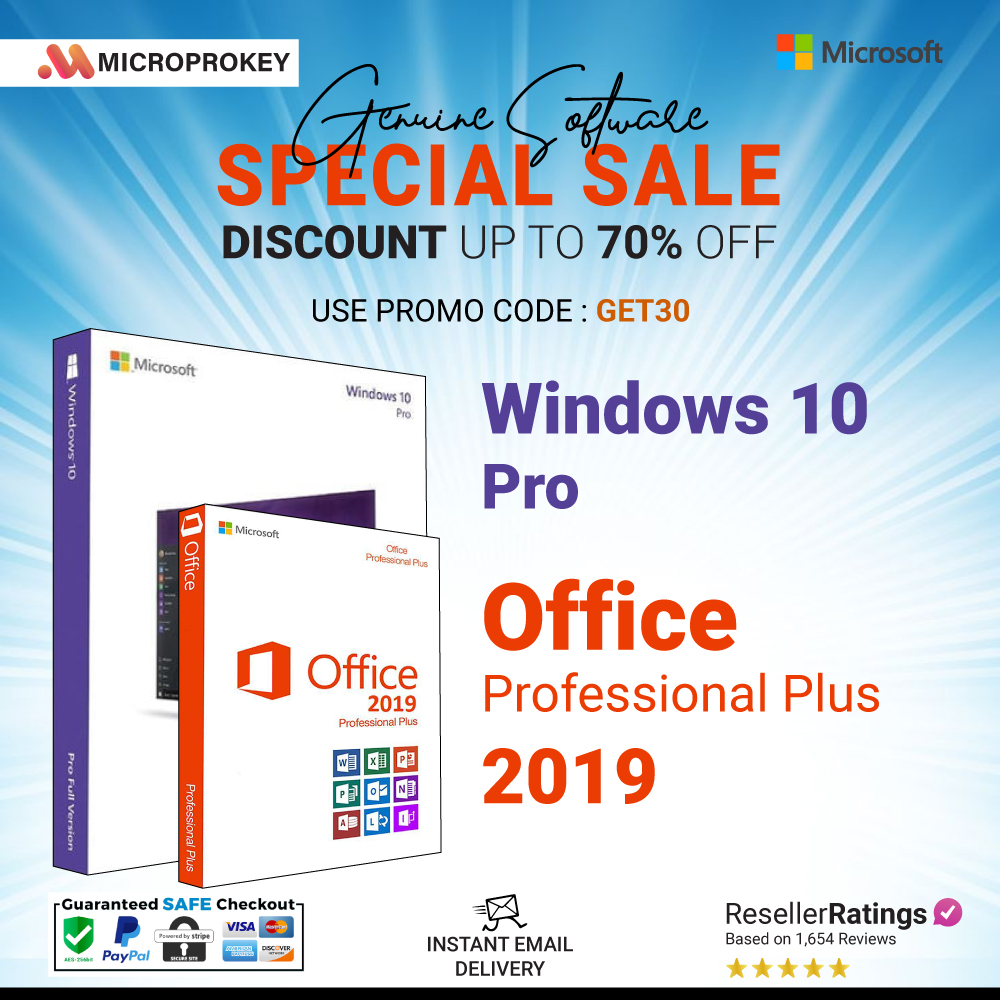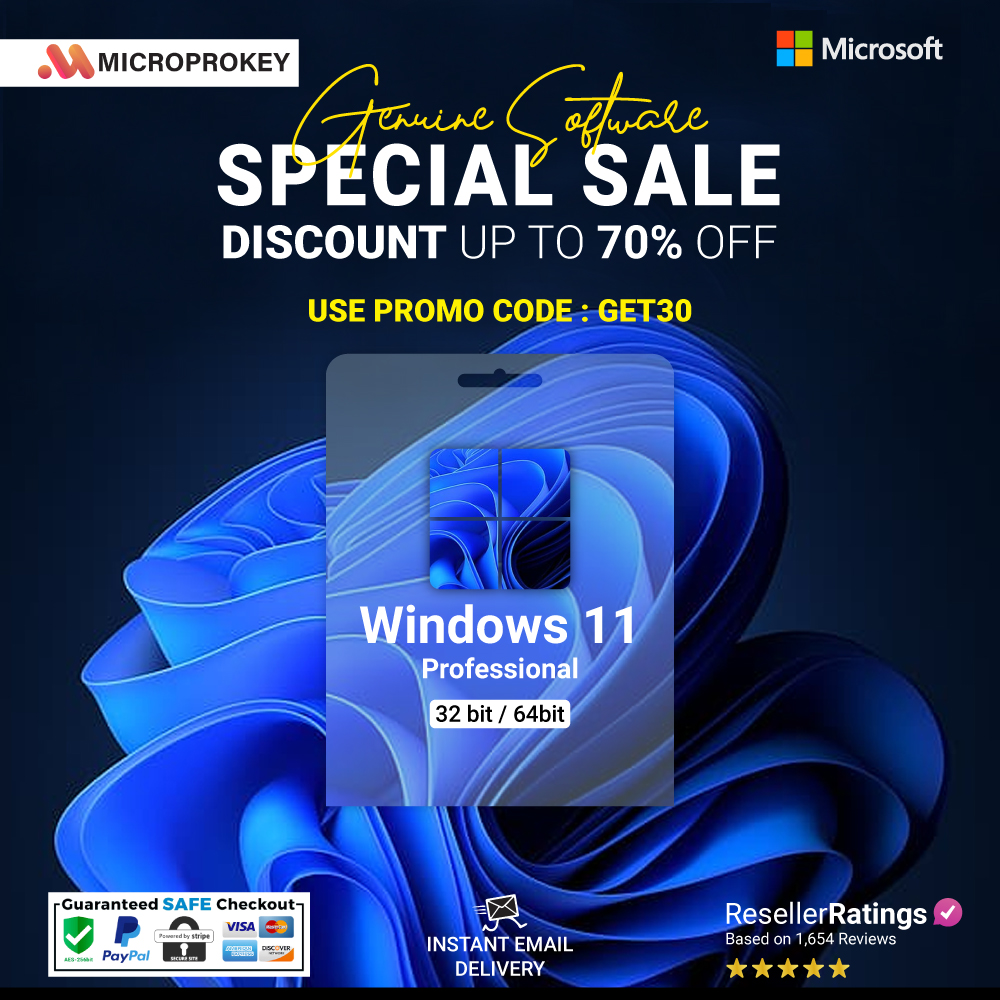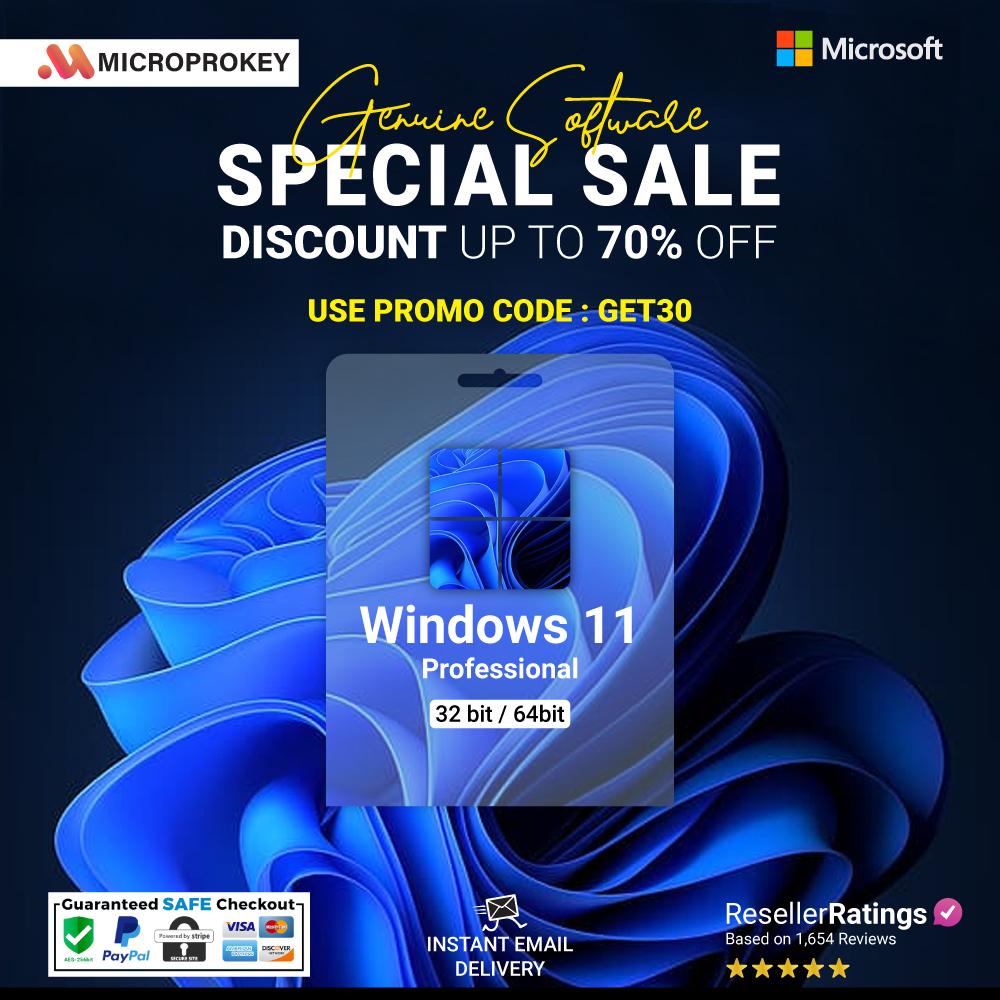Windows Server 2022, the most recent iteration in Microsoft’s server operating system series, includes a slew of new features and enhancements aimed at improving security, hybrid cloud integration, and overall speed. As businesses adapt to the changing digital landscape, knowing what’s new in Windows Server 2022 can help them make informed decisions about upgrading and exploiting these innovations for increased productivity and security.
Enhanced Security with Secured-core Server
One of the most notable aspects of Windows Server 2022 is the introduction of **Secured-core Server**. This feature enhances the strong security foundations of earlier Windows Server versions by incorporating enhanced security capabilities to defend against sophisticated attackers. Secured-core Server combines hardware, firmware, and driver characteristics to provide a secure platform that can withstand potential flaws and assaults.
Key Security Enhancements
- Hardware Root-of-Trust: By leveraging the Trusted Platform Module (TPM) 2.0, Secured-core Servers may securely store cryptographic keys and verify the boot process. This assures that the server boots up in a known-good state, preventing firmware-level assaults.
- Firmware Protection: The Secured-core Server incorporates System Guard, which protects the system against firmware exploits by confirming that the firmware has not been tampered with.
- Virtualization-Based Security (VBS): VBS employs hardware virtualization characteristics to segregate memory areas, hence improving protection against credential theft attempts and kernel exploits.
- Hypervisor-Protected Code Integrity (HVCI): HVCI ensures that only code signed by known, trusted entities can be executed, hence protecting the operating system from malicious code execution.
By incorporating these capabilities, Windows Server 2022 creates a more secure environment, making it a good solution for enterprises that value security in their IT infrastructure.
Improved Hybrid Cloud Capabilities through Windows Admin Center
Windows Server 2022 expands its hybrid cloud capabilities, allowing for seamless integration of on-premises environments with cloud services. **Windows Admin Center** is a vital component of this hybrid approach. This application offers a centralized management interface, allowing IT administrators to manage both on-premises servers and Azure services from a single point of control.
Windows Administration Center Features
- Simplified Management: Windows Admin Center’s easy web-based interface replaces the need for sophisticated PowerShell scripts and remote desktop connections.
- Azure Integration: IT managers may seamlessly combine their on-premises servers with Azure services including Azure Site Recovery, Azure Backup, and Azure Monitor. This integration improves disaster recovery, backup, and monitoring capabilities.
- Secure Remote Management: Windows Admin Center enables secure remote management, which allows administrators to control servers from any location, increasing flexibility and minimizing the requirement for physical presence.
- Hyper-Converged Infrastructure (HCI) Management: Windows Admin Center offers powerful tools for managing storage, compute, and networking resources, making it easier to create and maintain HCI settings.
Windows Admin Center’s upgrades make it a vital tool for modern IT organizations, including broad administration capabilities and easy connectivity with Azure.
Datacenter Azure Edition: Integrating On-Premises and Cloud
Windows Server 2022 introduces the **Datacenter Azure Edition**, a specific version built to fully use Azure’s hybrid features. This edition is designed for enterprises that wish to expand their on-premises data centers to the cloud while maintaining a uniform and integrated experience across both environments.
Datacenter Azure Edition Features
- Hotpatching: Hotpatching is a unique feature of the Datacenter Azure Edition. This enables updates to be applied without requiring a reboot, saving downtime and maintaining the ongoing availability of important services.
- Azure Automanage: This tool makes it easier to manage Azure virtual machines (VMs) by automating best practices and common chores like backup, monitoring, and update management.
- Extended Networking: The Datacenter Azure Edition includes advanced networking features such as Azure Extended Network, which enables the smooth extension of on-premises networks to Azure while maintaining consistent network policies and connectivity.
- Increased Security: The Datacenter Azure Edition leverages Azure’s security capabilities to deliver increased threat prevention, with tools such as Azure Security Center and Azure Defender integrated into the server management experience.
The Datacenter Azure Edition bridges the gap between on-premises and cloud environments, allowing enterprises to leverage Azure’s scalability, stability, and security while keeping control over their on-premises infrastructure.
Licensing Options: Windows Server Datacenter License
Understanding the license choices for Windows Server 2022 is critical for businesses planning their IT budgets and deployment strategies. The Windows Server Datacenter Licensing approach is flexible and cost-effective, particularly in environments that need considerable virtualization and high availability.
Licensing Models
- Per-Core Licensing: Windows Server 2022 employs a per-core licensing model, with licenses dependent on the number of physical cores on the server. This strategy offers scalability and flexibility by enabling enterprises to license servers based on their individual hardware configurations.
- Datacenter Edition: The Datacenter Edition is appropriate for heavily virtualized environments, as it provides infinite virtualization privileges. This means that enterprises can operate an unlimited number of Windows Server instances on a licensed server, making it an economical choice for large-scale deployments.
- Standard Edition: For smaller organizations with fewer virtualization requirements, the Standard Edition is a cost-effective solution that includes licenses for up to two virtual instances. This edition is appropriate for enterprises that have moderate virtualization requirements.
- Azure Hybrid Benefit: Organizations with existing Windows Server licenses can take advantage of the Azure Hybrid Benefit, which enables them to use their on-premises licenses on Azure, resulting in significant cost savings for hybrid deployments.
- Software Assurance: Including Software Assurance in the licensing agreement provides extra benefits such as access to new features, extended support, and license mobility, which increases the value of the investment.
Organizations can optimize their IT budget by selecting the proper license type while ensuring they have the resources and capabilities to fulfill their infrastructure demands.
Performance Enhancements and Scalability
Windows Server 2022 includes significant speed and scalability improvements, making it a reliable platform for demanding workloads and large-scale deployments.
Performance Enhancements
- Improved Networking: Windows Server 2022 offers substantial networking improvements such UDP performance, UDP Segmentation Offload (USO), and UDP Receive Side Coalescing (RSC). These enhancements reduce latency and increase network performance for apps that use UDP protocols.
- SMB Compression: The new SMB compression function shortens the time required to transfer large files across a network by compressing the data before transmission. This is particularly useful in areas with low bandwidth.
- Hyper-V Enhancements: Hyper-V in Windows Server 2022 provides enhancements to VM performance, storage efficiency, and security capabilities including Virtual Machine Isolation and Shielded VMs, resulting in a more secure and efficient virtualization environment.
Scalability Enhancements
- Increased Memory and CPU Support: Windows Server 2022 now supports higher memory and CPU configurations, allowing it to tackle larger and more complicated tasks. Its scalability makes it ideal for data-intensive applications and large-scale deployments.
- Nested Virtualization: Windows Server 2022 supports nested virtualization on AMD CPUs, giving you greater options for establishing virtualized environments and testing scenarios.
- Storage Enhancements: The new Storage Migration Service makes it easier to transfer storage from previous servers to Windows Server 2022, streamlining the upgrade process and minimizing disturbance to operations.
Organizations can ensure that their IT infrastructure can handle current and future needs by exploiting these performance and scalability improvements, resulting in a solid and efficient foundation for their applications and services.
Application Platform Enhancements
Windows Server 2022 also improves the application platform, making it easier for developers to create and deploy modern apps.
Container Improvements
- **Smaller Container Image Size**: The container images in Windows Server 2022 have been optimized to reduce size, resulting in faster startup times and fewer resources required for containerized workloads.
- **Enhanced Kubernetes Support**: Windows Server 2022 improves integration with Kubernetes, resulting in a more smooth experience for deploying and managing containerized applications in Kubernetes clusters.
- **Container Security**: Security enhancements for containers include support for gMSA (Group Managed Service Accounts) and Windows Defender Application Control, which ensure that containerized applications are secure and compliant.
.NET Application Support
- Improved.NET Framework: Windows Server 2022 features changes to the.NET Framework, which improves performance and compatibility for.NET applications.
- Windows Containers with.NET 6: The inclusion of.NET 6 in Windows containers enables developers to build and deploy modern applications that use the most recent.NET technologies, resulting in increased performance and additional functionality.
Windows Server 2022 provides a comprehensive and modern application platform, allowing developers to create high-performance, secure, and scalable applications that meet the demands of today’s digital landscape.
Conclusion
Windows Server 2022 is a huge step forward for server operating systems, providing increased security, hybrid cloud capabilities, advanced data center features, and flexible licensing options. The integration of **Secured-core Server**, **Windows Admin Center**, and **Datacenter Azure Edition** gives enterprises powerful capabilities for securing, managing, and extending their IT infrastructures.
The performance improvements, scalability advancements, and contemporary application platforms make Windows Server 2022 an appealing option for enterprises looking to modernize their server environments. By embracing these new features and capabilities, enterprises can guarantee that their IT infrastructure is secure, efficient, and prepared to meet future demands.
Understanding what’s new in Windows Server is important whether upgrading from a previous version or deploying a new server setup.