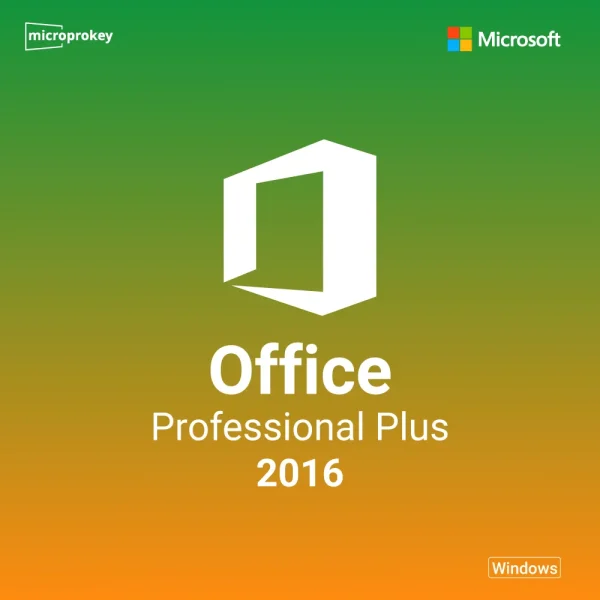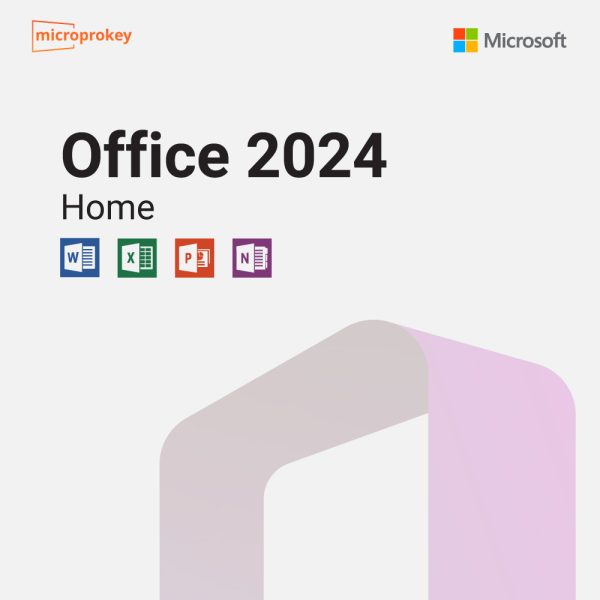- CD Key
- Digital Download
Microsoft Office 2019 Professional Plus for Windows PC
 Platform
Platform
 VERSION
VERSION
 REGION
REGION
 Length
Length
$35.99USD
This version of product can be activated inUnited States (US)
United States (US)
-
✔ Lifetime Warranty – No expiration, use forever.
-
✔ Instant Delivery – A license key will be sent to your email immediately after purchase.
-
✔ Full Version, Unrestricted Use – No limitations, full Microsoft Office suite.
-
✔ Automatic Updates – Includes both 64-bit and 32-bit versions.
Included Apps









Product Description
Get the full Microsoft Office 2019 Pro Plus suite with a lifetime license for one PC. No subscription, no expiration—just a one-time purchase for professional-grade productivity. Includes essential applications like Word, Excel, PowerPoint, Outlook, and more. Compatible with Windows 10 and newer. Instant delivery with 100% genuine activation.
Get the full Microsoft Office 2019 Pro Plus suite with a lifetime license for one PC. No subscription, no expiration—just a one-time purchase for professional-grade productivity. Includes essential applications like Word, Excel, PowerPoint, Outlook, and more. Compatible with Windows 10 and newer. Instant delivery with 100% genuine activation.
Buy Microsoft Office 2019 Professional Plus for Windows PC
Microsoft Office 2019 Professional Plus is the latest version of the Microsoft Office productivity suite. It includes all of the features of the standard version of Office 2019, as well as additional features for business users, it’s includes advanced data loss prevention features and co-authoring mode, which enables users to collaborate more effectively and securely with colleagues and clients. And with its powerful process management tools, it provides businesses with the ability to streamline their workflows and improve efficiency. All you will get when you purchase Microsoft office 2019 Professional plus product key.
The following apps are included in Microsoft Office 2019 Professional plus:
Important Details
- ONE-TIME PURCHASE FOR 1 PC
- Redemption deadline: redeem your code within 30 days of purchase
- Access options: desktop
- No subscriptions – no monthly/annual fees
- Version: 2019
- All languages supported
- Updates included
System Requirements:
- Windows 10, 11
- Recommended 1 GB of RAM
- 4 GB available of hard disk formatting such as HFS + (also known as Windows OS Extended or HFS Plus)
- A monitor with 1280×800 resolution or higher
Overview
| Features | Details |
|---|---|
| Developer | Microsoft |
| Publisher | Microsoft |
| Category | Office Suite, Productivity Software |
| License Type | Retail |
| Activation region | Global |
System Requirements
| Components | Requirements | Recommends |
|---|---|---|
| Processor | 1.6 GHz, 2-core | 2.0 GHz, 4-core or higher |
| Operating System | Windows 10 or newer | Windows 11 |
| RAM | 4GB of available space | 8GB or more |
| Hard Disk | 4GB of available space | 10GB for best performance |
System Requirements
Minimum Requirements
| Components | Requirements |
|---|---|
| Processor | 1.6 GHz, 2-core |
| Operating System | Windows 10 or newer |
| RAM | 4GB of available space |
| Hard Disk | 4GB of available space |
Recommended Requirements
| Components | Recommends |
|---|---|
| Processor | 2.0 GHz, 4-core or higher |
| Operating System | Windows 11 |
| RAM | 8GB or more |
| Hard Disk | 10GB for best performance |
Frequently Asked Questions
Is this a subscription-based product?
No, this is a one-time purchase with lifetime access.
Will I receive a physical copy of Microsoft Office?
No, this is a digital license that will be delivered to your email.
How do I activate my Office 2019 Pro Plus?
You will receive a product key with activation instructions via email.
Does this include all Microsoft Office apps?
Yes, it includes Word, Excel, PowerPoint, Outlook, Access, Publisher, OneNote, Teams, and Skype.
Can I transfer my license to another PC?
No, this license is valid for one PC only and cannot be transferred.
Is this compatible with macOS?
No, this version is for Windows 10 and newer only.
What if I format my PC? Will I lose the license?
No, as long as you reinstall on the same PC, you can reactivate it.
Does this include cloud storage with OneDrive?
No, but you can use your personal OneDrive account separately.
What happens if I lose my license key?
Keep a backup of your key; if lost, contact support for assistance.
How fast will I receive my product key?
Instant delivery – you’ll receive it within minutes after purchase.
Any questions about the products? Write to us 24/7 technical support!
Our technical specialists will be happy to answer all your questions!
 Platform
Platform
 VERSION
VERSION
 REGION
REGION
 Length
Length
$35.99USD